3Dnatives Lab: Testing the Bambu Lab P1S 3D Printer
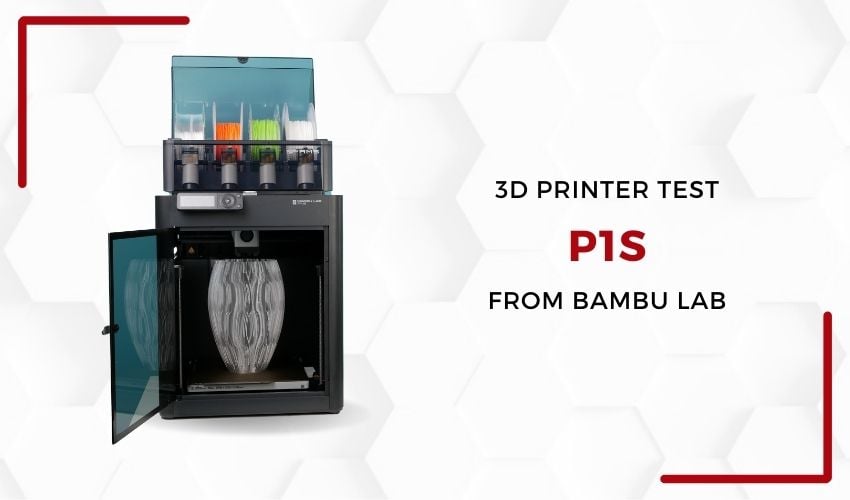
In 2020, Bambu Lab entered the world of additive manufacturing through crowdfunding. Thanks to the dazzling success of their Kickstarter campaign, during which they raised over $7 million, Bambu Lab has become the new player everyone’s talking about. Indeed Bambu Lab quickly made a name for itself by integrating artificial intelligence into its machines, with the aim of enhancing the user experience. Today, 3Dnatives has taken a look at one of their latest machines, the Bambu Lab P1S 3D printer, which boasts several interesting features and a competitive price.
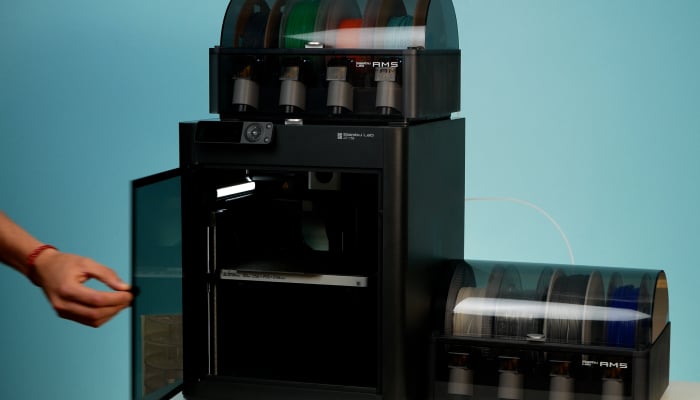
The P1S is the latest addition to Bambu Lab’s line of desktop FDM printers
Going back to the company itself, its current product range consists of four 3D printers: the X1 Carbon, X1, P1P and P1S. Founded by a team of engineers who previously worked at DJI, the drone manufacturer, Bambu Lab defines itself as a team of passionate engineers, disappointed by current consumer 3D printing solutions. Its aim? To create simple, reliable and affordable printers for personal use.
Better still, the package we tested, the P1S Combo, includes the machine and the Automatic Material System (AMS) for multi-material printing, all for less than $1,000. The P1S 3D printer is the mid-range offering positioned between the X1 series and the P1P. Now let’s see what the Bambu Lab P1P 3D printer is worth, and whether it really lives up to the hype.
Unpacking the Bambu Lab P1S
The P1S’s meticulous design is immediately apparent. The printer’s packaging ensures optimum protection during transport. Sensitive components such as the LCD screen, glass panels, print head and AMS are meticulously packed and protected to avoid any potential damage on delivery.
Once the printer is out of the box, the AMS and accessory box need to be integrated into the printer’s closed enclosure. When you remove the accessory box, you’ll find: 2 x 250-gram spools of PLA, 1 x 250-gram spool of PLA media, a spare hotend, 2 nozzle wiping blocks, 2 filament cutters, 2 allen keys, a needle (for unclogging the nozzles), a magnetic steel printing plate with PEI coating and a blade.

Bambu Lab’s P1S is made of plastic panels and glass
The Core XY motion system uses carbon fiber tubing for the X axis and steel rods for the Y axis. The Z axis is equipped with three steel rods and three worm screws. Furthermore, a NEMA 17 motors control all three axes. These components, together with the proprietary print head, promise the outstanding precision, reliability and print speed promised by the manufacturer. Additionally, the flexible magnetic steel print plate supplied with the P1S features a PEI coating and can be interchanged with other buildplates with different coatings to suit different materials. The P1S also shares the welded steel chassis of the other models in the range, and offers a print volume of 256 cubic mm. Although this volume is relatively small compared with current market standards, it will suit the vast majority of desktop FDM printer applications.
The P1S is Bambu Lab’s mid-range model, bridging the gap between the P1P and the X1 series in many respects. Featuring a fully enclosed print enclosure, it has plastic side and rear panels, as well as a glass cover and front door. Although it features many upgrades compared to the P1P, it shares the latter’s monochromatic LCD screen and button interface, and therefore does not benefit from the X1 series’ color touchscreen.

The LCD screen features a simple interface that can be navigated using the buttons on the front panel
A significant addition to the P1S over the P1P is its auxiliary cooling fan, chamber temperature controller and activated carbon air filter, features also found on the X1 series. Despite the advantages of the P1S, you’ll need to upgrade to the X1 series to benefit from advanced AI functions, the micro LIDAR sensor and the higher resolution camera.
Installing the Bambu Lab P1S 3D Printer
The initial assembly process of a 3D printer can be daunting for beginners. Fortunately, Bambu Lab has managed to simplify this step for the P1S. The machine comes almost completely pre-assembled, and the assembly instructions are clear and accompanied by detailed illustrations, making the task much easier.

AMS multi-material system simplifies filament changes and multicolor printing
The bundle we received, called the “P1S Combo”, included the P1S 3D printer itself, as well as the AMS system. This device enables the storage and printing of up to 4 different materials. To unpack this bundle with AMS, the multi-material system and its plastic transport attachment must be unscrewed and released from the P1S enclosure. The AMS is then connected to the printer via a cable and PTFE tube. The system can be placed on or beside the printer. In addition, the screws holding the printing plate in place during transport must be removed. At this point, it is possible to install the reel stand at the rear of the machine using two screws, an optional step when using the AMS.
The next step in the installation process is to plug in and install the LCD screen, then the manufacturer recommends downloading the Bambu Handy mobile app, available on Android and iOS, to create a Bambu Lab account. Once the printer has been associated with the account and connected to Wi-Fi (which is imperative to benefit from cloud connectivity, as the printer does not benefit from an RJ45 port), it is recommended to follow the automated calibration steps, taking care to leave the protective foam under the tray until this stage is complete.

The Bambu Lab P1S printhead is held in place by magnets, giving access to the screws for quick hotend changes
Paper guides and detailed videos available on the Bambu Lab website provide comprehensive information on the unpacking and commissioning process.
Bambu Studio Software (and Cloud Interface)
Slicers play an essential role in the 3D printing experience. In the case of Bambu Lab, the proprietary Bambu Studio software is derived from the renowned PrusaSlicer, itself based on Slic3r. Bambu Studio combines the PrusaSlicer cutting engine with a redesigned user interface, offering a relatively intuitive user experience, making it an ideal choice for beginners. However, experienced users are not left out, as the software also offers advanced features.
The proprietary Bambu Studio slicer incorporates the basic and advanced functions of its predecessor. In addition, it offers advanced features such as auto-orientation, multi-tray cutting, text addition, assembly view and various information giving the user guidelines to avoid potential problems such as material compatibility, large unsupported overhangs, etc. Bambu Studio benefits from the wide format compatibility offered by PrusaSlicer, making it compatible with STL, OBJ, 3MF, STEP and other files. Bambu Studio integrates pre-configured profiles for all the printers and filaments marketed by the manufacturer and it is interesting to note that, in the tradition of PrusaSlicer or Cura, the proprietary slicer also offers compatibility with third-party machines and materials.
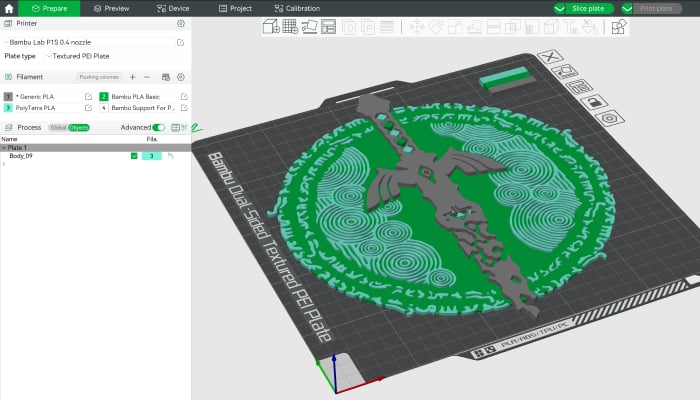
Bambu Studio is based on Prusa Slicer and offers a fluid user experience
Cloud integration is a particularly practical feature of the Bambu Lab ecosystem. It allows users to manage their prints remotely, monitor the process and even synchronize materials inserted into the AMS with the slicer via the cloud. The control and monitoring interface is only available in the Bambu Handy application and on the Bambu Studio slicer software. Connecting the printer to the cloud is highly recommended, however, as the P1S’s built-in screen offers only a basic interface and relatively limited functionality during use.
It’s interesting to see that Bambu Lab is actively working on the development of future versions of its software. Indeed, the Slicer is regularly updated, and during our test, we were often invited to install a new version to benefit from the latest features and patches. As Bambu Studio is based on open source software (PrusaSlicer), Bambu Lab also has a duty to share certain aspects of its code. As a result, independent developers have created a slicer derived from Bambu Studio, called OrcaSlicer, with a number of advanced features. Bambu Studio updates and enhancements also incorporate features developed by the OrcaSlicer team.
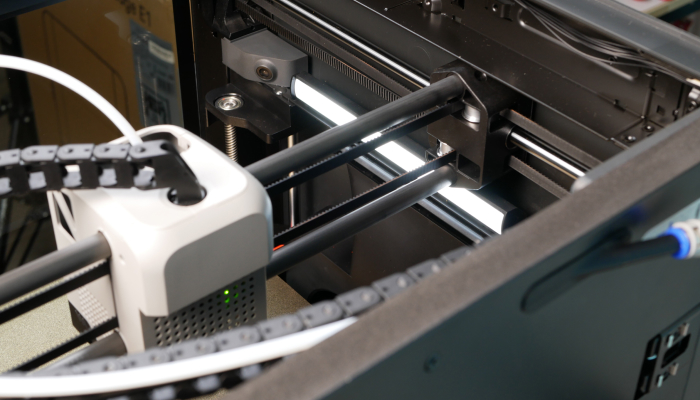
The camera, LED strip, fans and motion system can be controlled via the slicer and the Bambu Handy mobile app.
Although Bambu Lab printers feature coud connectivity for easy monitoring, this cloud service has suffered from a number of shortcomings. The most recent major bug resulted in the start-up of unsolicited printing by users, sometimes causing material damage. In addition, Bambu Lab collects a large amount of user data sent via the cloud (3D models, images captured by the integrated camera, statistics, etc.). How this data is processed is still very unclear, and users working on prints protected by professional secrecy or intellectual property will have to use the printer on a local network only, or via the micro SD port. Following the example of services such as those offered by Google, the collection and processing of usage data will potentially enable the development of advanced functionalities and tools incorporating artificial intelligence.
For the printer firmware, the manufacturer has implemented “input shaping” technology. This method was democratized by the Voron DIY printer design team using Klipper firmware. It uses a printhead-mounted accelerometer to measure the printer’s resonant frequency and actively compensates for resonancy (ghosting or ringing).
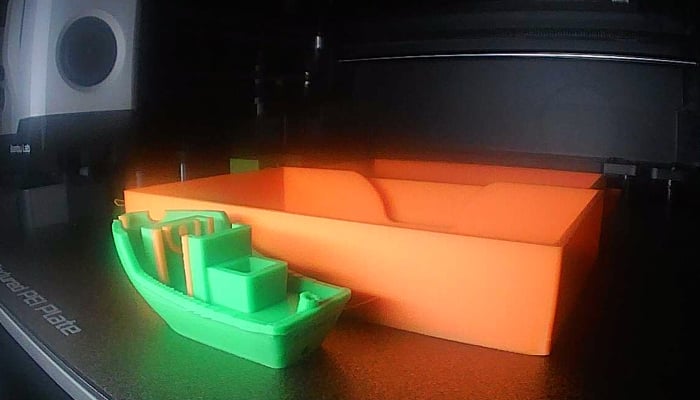
Camera feedback and time-lapse functionality give you a preview of your prints
First Prints With the Bambu Lab P1S
Once the printer has been switched on and the software configured, it’s time for the first prints. The Bambu Lab P1S lives up to its reputation, producing highly satisfactory results right from the outset Our tests confirmed that the P1S combines speed and precision, achieving tolerances down to 0.1 mm. Prints are crisp, detailed and of excellent quality – essential for professional results.
The P1S also offers extensive material compatibility, making it a versatile option for different applications. With the ability to use filaments such as PLA, PETG, ABS, ASA and TPU, this printer meets the varied needs of users. However, it should be noted that printing speed, one of Bambu Lab’s strong points, can sometimes sacrifice object strength. For optimum mechanical properties, it is therefore advisable to reduce speed and acceleration.

The tolerance test testifies to Bambu Lab P1S precision
The AMS included in the “P1S Combo” bundle is a real asset, enabling simplified use and multi-material printing. As a result, we were able to produce multicolor prints and reduce user intervention linked to material changes, since we always had 4 filaments ready to use. By installing the AMS hub, we were able to connect a second AMS to the P1S and still have 2 AMS slots for storing and printing up to 16 different filaments.
Flexible materials, such as TPU, are not compatible with the AMS due to the risk of jamming in the system. To use these materials, users must install the spools at the rear of the machine and use the spool holder supplied.
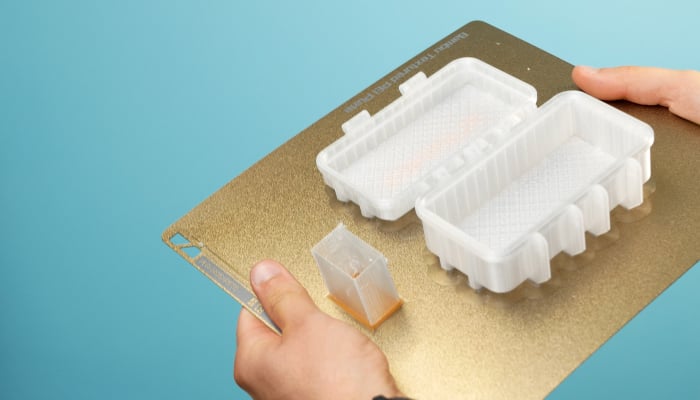
A flexible steel magnetic tray allows easy removal of prints
Although we managed to use them during our test, cardboard filament rolls are also not recommended for use with the AMS. We managed to print with cardboard filament rolls without any problems on short prints, but encountered a few errors on longer prints.
As mentioned previously, all Bambu Lab printers feature a flexible, PEI-coated magnetic steel plate. The manufacturer sells several types of tray with different surfaces, depending on the material used or the desired aesthetic result. Although the slicer incorporates a tray detection function before printing, this did not work during our test, and a print could be launched despite the absence of a tray.

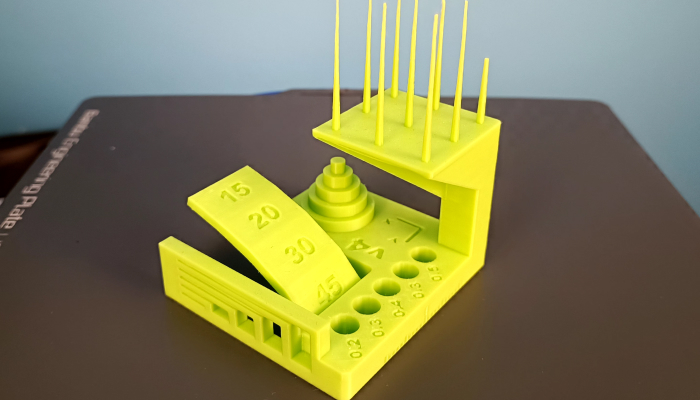



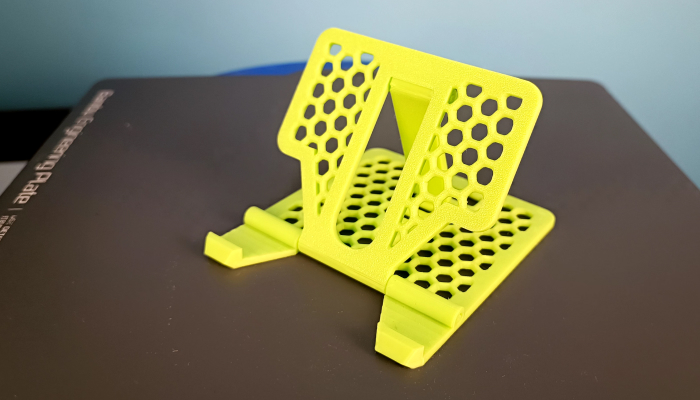


Conclusion
- 3D Printer Features and Accessories 9/10
- Software 10/10
- Printing Quality 10/10
- Ease of Use 10/10
Pros:
- Ease of Use
- The AMS multi-material system
- Price
Cons:
- Noise
- Integrated control interface (display and buttons)
In conclusion, the Bambu Lab P1S embodies Bambu Lab’s commitment to innovation, quality and user experience. Right from unpacking, it’s clear that this printer has been meticulously crafted, from design to protection during transport.
Bambu Studio software adds a layer of connectivity to the overall experience. Its intuitive interface is suitable for beginners, while its advanced features meet the needs of more experienced users. Although minor bugs may occasionally occur, they do not significantly affect the printing experience. The slicer and mobile app fill the gaps left by the simplistic integrated interface.
First prints with the Bambu Lab P1S were successful without any adjustments or manual calibration. Thanks to its Core XY motion system, it offers a unique combination of speed and precision. It should be noted, however, that the P1S’s printing speed depends on cooling by fans, which tend to generate relatively high noise levels. The range of compatible materials is vast, allowing users to explore different options for their 3D printing projects. The AMS is a real added value when using the P1S, reducing the number of filament change operations.
Ultimately, at an entry-level price of €700 for the printer alone and €950 for the “combo” including the AMS (note that there’s also an upgrade kit from the P1P to the P1S for €150), the Bambu Lab P1S represents excellent value for money. Its competitive price, combined with solid performance and well-designed features, make it an attractive option for 3D printing enthusiasts.
Despite some minor drawbacks such as the built-in screen and noise during use, the advantages far outweigh the disadvantages. The Bambu Lab P1S continues the brand’s growing reputation and demonstrates its commitment to continuous innovation in additive manufacturing. To find out more about the P1S and all the printers and products marketed by Bambu Lab, visit their website HERE.








Thank you so much for sharing this. I was debating between saving up for the p1p or the p1s and I will definitely wait to get the p1S after reading the review.
I am looking at one but my budget will not allow me. Would very much want to get it.