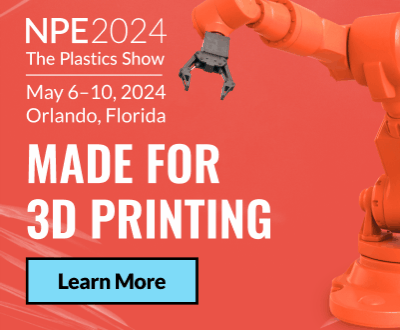Intuitive, Collaborative, and Creative 3D Modeling with RealityMAX
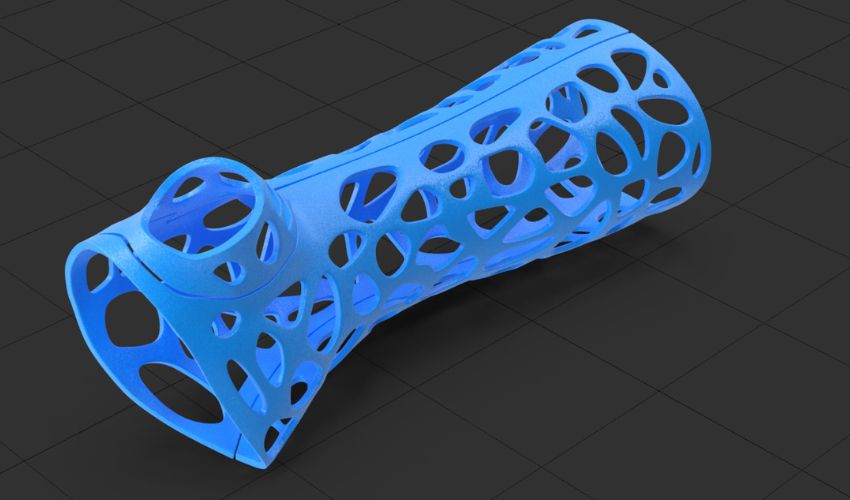
3D modeling is an important step for all those using 3D printing. Especially for users who prefer to create their own designs, implementing each step from A to Z themselves. In addition to additive manufacturing on an industrial scale or for personal use, 3D modeling also plays a crucial role in other sectors, such as product design, architecture, and many others, even education, where design is a crucial stage of the process. Newcomers to this field are often looking for simplicity, interaction, user-friendliness, and, above all, a tool that is accessible in terms of cost.
RealityMAX has been designed to meet all these needs and more, catering to both design professionals and 3D enthusiasts. As their founders explain: “We set out to democratize 3D and make it available to everybody. No complicated software, no downloads, no coding skills required: everything happens in the browser, anywhere you are.”
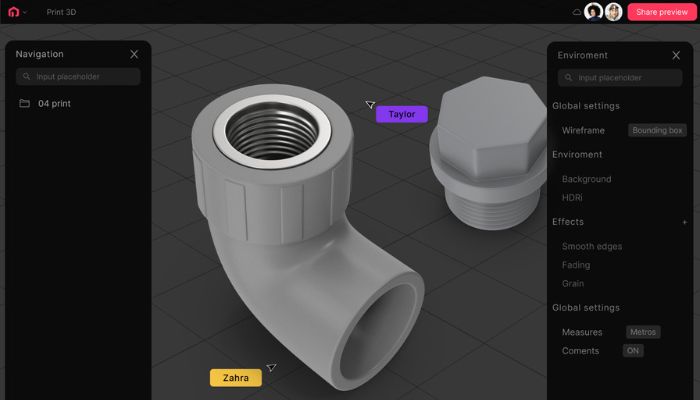
In a nutshell, RealityMAX combines 3D visualization and manipulation capabilities with an innovative 3D collaboration environment and with one-click augmented reality creation. The combination of building, cooperation, and sharing features makes it extremely convenient for a wide range of users, from makers to marketers, engineers, and realtors. We took a closer look at RealityMAX, its features, its applications for 3D printing, and, of course, what sets it apart from other modeling tools.
Features of the Platform
RealityMAX brings the simplicity and accessibility of Canva into the realm of 3D modeling, streamlining how teams collaborate on design projects. Its web-based platform allows multiple users to work on a model simultaneously, fostering enhanced teamwork and significantly shortening feedback and revision cycles, which is crucial in fast-paced design environments.
The platform is intuitively designed, with a comprehensive library of free models, including everything from plants to furniture. This makes it easy for beginners to start projects immediately while also providing advanced users the flexibility to create unique designs for 3D printing and develop augmented reality presentations.
Additionally, RealityMAX prioritizes data security and user control, allowing project owners to manage permissions for viewing, editing, or sharing models. This ensures that despite its easy accessibility from any device with an internet connection, projects remain secure and protected.

Using RealityMAX for 3D Printing
RealityMAX is interesting for 3D printing enthusiasts for several reasons. First, hardly any previous modeling knowledge is necessary to use it, as it is a simple tool. Once a user has placed a model – whether from the database or created – it can be viewed and checked from different angles. As mentioned above, it is possible to share it with collaborators or invite teams to comment directly on the composition of the scene being worked on.
The guidelines displayed help with alignment so that the individual elements do not move. Then, users can view and edit the model from a frog’s-eye view (from below), from the side, or even from a bird’s-eye view (from the top). An additional function is that of “smart materials.” This feature offers dynamic textures that adapt to the dimensions of the model. This immediately improves the result of the design process.
Moreover, RealityMAX supports a wide array of 3D file formats, all suitable for the 3D process. From popular formats like .glb and .gltf to .fbx and others, the platform ensures smooth integration into various professional workflows. And it is, of course, possible to visualize and check a final model before sharing it.
Furthermore, if an object is part of a larger overall context, a user can use the augmented reality function to check what the object might look like in its surroundings. Before sending to 3D printing any of your models, it is therefore easy to share them via AR and VR as “virtual prototypes.” These features allow for immersive presentations and detailed previews of designs, offering a tangible feel of the final product even before it is physically realized.
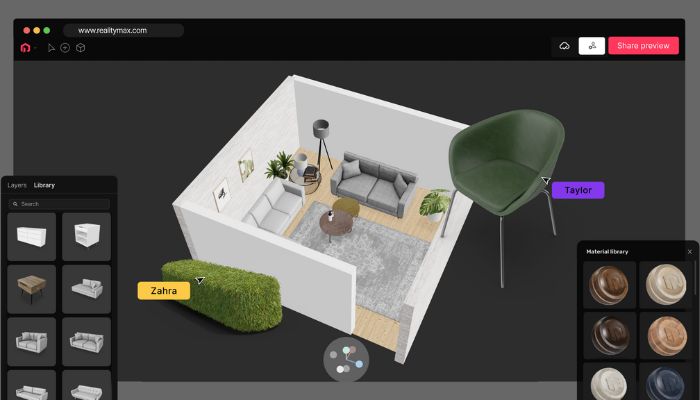
Who Is RealityMAX Suitable For?
RealityMAX is a promising entry-level tool for all those who want to achieve satisfactory results quickly. It is aimed at creative makers, educators, students, and professionals like e-commerce operators or furniture manufacturers. The latter can use augmented reality features and 3D visualization, for example. In principle, however, the tool allows modeling for all applications.
The results can be displayed directly in the browser, shared via links and QR codes, or even embedded in websites via HTML. It is free to use, and you only need a stable Internet connection for modeling.
A real plus point as well is the real-time collaboration option. The team’s progress is displayed synchronized, and it is possible to interact and communicate at any time. This makes using RealityMAX in a remote context even more convenient for users of all levels.
For frequent users, RealityMAX also offers an upgraded version of the platform. This version includes additional tools and functions for team projects that improve collaboration. Users with the upgraded version also have increased storage space for their projects and prioritized support for questions. Removing the RealityMAX watermark is also possible if you opt for this version.
All in all, RealityMAX is a promising 3D modeling tool that allows beginners to quickly achieve creative success, but also has interesting functions for advanced users. You can find out more about the platform HERE.
Would you like to test RealityMAX? Let us know in a comment below or on our LinkedIn, Facebook, and Twitter pages! Don’t forget to sign up for our free weekly Newsletter here, the latest 3D printing news straight to your inbox! You can also find all our videos on our YouTube channel.
*All Photo Credits: RealityMAX