The Top Free 3D Modeling Software Programs

Nowadays, if you want to get started with the critical step of 3D modeling, there is no longer a need to invest significant money in software! Free solutions exist on the market to get started with modeling your objects or personalizing models that you have downloaded online. Furthermore, even though many may believe that free modeling software is only meant for beginners, this is far from being the case. With a wide range of choices, including free versions of popular paid modeling software, there is something for every need. In the following listing, we present to you some of the top free 3D modeling software programs that target different levels of experience in modeling (listed by alphabetical order).
3D Builder
3D Builder is a free 3D modeling app, suitable for beginners, that enables the design, visualization and creation of 3D objects. Developed by Microsoft Corporation, it is only available for Windows, requiring Windows 10 version 15063.0 or higher. This software allows you to create your objects by combining simple shapes, or to start from a 3D file that you download online and can customize according to your needs. Additional features include view and repair, as well as easy to use personalization tools. 3D Builder is also perfect for 3D printing as it supports the most important 3D printing file formats: STL, OBJ, 3MF, etc.
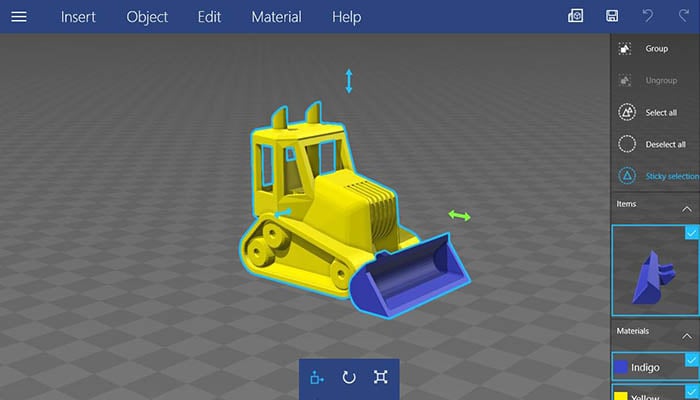
3D Slash
Inspired by the video game Minecraft, 3D Slash was created to make designing easier for users. Its interface is therefore intuitive, and parts are created from blocks, just like in the game. The user is provided with a range of easy-to-use tools, such as a hammer to remove cubes, or a drill to remove only part of a cube. The program is compatible with other 3D model sites, enabling users to easily download STL or OBJ files directly from these sites. Thingiverse and MyMiniFactory are just a few examples. It’s worth noting that in addition to the free 3D Slash option, which offers a web version and online storage, there are other paid versions with superior functionalities.

3D Slash was inspired by Minecraft
Blender Free 3D Modeling Software
Created in 1995, Blender is a complete 3D modeling software, very popular in the world of animation and video thanks to the many features it offers. It is not only free, but also open-source, allowing it to be constantly improved. One of Blender’s most attractive advantages is that it supports a wide range of functions, including modeling, animation, simulation, video editing, 3D rendering and more. This CAD software is cross-platform and runs on Linux, Windows, and Macintosh computers. Based on polygonal modeling, it is not necessarily the most widely used solution in the additive manufacturing sector, but it does allow 3D models to be exported in formats adapted to the technology.
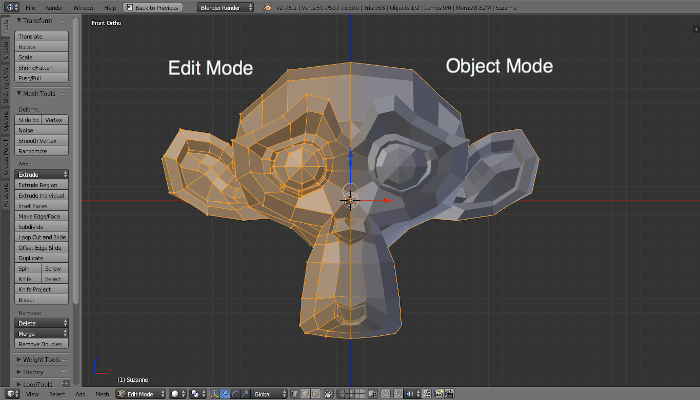
BlocksCAD
BlocksCAD is one of the simplest 3D modeling tools available, and it’s completely free. The company’s aim is to support educational establishments and provide pupils and students with simple tools to familiarize themselves with visualization, design and 3D printing models. The platform is strongly reminiscent of LEGO bricks, as it is based on the construction of different blocks to obtain more complex final pieces. The online software consists of adding and subtracting geometric figures in a plane with three main axes (x, y, z). To do this, figures, actions and parameters must be placed on the left-hand side of the screen, so that they appear later on the right-hand plane. Once the model is complete, it can be exported in OpenSCAD or STL format and printed.
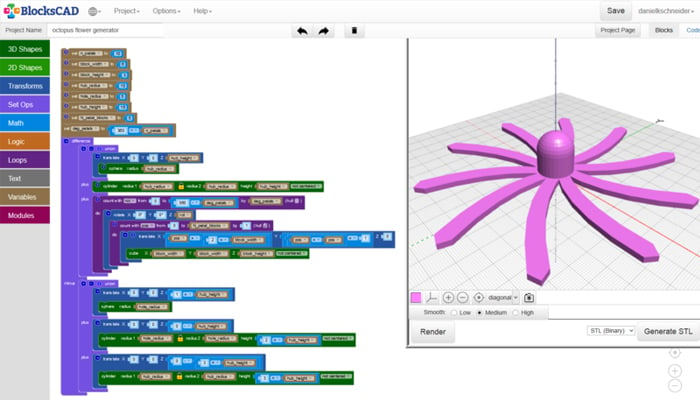
BricsCAD is easy to use
BricsCAD Shape
BricsCAD Shape is a free, simpler version of the professional CAD solution BricsCAD. With this program, you can easily create solid 3D models, prototypes, mechanical assemblies and parts for 3D printing. Parts can be selected and modified interactively with the mouse, and an option called “Manipulator” gives you total control to maneuver the faces and edges of shapes. BricsCAD Shape is mainly used for architectural prototyping, thanks to its multiple display styles (in different materials, for example) and rendering. Drawings are saved in DWG and DXF formats and can be opened directly in any CAD tool that supports this format.
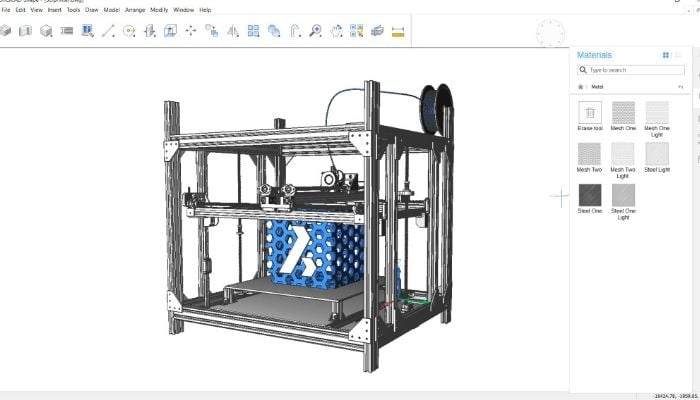
Photo Credits: BricsCAD
FreeCAD, the Most Popular Free 3D Modeling Software on the Market
FreeCAD is, as its name suggests, free. It is an open source 3D modeling software that you can download for Windows, Linux and Mac. The software supports a variety of file formats, including STEP, IGES, STL, SVG, DEX, OBJ, IFC and DAE. To create 3D models, start with a 2D sketch, which will then take the form of the three-dimensional representation. The software is easy to use, allowing you to define different relationships in the lines, such as angles, and then modify their size. 3D models can also be obtained through a process known as “filling”. The introduction of the latest FreeCAD 0.21 version in August 2023 also brought some new features. The user interface has been redesigned and other features added. These include the Core system, the API (Application Programming Interface) for using the software’s functions, the Addon Manager (plug-in manager) and the software’s various Workbenches (workbenches).
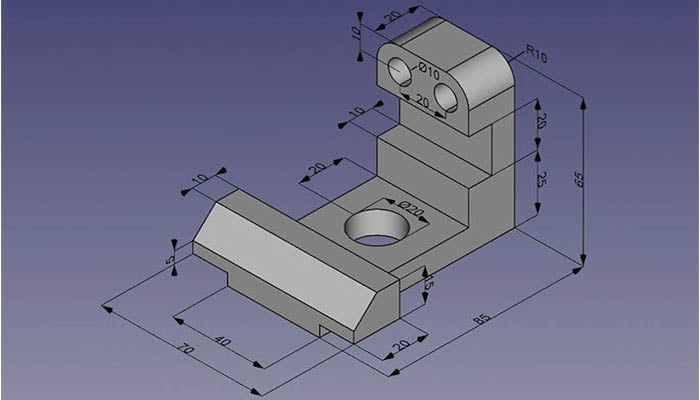
FreeCAD is one of the most popular free 3D modeling solutions found on the market
LeoCAD free 3D modeling software
If you are a fan of LEGO, LeoCAD is the software for you. Aimed at beginners and those wishing to discover 3D modeling, this free 3D software lets you design models using figurines similar to LEGO bricks. Its interface is intuitive, and from the very first attempts, your designs will be appropriate. The software is easy to learn, making it a good choice for educational purposes. Although the interface is intuitive, LeoCAD has a wide range of functions that advanced users can use to create more sophisticated models. What’s more, the program can be used to create and model relatively large figures, requiring numerous parts. Finally, LeoCAD is open source, enabling users to share their models with the community.
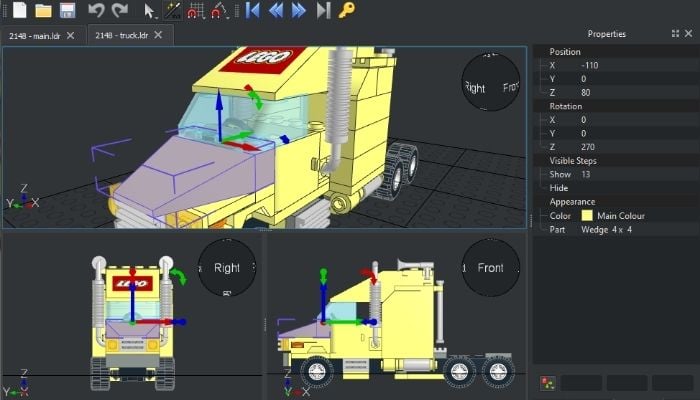
Photo Credits: LeoCAD
OpenSCAD
OpenSCAD is another free, open-source 3D software for creating solid 3D models. The main feature of OpenSCAD is that it is a script-based 3D modeler with its own description language, which means that before models can be visualized, the code must be finalized. Although script-based modeling may seem difficult, users have complete control over the modeling process and can make modifications at any stage of the design. In addition, it offers the option of exporting files in AMF, CSG, OFF, DXF and STL formats. Finally, the OpenSCAD website offers resources, documentation and news to help you get the most out of this free software.
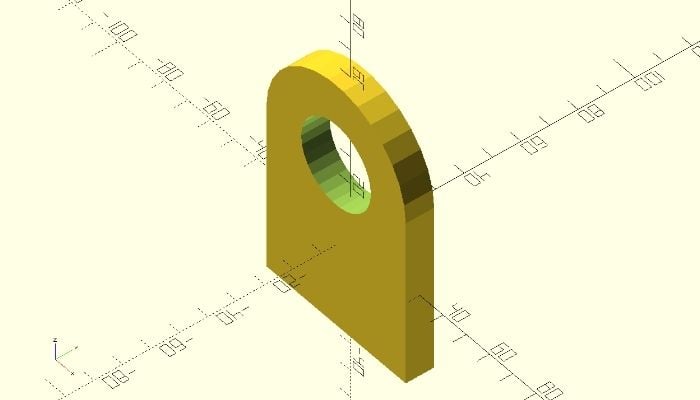
Photo Credits: OpenSCAD
SculptGL
SculptGL is better known for sculpture than for additive manufacturing, but it does have some interesting features for our market. It’s a free web-based solution for creating artistic projects. It offers tools such as brushing, smoothing, dragging, turning and blowing, and can be used to apply paint or preview different textures, such as roughness. The models created can be exported in STL and OBJ formats for subsequent 3D printing.
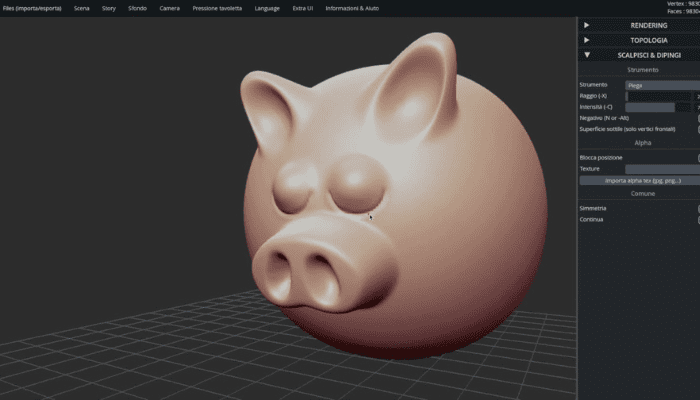
SculptGL has a number of artistic tools
SelfCAD Free
SelfCAD is a modeling tool that lets you design your ideas, from the simplest sketches to the most complex designs. It offers a simple, fast and fluid modeling process for sketches, models, rendering, animation and full-fledged designs. Users have access to both the web and PC versions. A hybrid version also enables users to access their saved content wherever they are. The trial version is free of charge, and SelfCAD offers interactive tutorials for a better understanding of the tool, as well as concrete step-by-step instructions. SelfCAD is suitable for home users, students and makers who want to indulge their creative hobbies, as well as freelancers and small businesses who use the modeling software for professional purposes. For those who also wish to print their model, SelfCAD also provides an integrated slicer, so you can directly create your G-code for 3D printing.
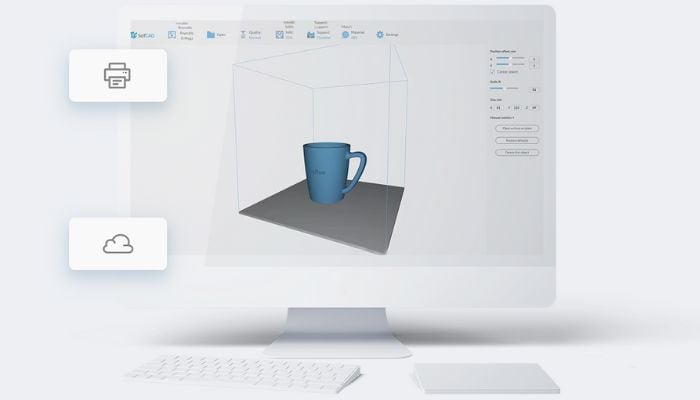
Photo Credits: SelfCAD
SketchUp Free
Sketchup Free is, as the name suggests, free – in fact, it’s a simplified version of Sketchup software and available only on your browser. The software was acquired by Trimble from Google in 2012. Sketchup Free is therefore a relatively easy-to-use solution that will enable you to bring many projects to life. Users benefit from 10 GB of space in the cloud, a library of 3D models and the option of exporting files in STL format for 3D printing. They will also have access to the Sketchup viewer to visualize their creations in 3D. If you’d like to take your modeling a step further, there are a number of pay-as-you-go solutions available.

Photo Credits: Sketchup
TinkerCAD, the Free 3D Modeling Software From Autodesk
Developed by the giant Autodesk, Tinkercad is an online modeling solution designed primarily for beginners, teachers and children. Used by over 75 million people worldwide, it is one of the most popular modeling software packages on the market. It offers a wide range of functions, while remaining very easy to use. It works by adding shapes – cubes, cylinders, pyramids, etc. – that can be moved, stacked and dragged. – which you can move, stack, modify and adjust to bring your final project to life. Several options allow you, for example, to align objects directly along an axis, or duplicate the same shape as many times as required. What’s more, Tinkercad offers a library of templates and tutorials to guide users through every stage of their modeling. It’s the ideal software for discovering and learning the basics of modeling.
Vectary Free 3D Modeling Software
Vectary is a modeling solution designed by two 3D designers. The online platform that includes a 100% free version and other paid solutions offering more features. The free version is available directly from your browser and allows you to model up to three 3D projects at the same time from solid shapes (cubes, cylinders, capsules, spheres, etc.) Once the model is ready, you can export it in an .STL format for printing. Vectary also includes many tutorials to help users to improve modeling skills, and a library of models.
What do you think of these free 3D modeling software programs? Let us know in a comment below or on our Facebook and Twitter pages. Don’t forget to sign up for our free weekly newsletter, with all the latest news in 3D printing delivered straight to your inbox!







Thanks . do any software programs give you estimated weights and time to print ?
Great article with a couple of programs I was not aware of, although having been into 3D-modeling for decades.
Surprised not to see Autodesk Fusion 360 listed. Its free for personal/hobbyist use.
Where’s DesignSpark Mechanical?? Have you heard of it?
It’s free & easy to use and surely deserves to be on this list.
https://en.m.wikipedia.org/wiki/DesignSpark_Mechanical
http://designspark.com/mechanical
arches related to Acrylic Pouring
hi! i am a 30 year old woman who wants to 3d model something new cool, what i want to sculp and model is Coloseum of rome, i really intrest for that building and i want to start now.
Hello, as a 3D draftsman I almost always work with “Inventor” (my favorite drawing program), less with “SolidWorks” and / or AutoCAD. However, since I am retired, my licenses for these three have expired!
My question is, “Which of these programs are most similar to” Inventor “?
Some of these different drawing programs also use “LEGO” (my favorite toy at the age of 60), which seems interesting to me since I just built a completely self-drawn LEGO block library as a thesis for “Inventor”. That way I could also make building tutorials for the grandchildren.
I would prefer to have the closest possible program similar to “Inventor” … direct 3D drawing and subsequently the 2D drawings with dimensions, detail views, etc …
As for your Ten Picks site, I say, congratulations for providing a summary of each option. I am really happy with the “donated URL” I got from a friend.
If you know the best choice for me, I would love to receive an email back via ‘ma**@**ni.be’, thank you.
With best regards,
Marc Callaert
You guys and gals have done an awesome job on this site
no thanks
SketchUp Free like other “free sites” annoys you to upgrade, and does only their file format for import. Too crippled to do much