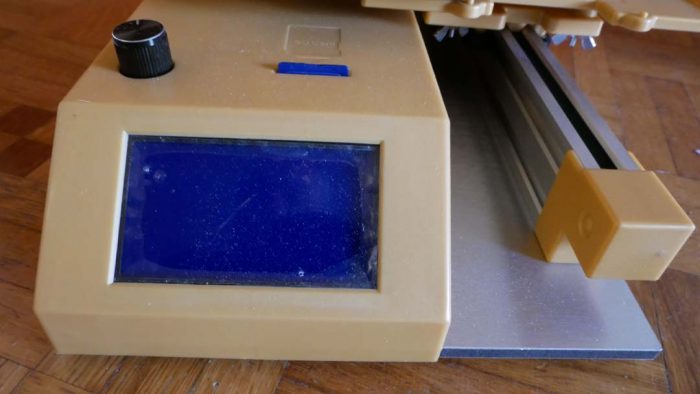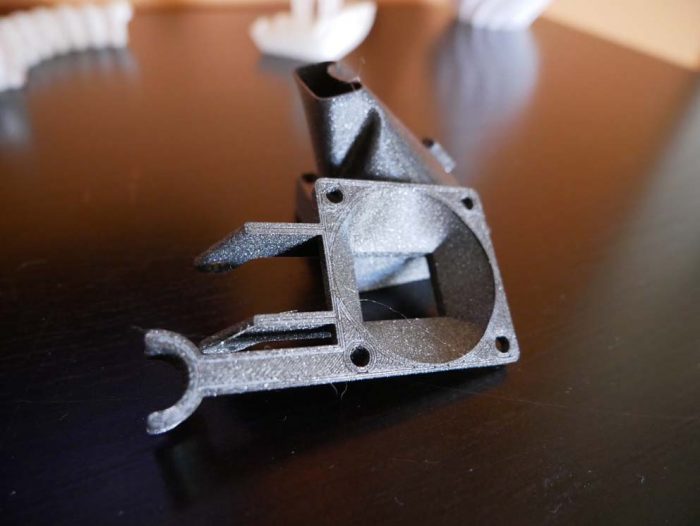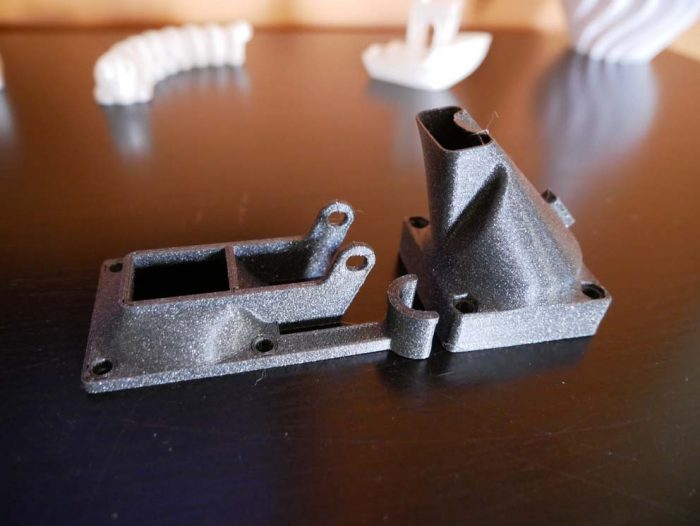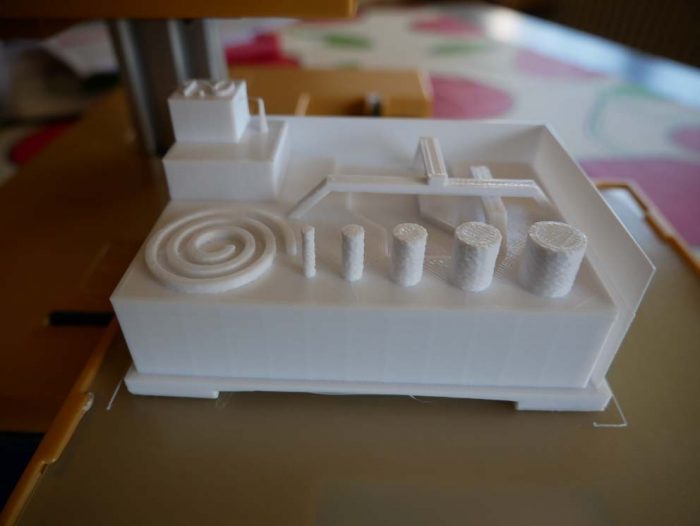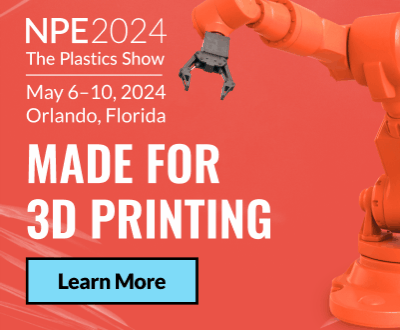Lab 3Dnatives: Testing the 3D printer Winbo SH105

As summer starts coming to a close, we decided to mark this with a test of the Chinese printer Winbo SH105. Little known to the general public, the brand offers around 19 different FDM machines, with prices ranging from $199 to $29,999. The manufacturer also offers original models such as a cabinet made up of 9 3D printers, or a machine equipped with 4 extruders.
For the SH105, this is an entry-level model from Winbo, priced at around €319 including VAT (if you’re in Europe) and also comes in a 3-in-1 version (printer, laser engraving, laser cutting). The SH105 is available in 8 different colors (red, orange, silver, green, blue, brown, black, beige and brown).

The printer is relatively well-protected by two foam blocks that cover the machine. All startup information, the Cura print software, and test objects are located on the supplied SD card. The accessory kit that comes with the machine includes a reel, a PLA filament sample, a glue tube, some tools such as an Allen key, a USB cable, an SD card and card reader, and the power supply.
To start, we will first examine the external appearance of the machine, giving a vintage feel with its plastic frame and bronze/beige color. The frame is reinforced by an aluminum siding that hides the engine, electronics and control screen, controlled by a knob on the front. Other noteworthy features include a slot for the SD card and power and computer connectors on each side of the machine.
With total dimensions of 50 x 26 x 35 cm, the Winbo SH105 is quite light, weighing just 3.6kg. This makes it probably one of the lightest machines on the market. The handles also make it easy to move, to bring to different rooms of the office or house.

Remote Extruder and Aluminum siding

USB Port

Power Connectors
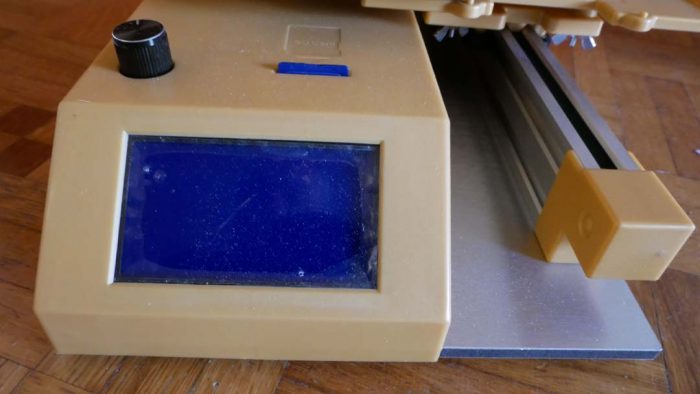
Display, control wheel and SD card slot
On the technical side, the machine has an unheated printing tray and a printing area of 10.5 x 10.5 x 15.5 cm (XYZ). The cold plate, of course, limits the use of the PLA as well as all its derivatives. On the side of the nozzle, we face a traditional 0.4mm (interchangeable) nozzle mounted on a Bowden extruder that is fed by a coil holder that attaches to the top of the printer. The power supply is like that of a laptop and delivers the 45 watts necessary for the correct operation of the printer.
Software
For the software, we find Cura (version 15.04). You will also find on the SD card that includes a few instructions needed to configure the printer and a configuration file (.ini file) that is available upon request. Note that the printer works primarily with the SD card and that the USB cable is only used to transfer your GCODE to this card, which ultimately makes the machine stand alone. A good point for a machine of this price.
Installation and first prints
To get the machine started we began with the idea of timing the time it takes between the unpacking of the machine and the launch of our first prints. The results? around 1 minute and 20 seconds! This time includes unpacking and removing the printer from the carton, connecting the power supply, heating the nozzle and doing the manipulations of the control screen.
Since we had not calibrated anything, we made a mistake because we chained the prints to print one after the other (always from the GCODEs present on the card). In the end, we had no crash on a full day of printing. As for the quality? You are left to judge for yourself below.
After these first very conclusive tests, we naturally wanted to move on to the next stage by installing Cura. We then started to print some parts in 100 microns that we had downloaded off of the Internet. Again, no specific calibration was necessary and the end result is overall pretty okay when taking into consideration the price of the printer itself. The flexible printing plate fulfills its role wonderfully (slightly covered with glue tube), with no “warping”.
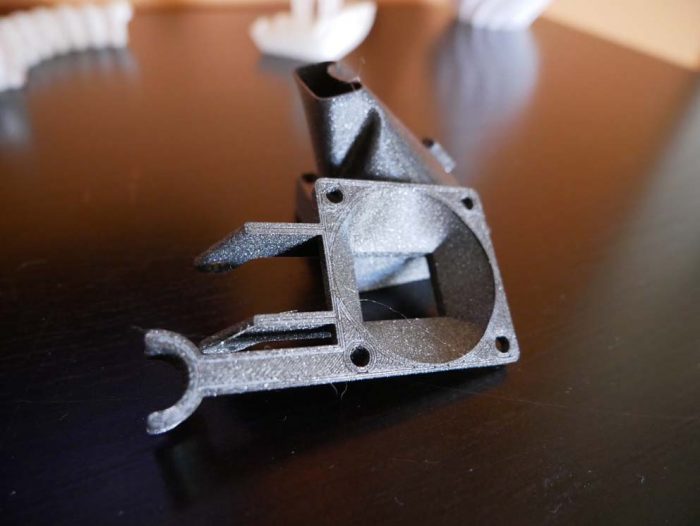
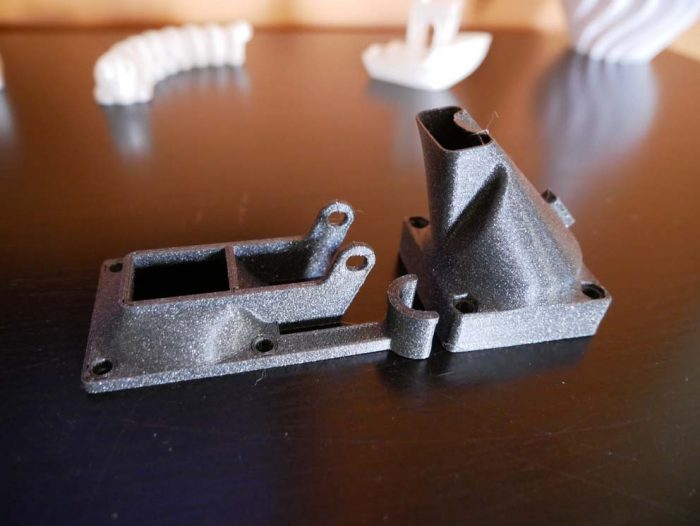
This does not mean, of course, that the printer is perfect as the printing tray remains relatively small for an FDM printer. This is not necessarily a problem but could become frustrating. If we were to point the finger at something, it would be the power supply system of the printer. In the rush of unpacking, we connected the power supply and then connected the cord to the printer. This caused a bit of an electric scare with a spark that came from it. An error that could have cost the printer a lot. That being said, we warned the team of Easy 3D Store, who had, of course, had the same worries, and who went back to the manufacturer, while specifying that they add an ON / OFF button to prevent any more scares such as this. The moral of the story? Never connect your printer into the wall first and everything will go okay.
Last obligatory stage, the printing of our object. In view of the previous prints, to launch such a piece was only a formality but as you can see in the photos below, some adjustments (especially in terms of extrusion temperature) were necessary to further increase the quality of the prints.

Infill 20%. First clean layers.
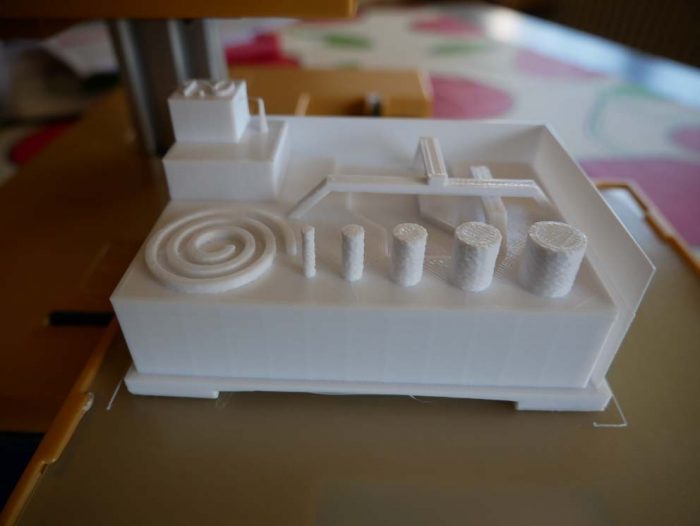
Around 7 hours later

No detachment to note. Notice the proper management of the bridges.
Conclusion
- Contents of the Printer 8.5/10
- Software 7.0/10
- Print Quality 8.5/10
- Ease of use 9.0/10
8.3 / 10
Positive points:
– Price
– Ease of use
– Print quality
– Flexible printing plate
Negative Points:
– Power supply
– Restricted printing plate
Sometimes when buying a 3D printer that was made in China it often leaves one perplexed with quite a few questions running through your head. Often times it is the price that determines this potential risk, which leaves you to discover if you made a good or bad investment. In the case of the WINBO SH105 priced at 319€ TTC assembled and ready to use, this is undoubtedly a good surprise! The impressive rendering and easy handling of the machine make it a decent machine overall