Vlare Slicer, the Free Slicing Software for Resin 3D Printers
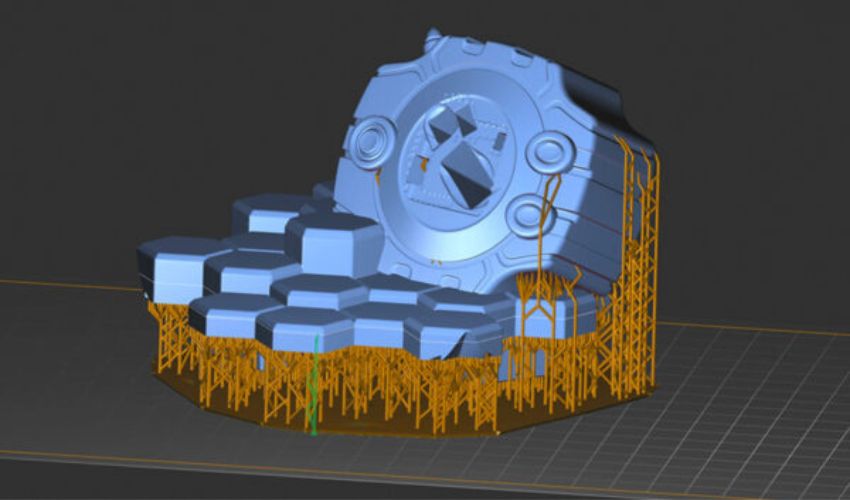
When creating parts through additive manufacturing, file preparation is a key step in the 3D printing process. This requires software tools that allow the lamination of the models and the adjustment of the appropriate printing parameters for each case. This is especially important in resin additive manufacturing processes, where the generation of supports is practically mandatory. Due to this need, many companies have developed their own slicing programs, also called slicers, to make this task easier for users. One of these solutions is Vlare Slicer, a complete, easy-to-use, and free slicer software for resin 3D printing. In this guide, we tell you everything you need to know about this program.
Today there are many options of slicers for resin 3D printers on the market: ChiTuBox, Lychee Slicer or NanoDLP, among others. But how do you know which one to choose and which features each one offer? Sometimes the free options are the most popular, but they can be somewhat limited. Therefore, it isn’t easy to find a solution that meets your needs and at the same time is affordable. This is where Vlare Slicer comes in. A team of engineers and developers of hardware and software for additive manufacturing created the Vlare brand. They are primarily known for Volare Core, an open-source, full-featured control board for the next generation of MSLA printers. Seeing the need for a solution to prepare parts for subsequent 3D printing, they decided to create their free slicing software. Thus, Vlare Slicer aims to take full advantage of Core’s functionality, with a simple and intuitive user interface for ease of use.
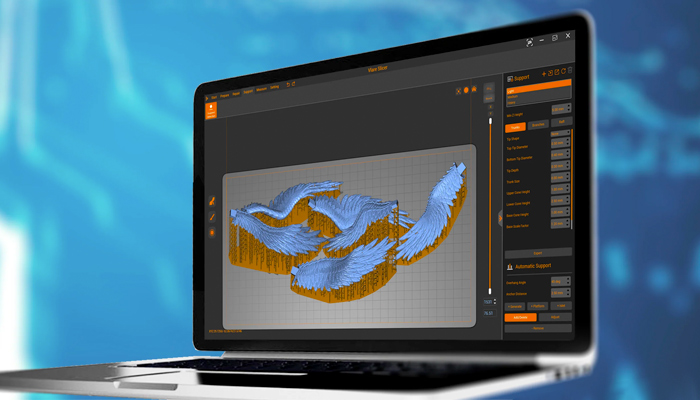
The software is free and offers both basic and more advanced functions. (Image credits: Vlare)
The software integrates a complete set of functions for all types of users. In addition, it ensures fast operation without the need for large hardware configurations. It should be noted that, although it is compatible with Windows and OS X operating systems, the latest version (2.1.3) was released on December 28, 2022, for Windows. This free software supports the main CAD file formats available: STL, 3MF, VLR, OBJ, IGS, 3DS, BREP, STEP, DXF, FBX, IFC, 3D, and IGES. As for the functions themselves, we can highlight some of the most important ones.
First of all, the user interface is really simple for people who are just starting in the world of 3D printing. However, it also has an expert mode for those professionals looking for detailed control of their parts. Another feature is that it allows the automatic generation of support structures with reliable built-in profiles and advanced options for printing parts with high quality. Concerning supports, Vlare Slicer also offers different types of balsa and structures to choose from. Options include the triangular raft, which offers a great balance for gripping the part to the print tray. The hollowing and drilling functions help save the amount of material while improving the success rate of the parts. One of the latest options is the ability to add text to models, plus the ability to merge and subtract shapes. These design tools make it easy to customize complex models in just a few steps.
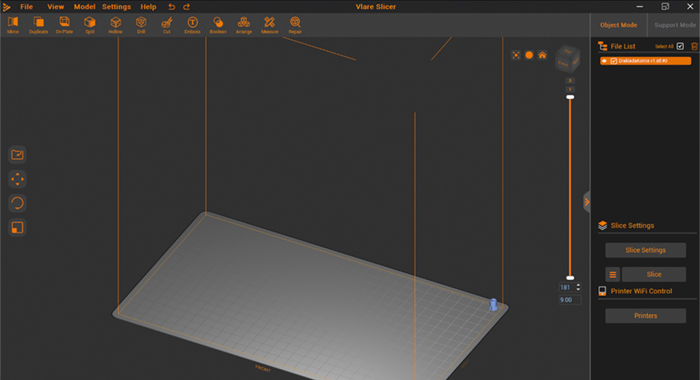
The user interface is intuitive and easy to use. (Image credits: Vlare)
These are some of the most prominent functions of Volare Slicer. However, it has many other useful cutting tools for part preparation. Find more information on the company’s website HERE.
What do you think about Vlare Slicer, have you used it before? Let us know in a comment below or on our Facebook, Twitter and LinkedIn pages! Sign up for our free weekly Newsletter here, the latest 3D printing news straight to your inbox!
*Cover image credits: Vlare Slicer






