The Top CAD Software for All Levels

The software used for designing a 3D printed part depends entirely on what it is and its complexity. In general, modeling software can be separated into two categories: CAD software and 3D modeling software. In the case of CAD software, it is used to create industrial objects incorporating complex mechanisms (to varying degrees). Standing for Computer-Aided Design, these software programs can generate, modify and optimize the design of a part or series, making it popular for industrial, mechanical, architectural and aeronautical applications. To give you a better understanding of what exactly is available currently, in this ranking, we will focus on CAD software that is used to model 3D printed parts. Given the multiple features that software can have, we have separated them by level of expertise – beginner, intermediate, and professional.
CAD Software for Beginners
ZWCAD
ZWCAD is an easy-to-use and user-friendly CAD software designed for both 2D drafting and 3D modeling. A particularly lightweight software, it requires only 2 GB of RAM for smooth operation without lag or interruptions. Moreover, while the software is suitable for beginners and does not require in-depth knowledge for its use, it also has more advanced features such as Smart Mouse and Smart Select for more experienced users. In terms of 3D modeling, ZWCAD allows for the creation of simple 3D models, material customization, and integration with third-party plugins and boasts excellent 3D rendering capabilities. Furthermore, ZWCAD offers high compatibility with DWG formats and supports several file formats, including STL, which is commonly used in 3D printing. All this with competitive pricing, makes it a particularly attractive option for those looking to optimize budgets. Indeed, it is clear that this CAD software’s strengths lie in compatibility, ease of use, and cost-effectiveness, thus making it an ideal tool for a wide range of users, especially for projects that require a mix of 2D and basic 3D CAD functionalities.
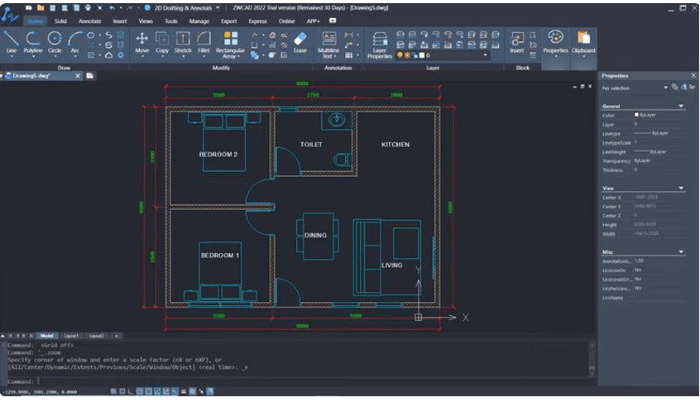
– Beginner to Professional
– Unconditional 30-day free trial
– One-time purchases (starting from $899) and yearly subscriptions provided
TinkerCAD
Tinkercad is Autodesk’s 100% free online 3D design application for beginners. Installation is therefore not necessary, regardless of the operating system. Currently available in 16 languages, the software is based on a block construction, allowing you to develop models from a set of basic shapes – cylinders, triangles, circles, cones, etc. – and you can add existing shapes as well as create new ones. You can move, rotate and view any shape and create individual shapes for detailed and complex models. Tinkercad also offers additional features like adding electronic circuits or writing programs. The 3D models can be saved in STL, OBJ, GLTF, USDZ or SVG format. It is a rather simplistic program that will have limitations for some designs. However, it is ideal for anyone who has no experience in 3D modeling. In addition, TinkerCAD 3D designs can be transferred to Autodesk Fusion as soon as you feel ready for professional CAD use.
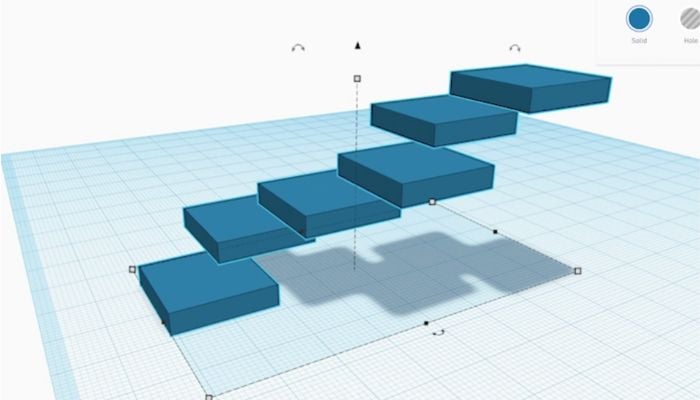
Photo Credits: TinkerCAD
– Beginner level
– Free
FreeCAD
FreeCAD is a parametric modeling tool that remains entirely free and open-source, allowing you to design objects of any size. Its parametric aspect makes it easy to adjust your design by consulting the model’s history and modifying its parameters to obtain a different version. A key feature of FreeCAD is permanent access to original sketches, giving you continuous control over your creations. This versatile tool is specially designed to suit a wide range of applications, from product design to engineering and architecture, while remaining accessible for personal use. Finally, the latest version, FreeCAD 0.21, was launched in August 2023. This version includes improvements to the user interface, such as updating the navigation cube for improved ergonomics. It also brings new features to the core system, the Application Programming Interface (API), the Addon Manager (plug-in manager) and the software’s various Workbenches.
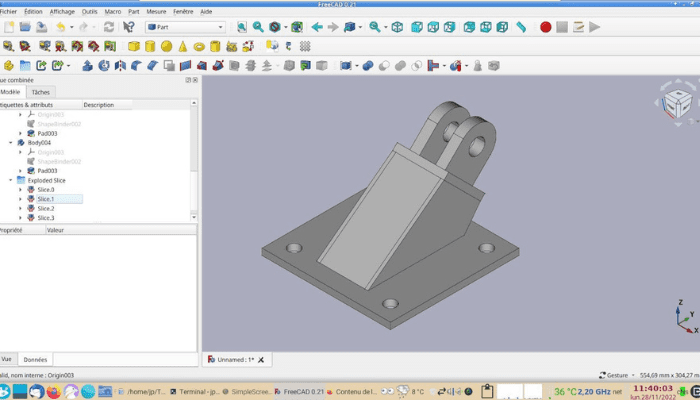
Photo Credits: FreeCAD
– Beginner Level
– Free
BlocksCAD
BlocksCAD was specifically created for educational purposes, notably for use in the classroom. It was developed to ensure that its users would later be able to easily use OpenSCAD, a more professional CAD software. Today, however, it is a software that is entirely designed for education. Indeed, commands for the development of the objects and their transformations are represented by color blocks, reminiscent of LEGO to make it more kid-friendly. BlocksCAD’s code is fully compatible with OpenSCAD’s so you can give your models a last touch-up on there. Export formats can be either OpenSCAD or STL. To make sure that anyone can learn to use the software, BlocksCAD has a YouTube channel with different tutorials on 3D modeling. It offers a free course on its website to get started with the software.
– Free (with options to upgrade lessons)
Modeling Software for Intermediate Users
CREO
Creo is a 3D CAD solution that focuses on rapid product innovation, which is supposed to allow better products to be realized faster. The program follows a model-based approach and, according to the manufacturer, is particularly intuitive and easy to learn. The Creo CAD solutions have classic functions such as assembly modeling, multi-body design, structural-mechanical analysis and many more. Generative design, real-time simulations and augmented reality are also possible with the tool. The latest versions Creo 10 and Creo + offer additional functions that are important for the wide-ranging production of parts. For example, the function for designing parts with composite materials to develop stable but lightweight parts is new. There is also a function for improved design for the routing of cables and pipes. The design of ergonomic parts has also been introduced as a new function. Both new versions are available as a SaaS product, with Creo + enabling cloud-based collaboration as well as including the desktop license. Those already using Creo can upgrade for free, and Creo offers a free trial for new customers. Creo does not communicate the pricing of its products on its website, meaning interested parties will need to contact the company to select a package that best suits their needs.
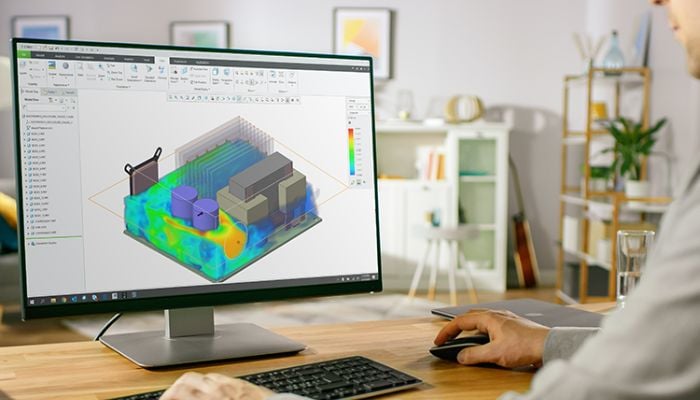
Photo Credits: CREO
– Price available on demand
Solid Edge
Solid Edge is a CAD software that is easy to learn and has even simpler features, making it suitable for beginners as well as professionals. Originally released in 1996 by Intergraph and later sold to and distributed by Siemens, the software has been perfected over the years and is now a reliable choice for a variety of users in different sectors. Solid Edge uses its very own synchronous technology. This modeling technique mixes parametric and direct modeling, making the process simple to do while still offering high-level control with the help of history-based modeling. In addition to that, regular parametric and direct modeling is still possible as well. Other highlights of the software include its AI-powered user interface, overall high processing speed, and cloud capabilities, that enable access to CAD from any device. For the latest version for 2024, Siemens has focused on the idea of “unleashing the power of intelligent product design.” This will be done with many exciting new features including the possibility to visualize, pan zoom and rotate even the largest assemblies up to 9x faster and an even more robust integration of AI.
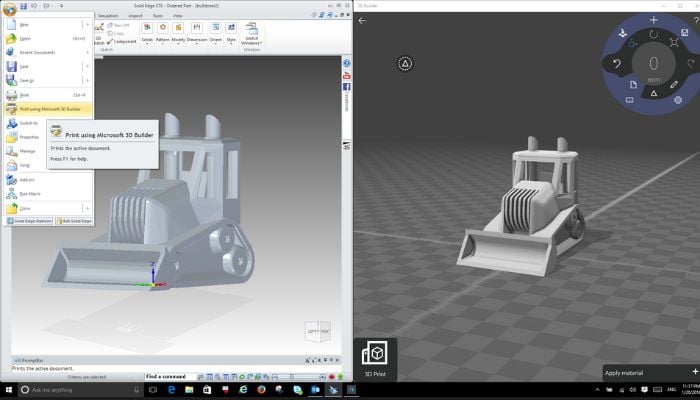
Photo Credits: Solid Edge
– Beginner to Professional
– Different prices depending on the version, starting at $85/Month
Fusion 360
Fusion 360 is a cloud-based software for design, engineering, electronics and manufacturing offered by Autodesk. It is a software that aims to be as comprehensive as possible and to offer a simple workflow from conceptual design to manufacturing. It indeed offers 3D CAD tools but also integrated CAM (Computer Aided Manufacturing), CAE (Computer Aided Engineering) and PCB (Printed Circuit Board). In terms of functionality, in addition to those already mentioned, it offers 3D simulation tools, exploratory generative design, as well as 2D drawing, rendering and animation. Being a cloud-based platform, it offers the advantage of having control over the version history of a design, storing data in the cloud, and sharing one’s work with other users. Available file types include STEP, DWG, DXF, OBJ, STL, IGES and many others. The platform is suitable for amateur users as well as more experienced and professional users.

Photo Credits: Fusion 360
– Price: $60/month or $495/year
4D_Additive
Developed by the French-German company CoreTechnologie, 4D_Additive is a software that offers its users the possibility of repairing all types of models and enables modeling in exact geometry. With its numerous functions for the optimized preparation of CAD models, 4D_Additive also offers, for example, analysis functions that can determine the best orientation of the part and fill the printing plate in an ideal way. Additionally, it is possible to optimally prepare CAD models with 24 different formats, including Catia, for example, 2D and 3D nesting functions with multiprocessor calculation, the texture module with over 5,000 surface structures, checking, repair and preparation of models using the B-Rep geometry kernel, geometry analyses and many more. With the ability to export models in .3mf, .amf, .obj and .stl formats, CoreTechnology’s software also provides access to more than 5,000 surface textures and a wide variety of support structures that can be created manually or automatically. By being updated regularly, 4D_Additive evolves year after year.
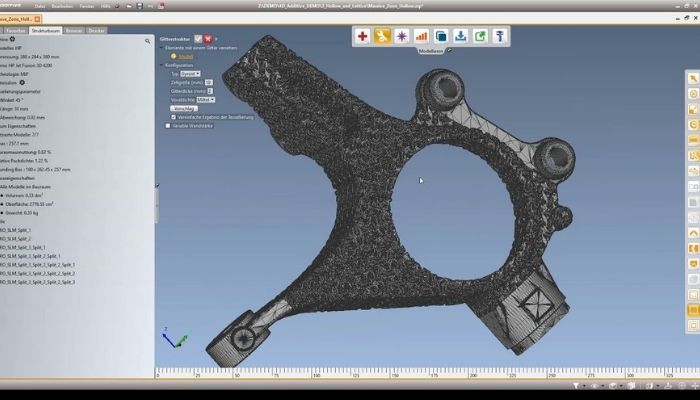
Photo Credits: 4D_Additive
– Price available on demand
SketchUp
SketchUp is a CAD design software that is aimed mainly at the professional sector, although its free version is for everyone. Developed in 2000 under the name Last Software, it has gained many users over the years to become one of the most widely used CAD software worldwide, especially in the architecture sector. Currently, there are four different versions of this software: Free, Go, Pro and Studio (the latter only for Windows). The Free version is the free version, which is very limited in terms of functions if you are a professional. The Go version, priced at $119 per year, allows you to create designs on the fly and export them in a wide variety of files. Meanwhile, the Pro version is the most complete and advanced, opening up a wider range of functions, starting at $349 per year. Finally, the Studio version is for those who are looking for even more functions and more quality and detail than in the pro version. This version, which is only available for Windows, costs $749 per year.
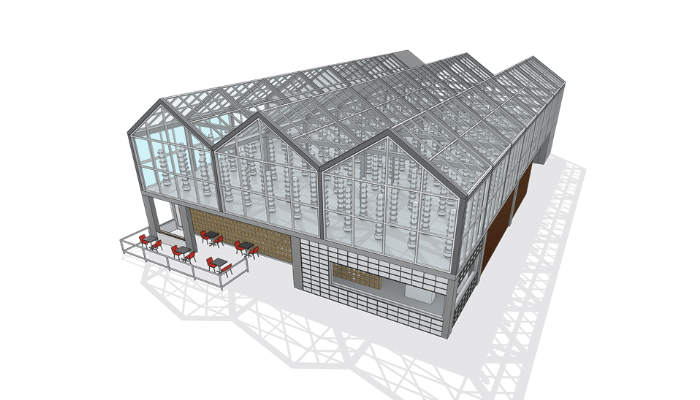
Photo Credits: SketchUp
-Starting at $119
Blender
Blender is a feature-filled 3D modeling software, particularly popular in the animation and video fields thanks to its many functions. What sets it apart is that it’s 100% free and open-source. Using a polygonal modeling approach, Blender is not the most widely used software in the field of additive manufacturing. However, it does offer the possibility of exporting 3D models in formats compatible with this technology. Indeed, it uses polygons to create three-dimensional shapes and offers export formats dedicated to additive manufacturing, such as STL and OBJ files. Although, at first glance, Blender may not appear to be the most attractive solution for 3D printing, it continues to be appreciated for its extensive functionality.
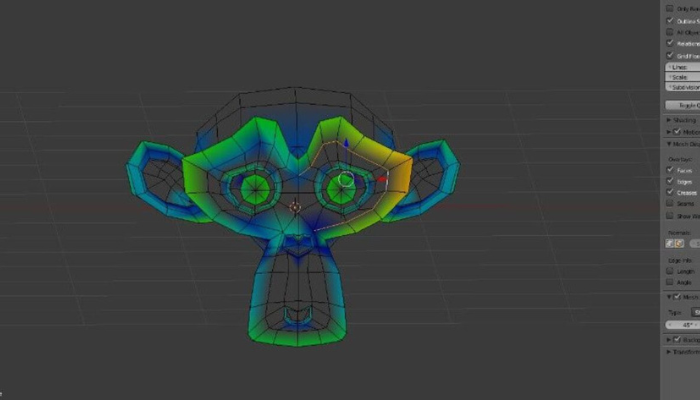
Photo Credits: Sculpteo
-Intermediate
-Free
SelfCAD
One CAD software that has been rising in popularity is SelfCAD, which is prized notably for being intuitive and easy to use while still including advanced tools for modeling sculpting and preparation for 3D printing. Available for free (though it also has a Pro version that includes features like mesh modeling, sculpting tools, ImageTo3D and more), SelfCAD also boasts a built-in STL slicer that supports most 3D printers, allowing for even smoother and hassle-free 3D printing. The goal of this? According to the company, it is to support the 3D printing needs of everyone from independent designers and manufacturers to SEMs and even schools.
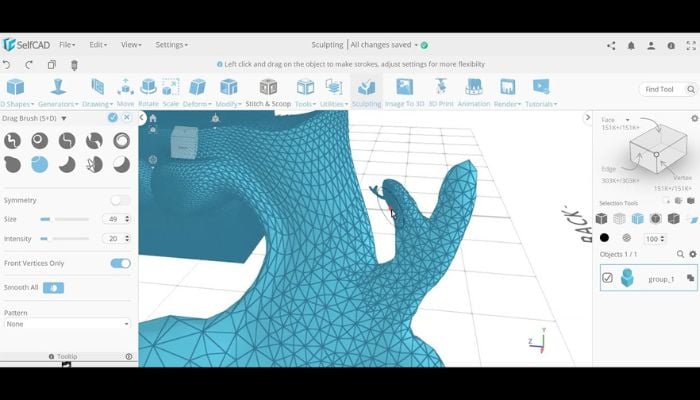
Photo Credits: SelfCAD
– Intermediate Level
– Free version suitable for students and hobbyists
– SelfCAD Pro is also available with even more tools starting from $14.99/month or $139.99/year
Software Solutions for Professionals
AutoCAD
AutoCAD software, created by Autodesk in 1982, is one of the earliest CAD solutions to hit the market, earning it a distinguished status across various industries. Despite its widespread use and popularity, there has been a recent decline in its popularity within the 3D printing community. Many users cite that although it is ideal for 2D drafting, it is not the easiest to use for 3D modeling as the software can be quite complex when dealing with macros and scripts. This poses a significant learning curve beyond basic functionalities. AutoCAD primarily targets seasoned professionals who are adept at algorithmic modeling, leveraging their programming skills to unlock its full potential. For those equipped with this expertise, the software offers virtually limitless possibilities. Notably, AutoCAD facilitates the conversion of 3D models into STL files for seamless integration into the 3D printing process. Since 2010, Autodesk has extended AutoCAD’s accessibility by introducing its mobile and web-based application, AutoCAD 360.
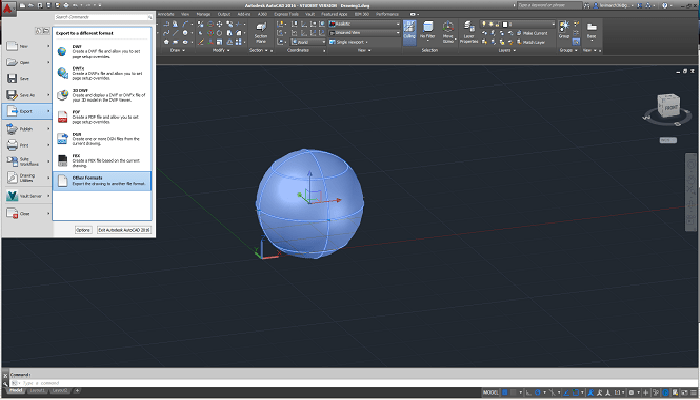
Photo Credits: Autodesk
– Professional Level
– From $255/month or $2030/year
– Free and fully functional version to download for students and faculties.
CATIA
Developed by the French company Dassault Systèmes, CATIA is a suite of advanced applications that enables companies to develop their products in a wide variety of industries. Thanks to its CAD software solution, it enables architects, engineers, mechanical designers and construction professionals to create complex 3D models. From initial concept to final design revisions, this software eliminates the limitations imposed by traditional project delivery methods. CATIA is in turn powered by the 3D EXPERIENCE platform, which includes a wide range of 3D modeling tools covering all phases of design and construction. This paves the way for full digital continuity, facilitating collaboration with teams and storage of files in the cloud.
– Price starting at $2268/3 months or $7560/year
OpenSCAD
OpenSCAD is a software for creating solid 3D CAD models. This software is completely free and open source and is available for GNU/Linux, Microsoft Windows and Mac OS. Unlike most free 3D modeling software (such as the well-known Blender), OpenSCAD does not focus on the artistic aspects of 3D modeling, but on the CAD aspects. Parts can be modeled using two techniques: constructive solid geometry (CSG) or extrusion of 2D contours. OpenSCAD can read and open 3D models in the STL, DXF and OFF file formats. As it is not an interactive platform, the main user retains full control over his model and its parameters. OpenSCAD can be downloaded directly from the website by interested parties.
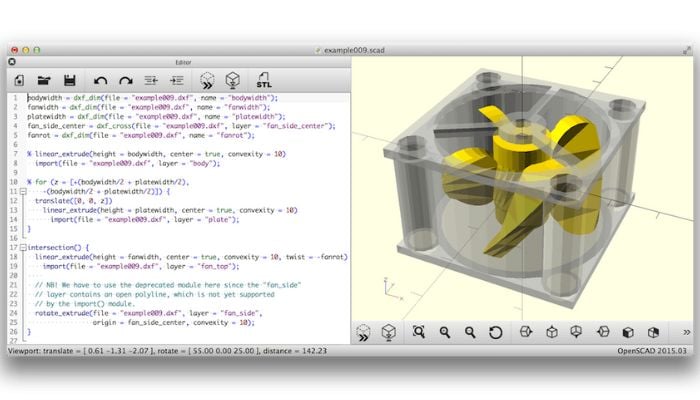
Photo Credits: OpenSCAD
– Professional Level
– Free
Onshape
Onshape is a CAD software platform that operates within the cloud, allowing users to create, modify, collaborate on, and distribute 3D models and design projects in real time. Developed by former SolidWorks executives, Onshape stands out for its user-friendly interface and collaborative capabilities, enabling multiple users to simultaneously work on a design from various locations. Onshape differs from traditional CAD software by integrating CAD data management directly, removing the need for complex file-checking procedures, accidental overrides, and expensive Product Data Management (PDM) software. Additionally, because it is cloud-based software, it eliminates the need for constant updates and installations, as it runs directly through your web browser, ensuring users always access the most up-to-date version regardless of their device or location. This software is ideal for users looking to seamlessly boost productivity, as it enables quick and easy collaboration within teams and secure data sharing.
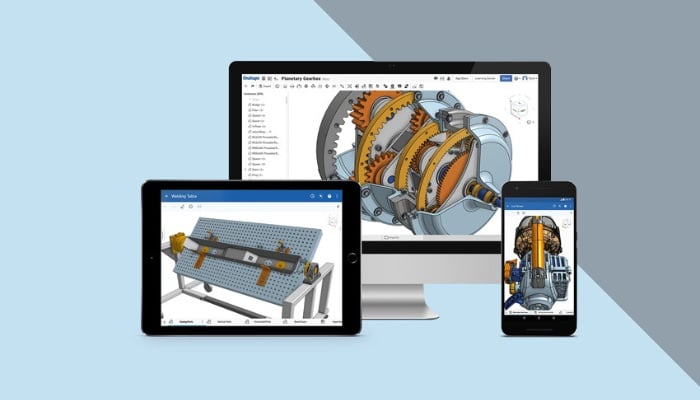
– Professional Level
– Free for students otherwise starting at $1,500 a year
Rhino
One of the most popular 3D modeling software is Rhinoceros 3D, also known as Rhino. Based on NURBS (Non-Uniform Rational Basis Splines) geometry, this software can manipulate points, curves, meshes, surfaces, solids and more. It is a commonly used program for architecture, prototyping, engineering, jewelry and in many industries. Rhino3D’s strength is its wide range of design features. It offers considerable versatility in creating complex 3D models, however being designed for professional use, it requires a lot of practice before it can be mastered.
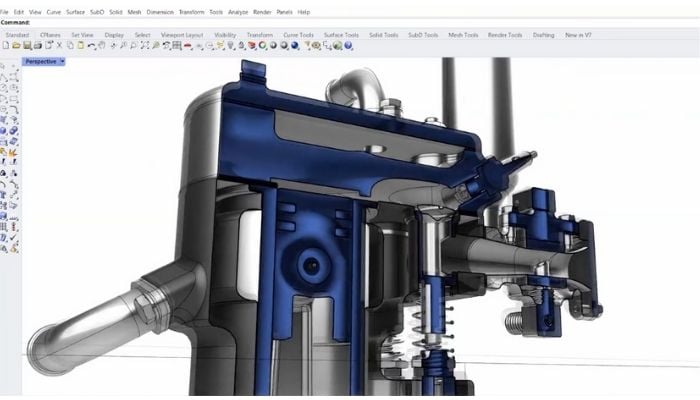
Photo Credits: Rhinoceros
– Professional Level
– Includes different bundles; Rhino 7 starts at US$ 995/month for Windows and Mac
Siemens NX
Siemens is not just a multinational conglomerate corporation and one of the largest industrial manufacturing companies in the world, it is also well-known in the field of additive manufacturing. Therefore, it should come as no surprise that the company offers its own integrated CAD software. Actually, this professional offering combines CAD, CAM and CAE in one software with different features depending on the price. The company notes that it has been designed in order to support every aspect of product development from concept design (with CAD) through engineering and manufacturing thanks to an integrated toolset that streamlines the entire process. These features include, among others, tools for 3D model creation, product analysis, simulation and manufacturing.
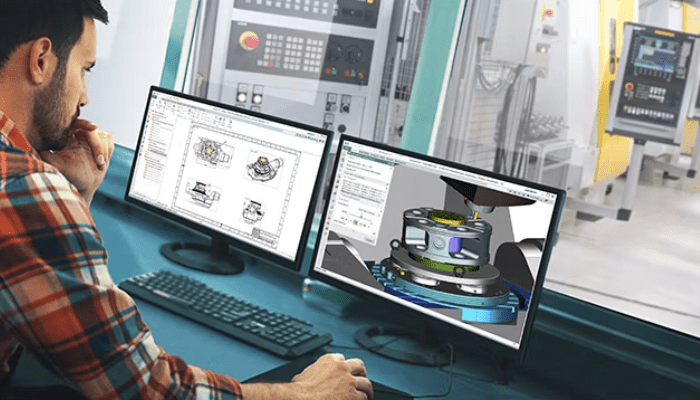
Photo Credits: Siemens
– Professional Level
– Starting from USD $3,444
Solidworks
Another CAD software developed by Dassault Systèmes is SOLIDWORKS. It is one of the most popular and widely used programs in many industries, including additive manufacturing. It uses parametric design, generating three types of files: part, assembly and drawing. SOLIDWORKS includes a wide range of features, such as design validation and reverse engineering options. In addition, it has tools that meet the special requirements of additive manufacturing, such as support structures and any distortions that may arise during the printing process. It is a practical and detailed software, often used by professionals for complex industrial parts. Unlike many other CAD programs that mimic curves with slightly inclined flat structures, SOLIDWORKS uses a NURBS system, which provides highly detailed curvatures.
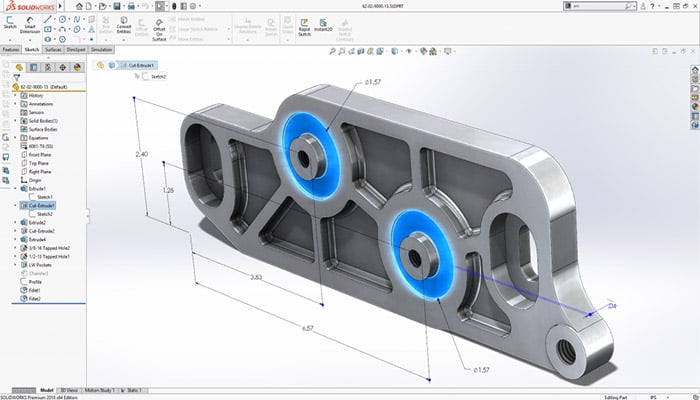
Photo Credits: Dassault Systèmes
– Professional Level
– Price on demand
Inventor by Autodesk
CAD Inventor software, provided by Autodesk, is primarily a particularly powerful software for mechanical design. It is one of the best-known professional tools in the field of 3D design. Inventor, a CAD software that uses a combination of parametric, direct, free-form and rule-based design functions, provides the user with integrated tools for sheet metal, frame, tube and power design. Inventor allows you to create amazing designs thanks to industry-specific toolsets, as well as to make use of design automation thanks to iLogic. In addition, this CAD software also allows for connecting designs with incoming data from customers, as well as the exchange of ideas in a secure cloud-based service. To access this software, there are three possible fees for users once they pass their free trial. The first is payable on a month-to-month basis and is priced at $315. The second, the most popular, is $2500 per year. Finally, there is a fee that is paid once every 3 years. The purpose of this is to maintain a fixed price for users, since the price of the software may rise, and in this way, buyers are assured of a fixed price of $7500. It is worth mentioning that depending on the region in which you reside the price varies, being more expensive in certain areas and cheaper in others such as the United States.
-Starting at $315
TurboCAD
The TurboCAD software comes from the company IMSI/Design and is characterized in particular by its extensive design palette with a wide variety of functions with which 3D designs can be created. The software can be used with Microsoft Windows and Mac OS operating systems. TurboCAD can also be used to load, process and render very large CAD files. The three available versions of the software are TurboCAD 2D 2022/2023, the 2D/3D version and the Pro Platinum 2022/2023 version. The latter is the version most recommended for 3D printing and suitable for professional use. It includes a diverse palette for design, ACIS® 3D solid modeling, photorealistic rendering, advanced CAD tools for architecture, construction and engineering, and a wide range of supported file formats. Supported formats include IGES, STEP, OBJ and STL, so that files can be used across different platforms. TurboCAD is also characterized by its easily customizable user interface. The full version of TurboCAD Pro Platinum is currently available for download from the company’s online store at a purchase price of $1499.99. Owners of other versions or previous versions can also upgrade to the current version at a lower price.
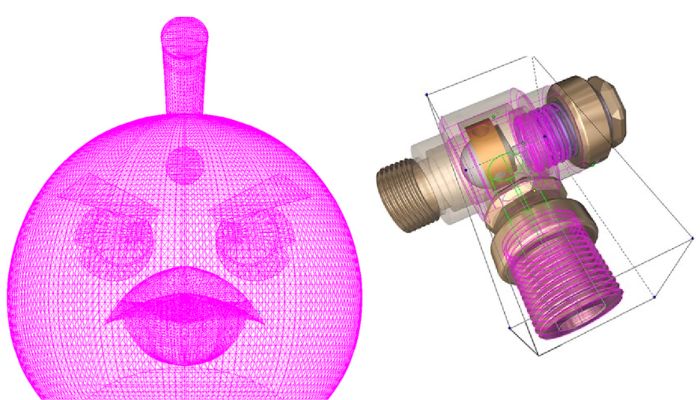
Photo Credits: TurboCAD
-Professional
-Starting at $499.99 for a subscription
BricsCAD
BricsCAD is a professional CAD solution for 2D and 3D designs. It is suitable for use in mechanical engineering, architecture, surveying, product developers, general contractors and civil engineers. It offers all the familiar CAD functions such as editing tools, modeling tools, rendering materials and many more. AI-controlled tools are also included. The aim of BricsCAD is to implement fast, technical detailing and thus increase production – at a lower cost. Depending on the field of application, different versions of BricsCAD are available: Lite, Pro, Mechanical, BIM and Ultimate; the price ranges from $708 to $2646. However, the Lite version only enables 2D design and has considerable limitations. One advantage of BricsCAD, however, is that drawings created with other software can be opened and edited without any problems. The website offers a free trial version and many free services, including tutorials and problem descriptions. BricsCAD is compatible with Windows, Linux and Mac.

Photo Credits: BricsCAD
-Professional
-Starting at $708 when buying for life
Which software would you choose? Let us know in a comment below or on our Linkedin, Facebook, and Twitter pages! Don’t forget to sign up for our free weekly Newsletter here, the latest 3D printing news straight to your inbox! You can also find all our videos on our YouTube channel.







Instead of AutoCAD (a 2D program) you should have included the crowned prince from Autodesk: 3ds Max.
DEL
What are the merits of TurboCAD 3D? I don’t see it in the lineup, but it is both well-advertised and cheaper than some of these tools. I don’t have CAD experience, so would need access to a couple of days of training to get me started.
No mention of Solid Edge? Not a true comparison then.
Thank,s a lot for your discription.
Hmm, why is ZW3D not in the list? Is it an unpopular software?
Missing SelfCAD? to the king of 3D Modeling for 3D printing.
I want most popular AUTOCAD software 2020
What happened to SelfCAD? I use it to tweak meshes I get off of Google maps.
really???? we are tolking about professional softwares. Not softwares the have total size 200Mb
To be clear about AutoCad it was the first broadly accepted Cad software that was written for use on the PC. It was seen more as a hobbiest software at the time, somewhat the way mainstream viewed PCs in general at that point in the development of computers and cad.
There were a lot of CAD programs running on main frame computers and even down to mini-computers like the DEC Vax machines. Aviation companies were some of the pioneers in CAD use. McDonald Douglas licensed a program called something like McAuto. When I started in industry we had CAD for the new products but everything else was still manual drawings. CAD equipment was so expensive we ran two shifts. Each seat was about 70,000. So 10 drafters per shift was 700,000 just in workstations. Plus a dedicated computer just to run the program.
In the early 80’s most stuff was still being designed on paper (actually Mylar film) and the blue prints were made from that. Though technically we used blue line prints.
That’s a really twisted perspective of “best” cad software for all levels.
Any IntelliCAD based CAD software is better than the majority listed here.
This list is incomplete without Top performer SIEMENS Solid Edge & NX.
Dear Carlota,
You have changed the Solidwoks and Creo description: Pro/E-Creo is the professional tool from Unix enviroment and not so userfriendly. Solidworks is started to developed under windows, userfriendly but only intermediatle level. As Autcad which cames from 2D and developed to 3D but it will be never really 3D application, so its also on mid level.
HI there, I think it would be helpful if you could do more research on few other CAD Softwares that are more powerful compared to the ones listed here..For example – BricsCAD. BricsCAD cost if half the price of Annual AutoCAD subscription and it has some among customer feedback on G2 crowd. Check that out…
I want to join it
If you need any support with these products, I highly recommend tutorsandservices.com
tamam
thank for your article it help me a lot
SpaceClaim
how can you forget NX ???
NX is the most advanced software for AM, SIEMENS is one of the first editor who has worked for AM
if it’s a question of advertising, let me know…
i’m very desapointed but you may have an explication
I think fusion 360 is great
sir my name is p.Ajay and im studying in BTECH mechanical engineering I have a question ?
what are the basic and the best softwares that are essental or mechanial students
Good for everyone
Good ideas everyone learn after reading planning for Autocad.
Hi Carlota! What are some good CAD systems for plant floor layouts? Thanks!
rhinoceros is great
ye it is good but u pay £400 so is it really
Microstation?
ActCAD is a 2D Drafting and 3D Modelling cad software with an economical price with various advantages.
Yes.
Can you please recommend to me some of the best 2d software?
Thanks for advance
See ActCAD. The price will surprise you. Download and test. Regards.
Extend this list to ActCAD products. This is IntelliCAD 10.1a latest generation. More profitable than others due to free add-ons.
CREO software for intermediate users?????? Good joke.
Yes CREO has STEPS to follow i too don’t like, on the other hand package is one of the most pro out there. U can use ANSYS Space Claim more easy to use at least for me, but handles some geometrical needs to construct differently. There are many soft 3D packages to choose from.
Creo is much more robust than Solidworks. Creo should be in the professional category. I don’t know what you mean by STEPS to take. Many year ago it was menu driven and had those steps. For many many years now it’s been a windows based interface like SW and others.
Hello there this is Most Helpfull for 3d design users, I also connected a design tools thsi is SelfCAD Appsumo Lifetime Deal – Create 3D designs intuitively with powerful built-in tools ,
And all this time I spent my time learning blender while these CAD softwares could make just as good renders!
Some time has passed since this article was published. It would be worth updating it. ActCAD has released products based on the IntelliCAD 11.1 engine. This is a big step forward. Download and test any product from https://actcad.pl and you will see that the lack of ActCAD in the list was a mistake. Regards
CADHOBBY IntelliCAD has exceeded my expectations in terms of its features and ease of use. I highly recommend it to any hobbyist looking for CAD software that delivers great results.
https://www.cadhobby.com/