The Best FDM Slicer Software For All Levels
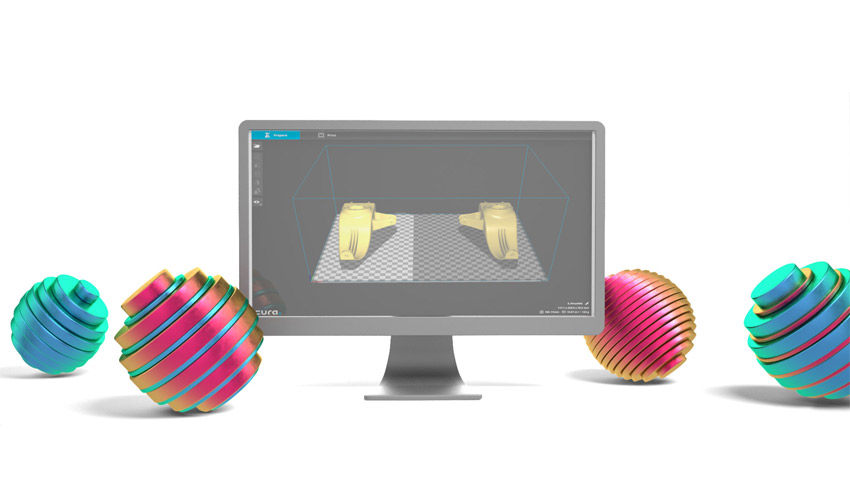
3D printing a part is a process involving several stages – modeling, file preparation, post-processing and so on. One of these is called slicing: it involves cutting your 3D model into a series of layers, and tells the 3D printer what movement to follow to design the part. To carry out this step correctly, you need a software known as a slicer. This converts your STL file (or 3MF, OBJ, etc.) into a series of layers and generates a G-code file, containing all the instructions for your 3D printer. There are currently many 3D slicers available, some open-source, others reserved exclusively for a specific machine model. Today, we’ll be concentrating on software compatible with FDM/FFF 3D printers.
Cura
Cura, developed by Dutch 3D printing manufacturer UltiMaker, stands out as a user-friendly, open-source slicer, which is free to download. It offers a wide range of parameters for optimizing 3D models. The latest version, UltiMaker Cura 5.5.0, is compatible with macOS, Windows and Linux. The program also supports a variety of file formats such as STL, OBJ, X3D, 3MF, BMP, GIF, JPG and PNG. Cura integrates seamlessly with all Ultimaker products, and offers CAD plug-ins for software such as Autodesk Inventor, Siemens NX and SolidWorks. The software thus enables rapid preparation of 3D models for 3D printing using recommended parameters, simplifying the process.
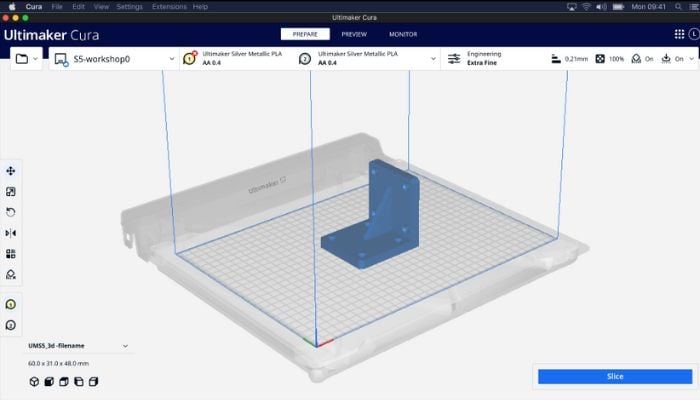
Photo Credits: Cura
3DPrinterOS, a Complete Slicer
3DPrinterOS offers a complete solution for 3D printing enthusiasts, providing a user-friendly experience for managing the entire printing process. An open-source software, 3DPrinterOS simplifies tasks by bringing together various programs and tools within a single platform. Compatible with over 1,200 3D printer models, the software simplifies print preparation by supporting a wide variety of file formats such as STL, OBJ and Step. Key features include real-time monitoring of print jobs via remote supervision, enabling users to control the printing process from anywhere, at any time. In addition, the platform integrates Magic Fix, a repair software that automatically optimizes the placement and resolution of objects for printing, reducing the need for user adjustments.
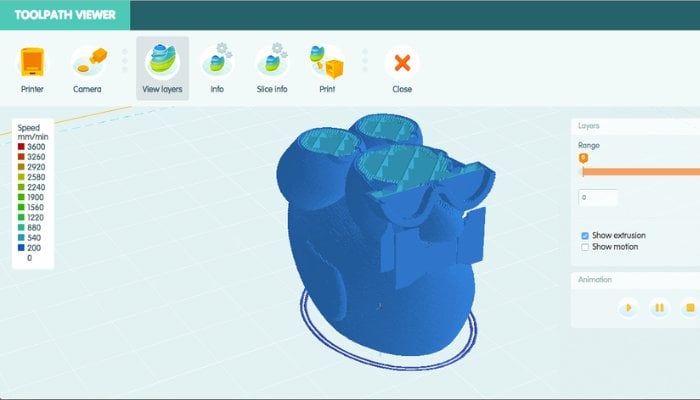
Photo Credits: 3DPrinterOS
IdeaMaker, an Ergonomic Slicer Software
The IdeaMaker 3D slicer, designed by Raise3D, is a versatile, user-friendly tool specially adapted to FDM/FFF printing. One of its key features is the automatic generation of support structures, which can be easily modified with just two clicks, giving the user greater control over the printing process. The software also offers pre-configured print profiles to simplify set-up and estimate print time and material usage. Thanks to its algorithms, IdeaMaker can automatically select the optimum cutting parameters, improving production time while guaranteeing consistent print quality. Finally, as part of the IdeaMaker library, users have free access to a wide variety of cutting templates, some specially designed for different filaments and printers.
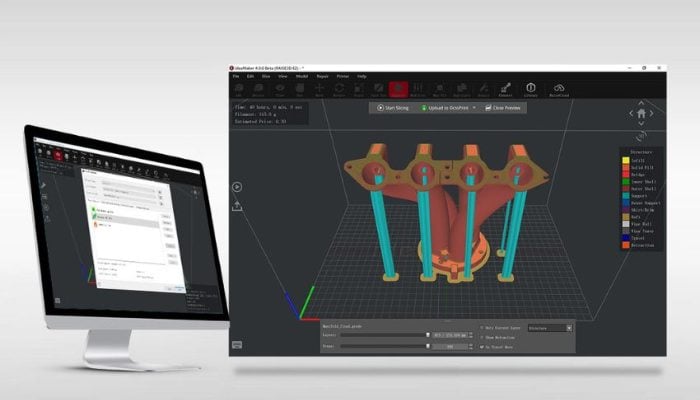
Photo Credits: Raise3D
The KISSlicer Application
An acronym for “Keep it Simple Slicer”, this 3D slicer is a fast cross-platform application that can be quite sophisticated, depending on the version chosen. A free version is available for beginners, using a single extruder. The professional version, on the other hand, enables double-extrusion 3D printing. Meanwhile, the even more comprehensive Premium version combines the features of the Pro version with the ability to integrate colored meshes, textures, enhanced filling and curved surfaces. The latest update available is KISSlicer v23.05. The Pro version is priced at $42, while the Premium version is available for $82.
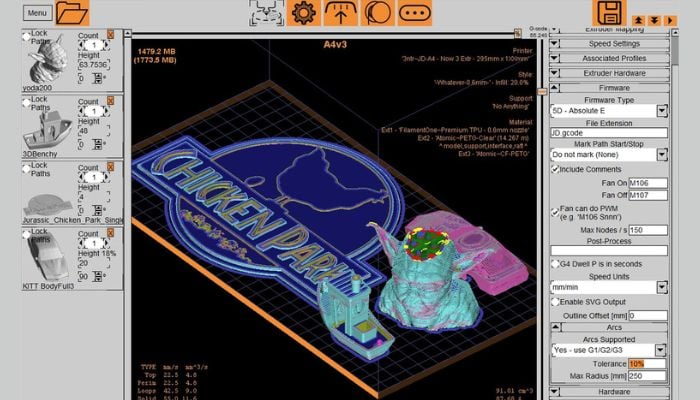
Photo Credits: KISSlicer
Repetier-Host
German company Repetier has been developing and marketing software solutions for 3D printing since 2011. Repetier Host, as the name suggests, acts as a host for various slicers. This means that Repetier Host hosts several slicers, including Cura, Skeinforge, Slic3r and PrusaSlicer, offering users a range of options. This software solution is totally free and can be downloaded for Windows, Linux and MacOS operating systems. The latest versions are 2.3.2 for Windows and Linux, and 1.2.1 for Mac.
Repetier Host’s features are aimed at a wide audience, including professional users, beginners and advanced users. According to Repetier, this software solution is compatible with most FDM printers on the market, and stands out for its ease of use. To cut, simply connect the printer to the computer, configure the parameters, import your model, then choose the desired slicer. In addition to the variety of slicers available, Repetier Host’s strengths include the Multi-Print option for printing several objects simultaneously, the Velocity Painting function for modifying the surface finish, and the ability to access the printer remotely via Repetier Server.

Photo Credits: Repetier
OctoPrint, the Interface to Control Your Prints
OctoPrint presents itself as a web interface dedicated to application control in 3D printing projects, incorporating a slicer so that STL files can be cut directly in OctoPrint. This free, open-source web interface enables users to monitor and control all 3D printer activities from a web browser and mobile devices, thanks to the integrated webcam. This feature enables continuous monitoring of the progress of 3D printing projects. OctoPrint also offers the option of controlling print plate temperatures and starting, stopping or pausing the print job at any time. Compatibility with most 3D printers enhances its versatility.
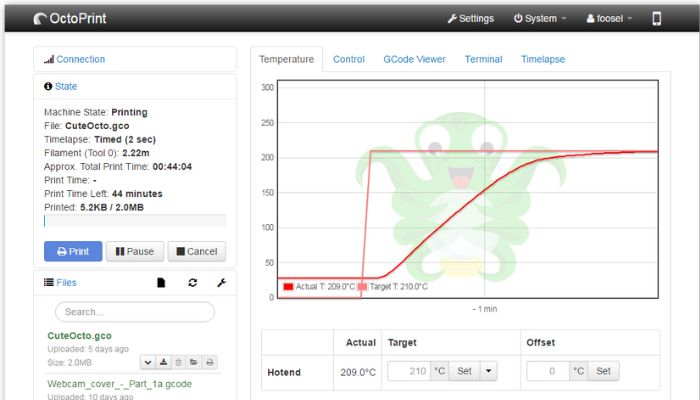
Photo Credits: OctoPrint
Slic3r, the Slicer Software for All Levels
Slic3r is free open-source software that works with STL or OBJ files. Created in 2011 within the RepRap community, its aim is to offer a set of flexible, easy-to-use tools. Compared with other slicers, it is known for adding cutting-edge features proposed and tested by the community. One of its well-known features is OctoPrint integration: files are sliced on the user’s computer and can be directly uploaded to OctoPrint for one-click printing.
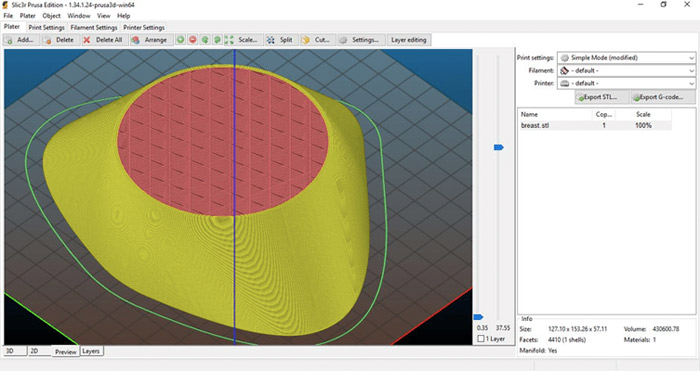
Photo Credits: Slic3r
Astroprint and Its Many Features
Astroprint is a cloud platform built around the same concept as 3DPrinterOS and OctoPrint. It includes a 3D slicer, but also allows you to monitor and control your 3D printer from any device with Internet access. It is used by over 260,000 people in more than 130 countries. Although the slicer is very simple, it offers comprehensive functions. For example, it allows you to monitor live prints via a camera that you position yourself on the printer, manage print rows and access statistics to improve 3D printing. By assigning authorizations, you can grant other users access to your files or supervise printing processes. This feature is undeniably one of the most advanced on the market.
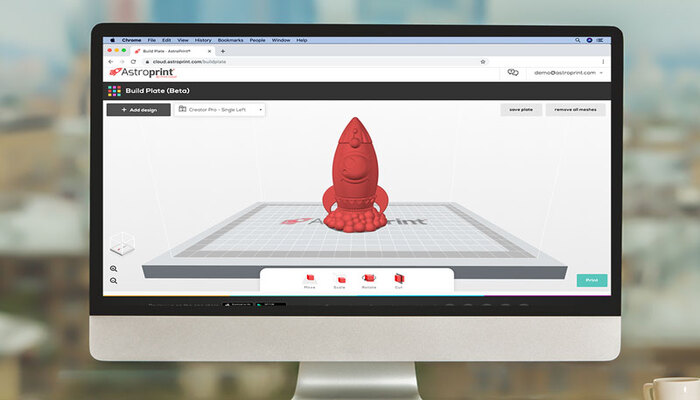
Photo Credits: 3Dnatives
Simplify3D, a 3D Slicer Software for Professionals
This slicer has been developed for professional users, compatible with the majority of 3D printers. Simplify3D has partnered with 3D printing companies in over 170 countries, supporting over 190 3D printer profiles. If your model isn’t on the list, it’s easy enough to add it, which means you don’t have to change slicers when you print with a new machine. The new version 5.0 (V5) introduces no less than 120 new features and delivers three times the cutting performance. If you purchased your license within the last 12 months, this upgrade is free of charge. Otherwise, it costs $199 for a license covering up to two computers. New applications include the ability to monitor and control your 3D printer from any device with Internet access, and the software automatically suggests the most relevant locations to add support.
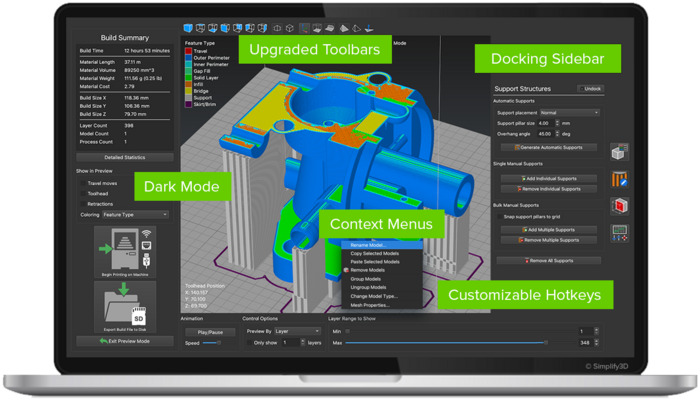
Photo Credits: Simplify3D
IceSL, a Comprehensive Professional Slicer Solution
Created in 2012, IceSL is a free slicer designed by the MFX (Matter from Graphics) team. Compatible with Windows and Linux, this versatile software has been specially developed for FDM and DLP 3D printers. It is available in three distinct versions: IceSL-forge, IceSL-slicer and SliceCrafter. IceSL-forge stands out as the most complete version of this software. Going beyond its core slicing function, it integrates a 3D modeling tool. This combination offers the flexibility to create complex, customizable shapes. 3D modeling is carried out using scripts based on the Lua language, enabling efficient slicing and generation of 3D printer instructions (via G-code), avoiding the costly step of creating a mesh. The IceSL-Slicer version, as a complete slicing solution, offers innovative features such as progressive filling, enabling precise preparation of models prior to printing. As for SliceCrafter, it’s an online version, less powerful than IceSL-slicer but accessible from the browser without installation.
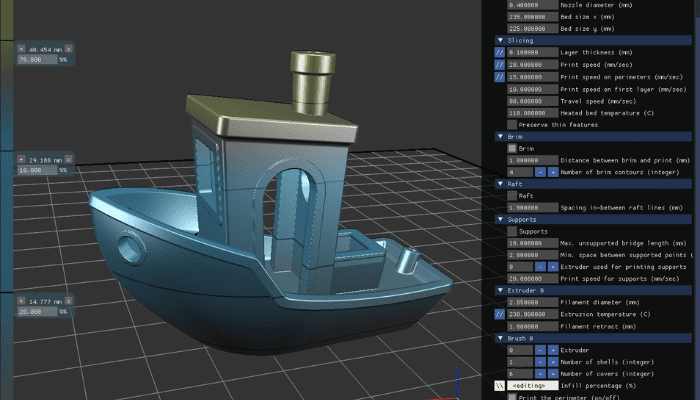
Photo Credits: IceSL
CraftWare Pro
Developed by Craftbot, this 3D software is designed for beginners, experienced users and professionals alike. CraftWare Pro is available in three versions: standard (free); premium and premium enterprise, which are more comprehensive and chargeable. For beginners, the emphasis is on ease of use. For advanced users, CraftWare Pro is designed to optimize printing. Features include different cutting modes (smart, easy or expert), the ability to edit meshes, the Multi-Tray function, which allows multiple printers to be registered in the software and managed individually, and much more. In terms of pricing, the standard version is free, while the premium and premium enterprise versions are priced at $99.99 and $499.9 per year respectively.
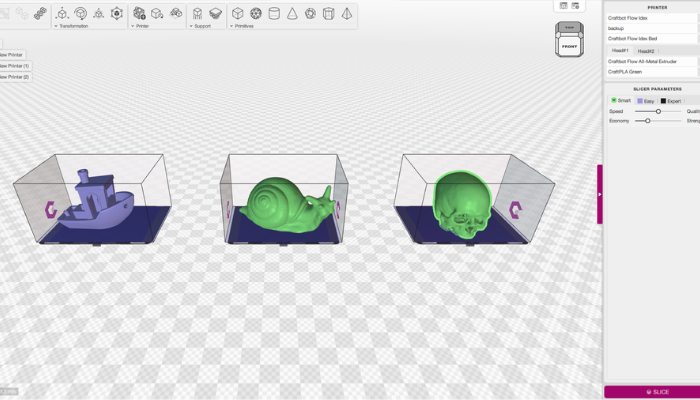
Photo Credits: Craftbot
Tinkerine Cloud
Tinkerine is a company founded in 2012 that got its start in the additive manufacturing market by developing an FDM 3D printer, the Ditto. It has also designed a slicer called Tinkerine Cloud, which is intended to be accessible and easy to use. Operating directly from your web browser (Google Chrome, Firefox, Safari and Microsoft Edge), it enables you to prepare your 3D file and manage your prints remotely. Tinkerine Cloud can be used free of charge, with a limit of 300 MB on your account and 30 files stored in the cloud. If you wish to increase this capacity, you can contact the sales team and benefit from a more attractive subscription.
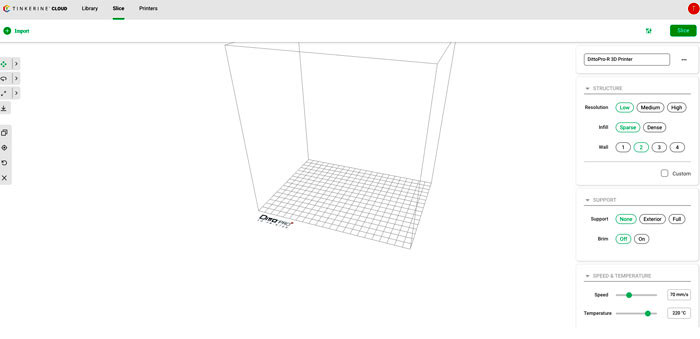
Photo Credits: 3Dnatives
Z-Suite
The Z-SUITE slicer, developed by Zortrax, is an all-in-one solution that enables users to prepare designs for 3D printing. Ideal for FDM and resin printers, this free program connects different manufacturing solutions together via a wifi network, so you can work more efficiently. Features include automatic repair of triangular meshes, editing of manufacturing supports, detection of excessively thin parts and rotation optimization. Z-SUITE is compatible with all major 3D modeling and design programs, and supports .stl, .obj, .dxf and .3mf file formats. Finally, it’s worth mentioning that Zortrax’s slicer constantly receives feedback from users to optimize its functions and offer an enhanced user experience.
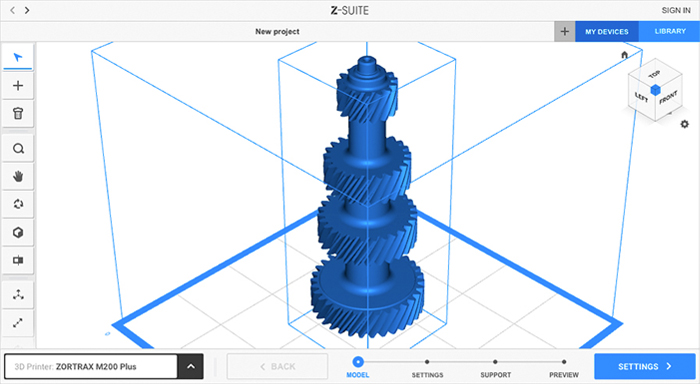
Photo Credits: Zortrax
PrusaSlicer, a Free and Open-Source Slicer
PrusaSlicer, based on the open-source Slic3r slicer with enhancements, simplifies the preparation of 3D files for printing. Available in beginner, intermediate and advanced versions, it is free, open-source, multilingual and regularly updated. It’s easy to download from the Prusa website, and can be installed on Windows, Mac and Linux. Compatible with STL, OBJ, 3MF, AMF, and allowing the import of STEP files, PrusaSlicer is constantly being improved, with the latest version of September 2023 introducing new features. These include layout enhancements, cutting tools, text markers, and three different levels of geometry manipulation.
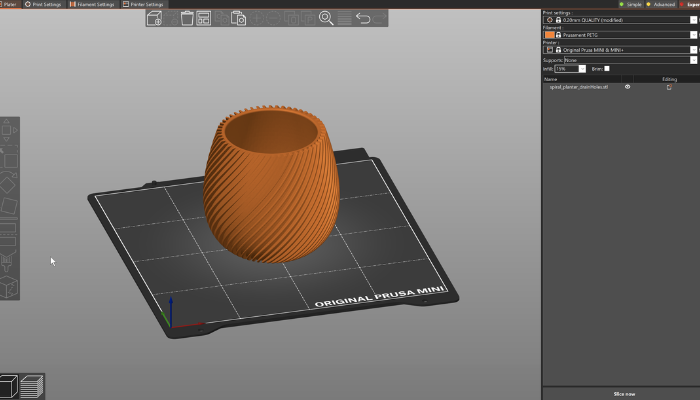
Photo Credits: PrusaSlicer
Orca Slicer
Originally launched in 2022 as Bambu Studio SoftFever, Orca Slicer is a derivative of Bambu Studio and PrusaSlicer, incorporating some of the essential features of these slicer models. The aim of Orca Slicer was to go beyond the limitations of Bambu Studio and offer a better user experience. Although visually similar to Bambu Studio, Orca Slicer boasts a number of unique features. These include predefined print profiles, automatic overrun detection thanks to artificial intelligence, and adjustable print speed for the first layer. Users can download Orca Slicer free of charge and install it on Windows, Linux and Mac operating systems. The latest version, 1.9.1, is available on GitHub.
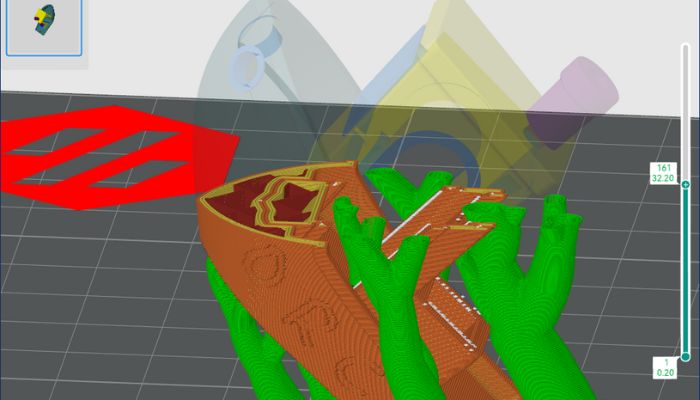
Photo Credits: GitHub
Bambu Studio’s Open-Source, Feature-Filled Slicer
With the meteoric rise of Bambu Lab over the past couple of years, it should perhaps come as no surprise that the company has also released its own open-source slicing software. Following in the steps of Prusa, Bambu Studio is based on PrusaSlicer and contains project-based workflow, systematically optimized slicing algorithms and an easy-to-use graphical interface for smoother printing. Among the slicer’s features, users can find tools for multi-color printing, remote control and monitoring, features for higher printing, STEP format and the ability to create 3D Text shapes. And though the software was specially designed for the Bambu printers like the X1 and X1-Carbon, the open-source nature of the slicer makes it compatible with other machines including those from other manufacturers. The latest version is V1.83 which includes 3mf compatibility enhancements, among other updates.
You can also find our ranking for CAD software HERE and our ranking for 3D software for beginners HERE. What do you think of this ranking of FDM slicer software? Let us know in a comment below or on our Facebook and Twitter pages! Don’t forget to sign up for our free weekly Newsletter, with all the latest news in 3D printing delivered straight to your inbox!







Why is Kiri:Moto still missing from slicer round-ups?
Kiri:Moto is 100% open source and provided as service for free on grid.space. It runs entirely in browser with no cloud service dependencies. Your data stays local/private to your browser. It’s been around for years and gets updates roughly every week.
Running entirely in-browser and thus always being up-to-date is one great feature. But what really sets Kiri apart is that it has multiple modes of use. It supports 3D printers, CNC tool path generation for 2.5 and 3 axis milling, as well as SVG output for laser cutters. Soon it will be getting another mode to support SLA printers.
Another unique aspect of being completely browser-based is that it’s natively integrated into both Onshape and Thingiverse. From a workflow perspective, it’s great to be able to do CAD modeling and from within a tab in the same app access slicing with direct-to-print or cnc mill spooling.
I’ve made a few Youtube videos about it. It has some interesting features like support for classroom settings where you want to provide default or locked profiles. If anyone gets stuck, reload the page and it reverts to your desired profile. And a few other hidden gems that the community is making use of.
What about MatterControl?