SketchUp: All You Need to Know Before Getting Started

In the 3D printing industry, many 3D modeling software options enable you to design your 3D printed projects. Some software solutions are widely recognized on the market today, although they are not entirely dedicated to additive manufacturing, even though they are not primarily dedicated to this purpose. Such is the case with SketchUp, a modeling, animation and mapping solution that has become renowned mainly in the architectural sector for its ease of use. In fact, the SketchUp Free version is included in our selection of 3D software for beginners. Let’s take a look at the software’s features, functions and price!
The first version of SketchUp was developed in 2000, and published initially by Last Software. Last Software was acquired by Google in 2006, and the American giant sold the software to California-based Trimble in 2012. There are now 4 versions of SketchUp: Free which, as the name suggests, is the free version of the solution, available from a web browser. There’s also the Go version for jobs on the move, Pro for all professionals, and Studio with advanced professional functions. Discounted subscriptions are also available for students and educators.
SketchUp Free, the Basic Version of the Software
The SketchUp Free version (formerly SketchUp Make) is completely free of charge and requires only an Internet connection. It enables all users to model their projects in 3D with ease, thanks to a variety of tools. You can draw lines, arcs, shapes and all kinds of objects directly from the interface. Painting, measuring and moving tools are also available, allowing you to imagine any element. What interests us here is the fact that the model created can be exported in STL, SKP and PNG format, enabling you to print it in 3D after passing through the slicer. The software also offers a library of free models for those who need a helping hand, called 3D Warehouse. The free version offers 10GB of storage space in the cloud via Trimble Connect, making it easy to share projects. SketchUp Free is designed for personal use only. Note that you won’t be able to add any extensions to this version, limiting your creative possibilities.
SketchUp Go, the On-the-Go Version
SketchUp Go is a new version designed for those who want to create 3D models on the move. Unlike traditional offices, you can’t always work in the same place. This version, adapted for iPad and the Web, offers the tools you need to work wherever you like. It’s similar to the Free version, but with some additional features. In addition to SKP, PNG and STL formats, you can export to DWG, DXF, DAE, KMZ, 3DS, FBX, XSI, OBJ and VRML. You can also access the 3D Warehouse free of charge, allowing you to import 3D models created by other users. While not free, the final price is around €109 per year.

3D modeling software designed specifically for use on the iPad or via the Web.
SketchUp Pro, the Most Complete Version of the Software
As you may have gathered, SketchUp Pro stands out as the most advanced version of the software, designed for use on a computer, although you can also connect to the web version. This edition includes three separate programs: Pro, LayOut and Builder. SketchUp Pro offers more advanced functionalities specially designed for professionals requiring a complete modeling solution. Compared with the other two versions previously presented, this version enables the creation of dynamic components, animations, the use of a 2D version on LayOut and the creation of customized sketches.
It’s worth noting that Trimble, the publisher of SketchUp, recently announced price adjustments. The annual subscription to SketchUp Pro is now set at €319, while still offering a free 30-day trial period.
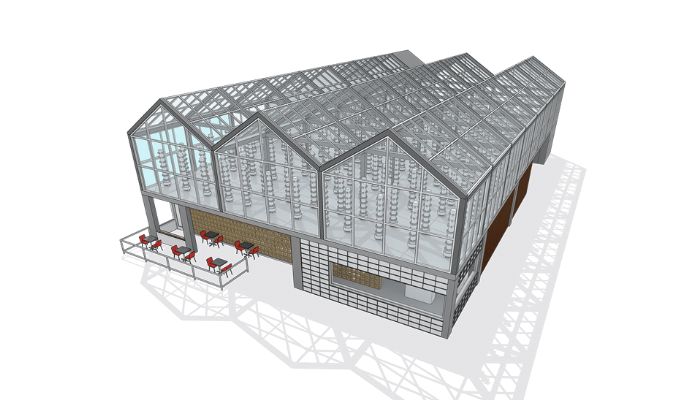
The Pro version is much more advanced in terms of features.
SketchUp Studio, the Windows-Only Version
The Studio version extends SketchUp Pro by integrating additional commands and tools. Firstly, it integrates the “Revit Importer” function exclusively for Windows, making it easy to import native Revit files into the version. In addition, it includes an annual subscription to V-Ray, a powerful rendering tool for creating high-quality photorealistic visuals. This plug-in adds rendering functionalities directly accessible within the software. In addition, SketchUp Studio provides access to complementary software. Scan Essentials, available on Windows only, is useful for importing 3D point clouds.
On the other hand, PreDesign provides localized climatic information on your project, also available on Windows only. So, whether you’re an architect or a builder, SketchUp Studio is the ideal all-around package for your needs. The annual subscription fee is €689, and you can take advantage of a free 30-day trial.

The Studio version of SketchUp is the complete 3D modeling solution for desktop computers.
You can now start your modeling projects on the SketchUp website HERE and check out a subscription deal.
Have you ever tried this 3D modeling software? Let us know in a comment below or on our LinkedIn, Facebook, and Twitter pages! Don’t forget to sign up for our free weekly Newsletter here, the latest 3D printing news straight to your inbox! You can also find all our videos on our YouTube channel.
*All image credits: SketchUp/Trimble






