SelfCAD, the CAD software for beginners and professionals
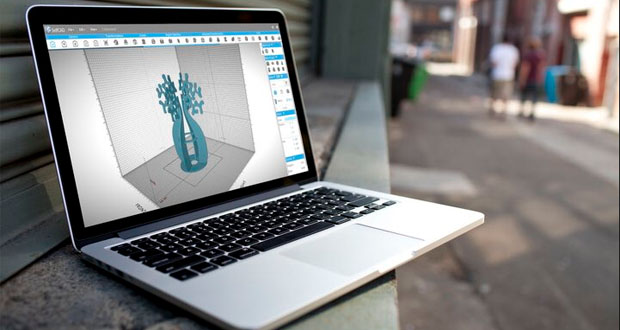
In the beginning of April we presented you with our list of the TOP 10 3D software for beginners that can be found on the market today. Coming in at number 3 was SelfCAD, a newcomer to the CAD software scene and one that piqued our interest due to their easy to use platform and the different options they offer. In order to find out a little bit more about who they are and their software, we decided to sit down with the founder and CEO Aaron Breuer to see what the SelfCAD software is all about.
3DN: Can you please introduce yourself and your software?
My name is Aaron Breuer and I am the Founder and CEO of SelfCAD. SelfCAD is an online, easy-to-use 3D CAD Design Tool that is browser based, meaning that there is no software that you will need to download. Running from your browser, our software allows our users to switch easily between computers and gives them the ability to pick up where they left off by simply signing onto our website. SelfCAD is a program that offers something different when you compare it to other CAD programs on the market. From our easy design that’s perfect for beginners to our built in slicer, our program is one of the most user-friendly and unique CAD tools available
3DN: What was the idea behind the SelfCAD software? What makes it different compared to other CAD software on the market today?
SelfCAD is a fully featured CAD Program. When looking at other CAD software for example, they are generally easy to play around and design with, but their software often includes very minimal tools. The reason for this is because they want to be able to upsell users later to a much more expensive software, regardless of the fact that they are making the user pay more with it and the user typically still only has a minimal understanding and knowledge of the software they’re using. Because of this, we decided to build a CAD editor that is easy for new users to learn with, yet capable of designing professional, detailed and sophisticated designs. We have no upsell to offer, everything comes together as one in a simple CAD editor for cheap.

In addition to this, when designing our program, we interviewed designers to understand more about what they are using and what they would like to see in a product. One of our focuses was on designers who use Zbush to understand which brushes they use. What we learned did not surprise us. Out of the 100’s of brushes, they are using just a few everyday. So, we took the most important brushes people would use that are available and added them into the SelfCAD Editor. We also added sculpting, modeling, and a unique 2D drawing tool, which people tell us that it is the best they have seen in the market, and no one has that. We have also included freehand drawing, a shape generator and an image generator, which we have received incredible feedback on. We are really a one stop shop for it all!
3DN: In what fields can you see this software being used in the most?
We see CAD software typically in three main categories. There’s the very top tier category, which is a small segment of the market, that is for engineers and architects. They are more concerned with mathematically correct designs and the physics behind them. The softwares they generally use are expensive and demand a lot of time and investment to learn and understand. The second market, which is probably the largest, focuses on animation, rendering, and special effects. Similar to the first, this tier is for professionals who do it for a living, but design for more of a day-to-day design. If you look at TV or video, any production, which is being done professionally, they all are designing in 3D software.

Then, you have the third market, which SelfCAD would definitely be great in, and that is the manufacturing market. This market is less concerned with effects (think Photoshop) and more concerned about practicality. For example, you want to design a simple cube. In Photoshop, I can make that cube look rustic or brick, in just an instant, a simple shade or different effect, but this is not printable. If you want to print something, you need to have real geometry. Everything you design must be real. If you want to make something look rustic, you have to add a lot of details in the geometry and manipulate it in order to make it appear like that. So we designed SelfCAD for 3D designing to be simple. We have gotten rid of a lot of the effects and focused more on taking advantage of the actual use of your 3D Printer. SelfCAD can render, slice and print, all while making incredibly beautiful designs. It’s amazing.
3DN: Where do you see SelfCAD in 10 years and how do you think CAD software will develop or change in the years to come?
That’s a great question. I believe over the next few years we will see a continued drop in 3D printer prices, making it more accessible for people who are looking to save time and money. Because of this, I see our business growing rapidly over time as people begin looking for a program like SelfCAD that can offer them slicing and printing all in one program. We are also planning on expanding our user base to attract schools of all levels and we plan on partnering with larger 3D printing manufacturers to be the go to software for 3D CAD/CAM design and printing.
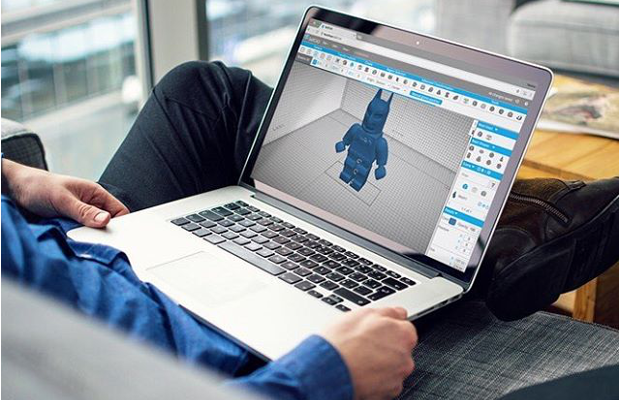
3DN: Is there anything else you would like to say to our readers?
I really believe in the next 5 years, 1 out of 2 homes in America will own a 3D Printer and there is no better time than now to start designing or playing with an easy to understand 3D CAD software like SelfCAD. You can truly turn your ideas into tangible objects, with little investment of time. We created SelfCAD as a stand-alone package, without compromising on advanced tool sets and we look forward to seeing what those in the future will say about us. In the next few months we are excited to be supporting a CNC machine slicer, which will really expand our line of support.

The SelfCAD software starts at a price as low as $9.99 and is definitely worth checking out if you’re on the search for an easy to use, yet sophisticated 3D printing software.
Be sure to check out the SelfCAD YouTube channel where they teach you how you can easily design using their program. If you want to learn more about the SelfCAD program itself, then head on over to their website here.






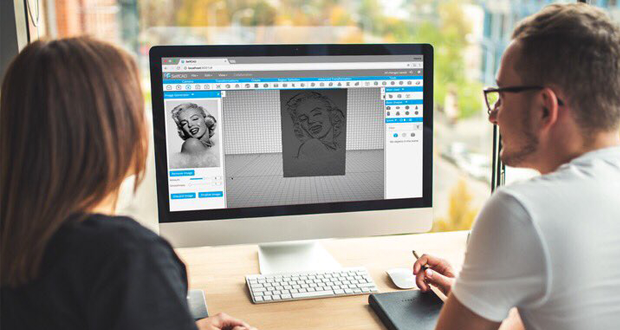

For sure I like this SelfCAD. As a University Student I find it easier to learn and use it too. It’s quite amazing
Het enige wat ik wil zeggen over de site van SelfCAD is dat het haast onmogelijk is om te lezen.
Ik weet niet welke lettertype ze gebruiken maar dat zou ik veranderen.
Dit is de rede dat ik het niet ga downloaden omdat ik niet goed kan lezen wat er allemaal staat.