OpenSCAD, the Free and Open-Source 3D Modeler
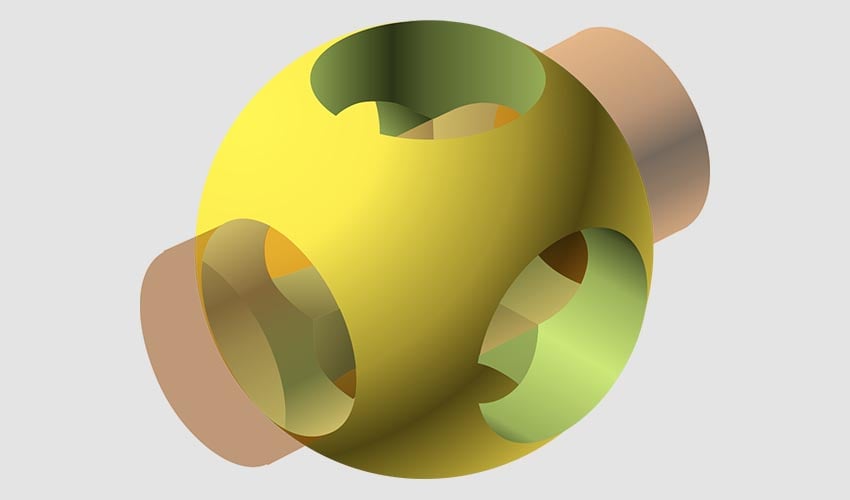
OpenSCAD is a free, open-source CAD software aimed at making solid 3D models. This CAD software is suitable for experienced users who are comfortable with programming. One of the critical features of OpenSCAD is that it is a script-only 3D modeler that uses its description language. Therefore, you cannot interactively select or modify your mouse models, such as in SOLIDWORKS or AutoCAD. Instead, parts can only be previewed once you have coded them in the 3D modeler’s language. Additionally, OpenSCAD, just like Fusion 360 for example, does not offer more artistic modeling. It is best to use CAD software such as Blender for these models.
As you are aware, when 3D printing, ensuring compatibility between the 3D model and the printer is imperative. This necessitates exporting the model in the appropriate format. OpenSCAD simplifies this task considerably. It is widely utilized by users for modeling various machine and mechanical parts. Additionally, the software has been recommended as an entry-level CAD tool for designing open-source hardware, such as scientific tools for research and education. Even though script-based modeling might seem complicated, designers retain full control over the process, allowing them to modify steps or craft designs defined by customizable parameters.
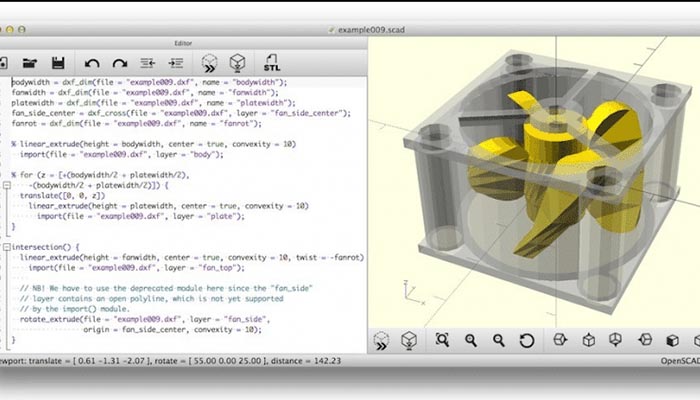
The OpenSCAD interface.
As mentioned, OpenSCAD is free, open-source, and available for Linux/UNIX, Windows, and Mac OS X. OpenSCAD provides two main modeling techniques. The first is constructive solid geometry (aka CSG), and the second is the extrusion of 2D outlines. Since AutoCAD is widely used to create 2D models, Autocad DXF files can be used as the data exchange format for such 2D outlines. In addition to 2D paths for extrusion, it is also possible to read design parameters from DXF files. Besides DXF files, OpenSCAD can read and create 3D models in the STL and OFF file formats needed for 3D printing. In fact, OpenSCAD is mainly used to design 3D printed parts exported in STL format.
In terms of extra capabilities, animation is possible with a few images per second speed for simple models. On OpenSCAD’s website, you will find a list of resources, such as the latest version released, documentation, and news. It’s true that some users still point out that there may be a lack of built-in or community-supported tools for package management. For example, tutorials and error messages could be more informative to help non-programmers get used to this modeling software. Basically, the learning curve remains quite steep, according to users.
However, OpenSCAD does provide a dedicated forum and chat on its website for users to discuss projects, ask questions, and give feedback to each other. Additionally, you can find a cheat sheet and listed books for the software as well.
One final piece of advice is to use BlocksCAD before starting with OpenSCAD, as it is based on the same type of modeling. The former has been created for those who want to start designing and creating simple 3D models before moving on to more professional software. You can find more information on the latest version of OpenSCAD (v.2021.01) HERE. You can also learn more about other 3D printing modeling software on our dedicated page for more info!
Let us know what 3D modeling software you want us to cover next! Don’t hesitate to leave your thoughts in the comments below or on our Facebook and Twitter pages! Sign up for our free weekly Newsletter to receive all the latest news in 3D printing straight to your inbox!






