Onshape: All You Need To Know Before Getting Started

Onshape is a cloud-based computer-aided design (CAD) software. Using web-based servers, software users can collaborate on a single model, editing and interacting at the same time. The program is intended for many industries looking to design products, machine parts, industrial equipment, etc. On the official website, the company offers many options to learn how to use the software through explanatory videos, learning centers or support services if necessary. These are all great advantages, but what features make Onshape such a popular software with users?
It was created in 2012 by two former Solidworks CEOs, John Hirschtick and John McEleney, who, along with a team of six professionals, launched the Belmont Technology program that would later be renamed Onshape. Later, in 2015, the program launched the beta version of its CAD software in the cloud, publicly. The iPhone and Android application was also released, offering CAM, simulation, rendering and other cloud-based tools. It was not until November 2019 that Onshape agreed to be acquired by Parametric Technology Corporation (PTC), a company dedicated to the development of advanced software. Let’s now look at the program’s most important features.
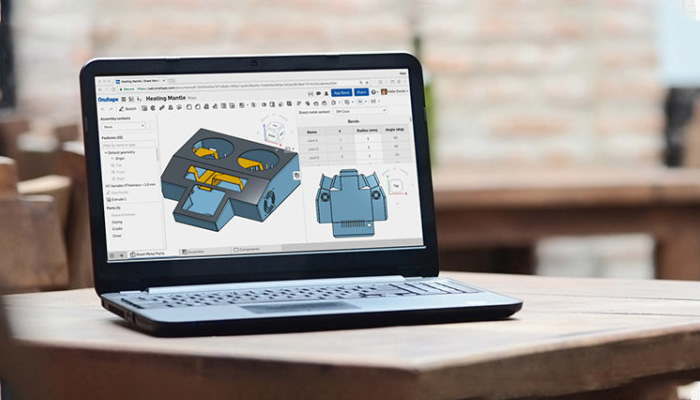
Onshape is a program used by many advanced industries.
The Main Features of Onshape
Onshape is the first totally Software-as-a-Service (SaaS) product development platform. Its goal is to help extended design teams collaborate faster and executives make business decisions with real-time analytics and complete visibility into the company’s design and manufacturing processes. It is a software used in the additive manufacturing industry and many others.
Onshape offers a myriad of capabilities within an integrated system, encompassing CAD, parametric drawing, workflow management, release coordination, collaboration tools, analysis features, administrative functionalities, and an API with over 50 engineering applications. This comprehensive software facilitates the creation of intricate parts and models, including complex surfaces and solids, organized assemblies, detailed 3D and 2D drawings, and more. Users can export files in numerous formats such as STL, DWG, and DXT. Accessible across Macs, PCs, Linux, and Chromebooks, Onshape stands out for its browser compatibility, eliminating the need for specialized hardware, administration, or maintenance. Moreover, the platform ensures seamless updates, with new enhancements directly distributed to all users every three weeks.
Aiming at collaboration, the platform supports real-time data management, allowing other users to see changes instantly. As for its use, the program does not copy files, but shares them via URL. To learn how to use the platform, the company provides tutorials for self-learning and instructor-led training sessions through the Learning Center. In addition, through the feedback tools built into the app, users can contact Onshape’s support service.
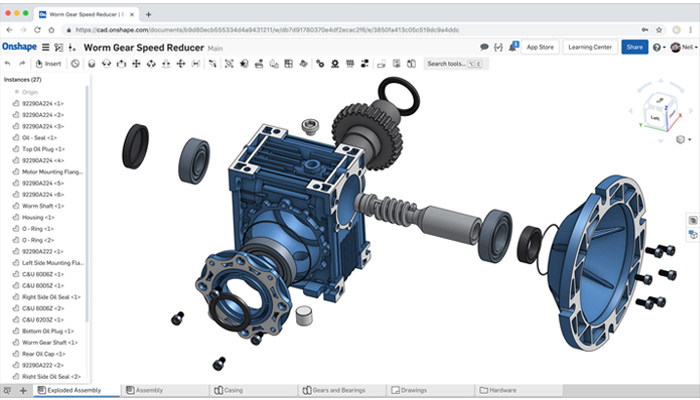
The cloud-based software allows collaborative model editing.
Purchase an Onshape license
If you are considering licensing the Onshape program, there are several plans available. The Standard Plan is priced at $1,500 per year and is for individual users who need basic professional CAD tools with modest collaboration and data management needs. The Professional Plan is aimed at small and medium-sized businesses and is priced at $2,500 per year. This includes, in addition to CAD tools, advanced PDM (Product Development Management) funsionality. Finally, Onshape also provides users and students with a free Plan for non-commercial and open source projects.
Have you ever used Onshape? Let us know in a comment below or on our Facebook and Twitter pages! And remember to sign up for our free weekly Newsletter!







Onshape is a great tool for parametric modelling on a tablet, something that is extremely hard to find elsewhere. That said, it is by no means comparable to software such as solidworks, inventor, creo or many others as its featureset is significantly limited, with basic and fundamental concepts missing. I’d consider it more an entry level tool for quick designs and 3d printed parts. Definitely not worth more than $50-$100/year
It should be noted that the android app has had nothing more than minor bug fix updates for over a year and is seriously lacking behind the web app in features.
Interested in using onshape.
Like the idea of it being accessible via the “cloud”. Nice to hear there is a “free” version for students.