OBJ Files for 3D Printing: All You Need to Know
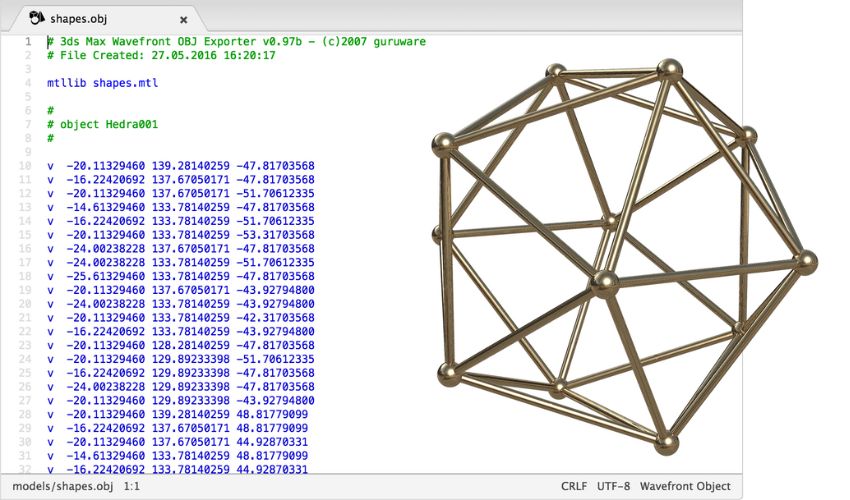
When speaking about 3D printing file formats, it can be easy to think that STL is the only one, especially if you do not work in the industry. But that is far from the case. From 3MF to AMF, among many others, there are a few 3D printing file formats that exist. But today, we want to take a closer look at one of the most popular: OBJ.
An OBJ (or .obj) file is what is called a geometry definition file format, like STL it is a mesh file format, and developed by Wavefront Technologies for its Advanced Visualizer animation package back in the late 1980s. It is used widely among those working in 3D design and graphics, including in gaming and virtual environments, animation and the film industry, architectural visualization and of course 3D printing and prototyping. But why would you choose this file format over others? What are the benefits of using OBJ for 3D printing? We took a closer look.
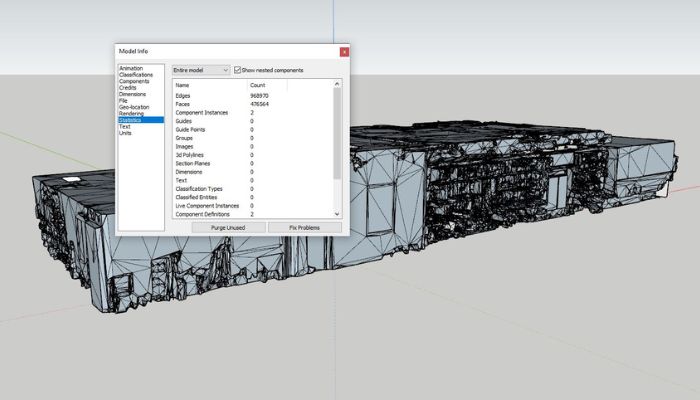
OBJ files can be obtained from common 3D modeling software like SketchUp
Why Use the File Format for 3D Printing?
After STL files, OBJ are one of the most common file formats in additive manufacturing, even if 3MF has also gained massive popularity. And the reasons for that are quite simple: it is possible to access these files with many different 3D modeling software and they can be used with a wide range of slicers. The format also offers certain advantages over other file types.
One notable benefit is that OBJ files are relatively easy to read. In fact, they are often in plain text, as it is an ASCII file format, until they need to go through slicers, allowing designers to quickly see what is in the file. In fact, for users that are very technical, they could even edit directly in a text edit.
Furthermore, OBJ files contain more information than simple STL files. More specifically, with OBJ files it is possible to store data about color, texture and material as well as more complete geometry information. Color and texture especially are increasingly important. However, do note that at least for texture and color, an additional file, the MTL format, must be used in addition to the regular OBJ file. Furthermore, the ability to store data on geometries other than triangles, including polygons, quadrilaterals, free-form curves and surfaces in OBJ files also results in the storage of more accurate models.
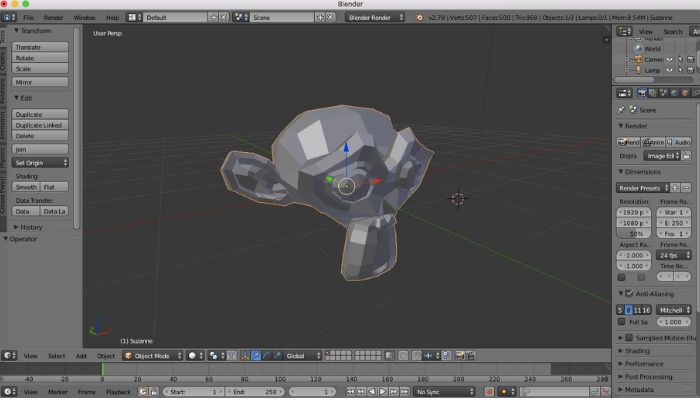
OBJ files can contain more shapes, including curves, as compared to file formats like STL (photo credits: Blender)
But that does not mean that OBJ files do not have their drawbacks. Due to the vast amount of information contained within the files, they tend to be slow and inefficient. As a result, both sharing and editing can be time-consuming.
Still, it is safe to say that OBJ can be a great choice for users working on complex designs or ones where texture and color is necessary. This leads OBJ to be a popular format for multicolor 3D printing, although of course that would also be possible with other file formats such as 3MF. A huge boon considering the increasing presence of 3D printers where it is possible to print with multiple colors at once.
How to Use OBJ Files
Similar to STL files, there are also platforms where you can download OBJ files, for example TurboSquid, Thingiverse, Printables, Thangs and Free3D. They can be opened and designed on most CAD platforms including SOLIDWORKS, Fusion 360, Blender and Cinema 4D. They can also be repaired using programs like Meshlab.
Do note however, that when it comes to designing a 3D model, just being an OBJ file does not mean it will automatically be suited to 3D printing. Since these files are often used in graphics, there are also features that will be incompatible with a 3D printer. To ensure that the file will be suitable, keep basic design for additive manufacturing tips in mind, including consistent normals, water tightness, no non-manifold edges, no very small features and a minimum wall thickness.
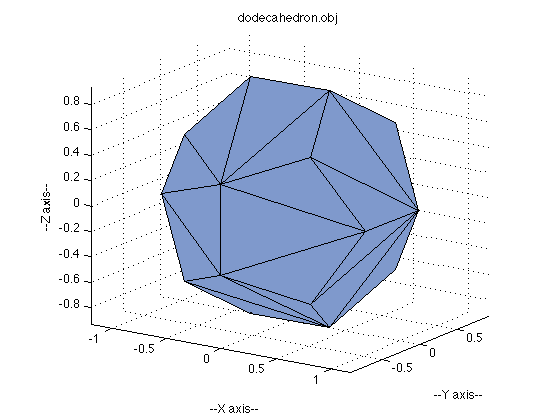
For complex shapes, OBJ files are well-suited (photo credits: Florida State University)
And there you have it! It is hard to say which file format is best for 3D printing, rather users should ensure that they consider their specific projects to better understand which file format would suit its specific needs. Regardless, it is safe to say that OBJ files can an interesting file format for those that want to include textures and colors and are using slicers incompatible with 3MF. This file format can also be suitable for artists like game designers who switch between using the same model as virtual assets and physical representation through 3D printing.
Do you use OBJ files for 3D printing? Why or why not? Let us know in a comment below or on our LinkedIn, Facebook, and Twitter pages! Don’t forget to sign up for our free weekly newsletter here for the latest 3D printing news straight to your inbox! You can also find all our videos on our YouTube channel.
*Cover Photo Credits: Github






