MeshMixer, the Free Surface 3D Modeling Software
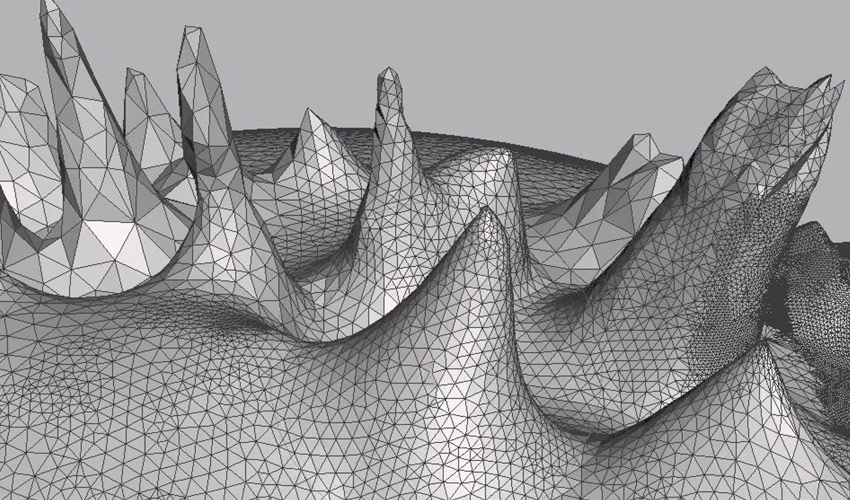
MeshMixer is one of the free 3D software programs provided by Autodesk, which offers several interesting features to help users in not just modeling but also in 3D printing processes. Available on Windows and Mac OS, version 3.5 of MeshMixer relies on surface modeling to design any type of part from another model, on a triangular mesh. You can thus combine several shapes together, modify them according to your needs, analyze them before printing and export them in the right format. This free software is relatively simple to use and is intended for individuals, students and professionals who are new to modeling.
In the 3D printing market, modeling is the first step towards the design of a part. In fact, it is a key step in reducing the possibility of part failure, allowing for optimization of the quantity of material used, orientation of the part, and much more. Today, various modeling and CAD software packages are available for all levels, and MeshMixer stands out for its ability to model a part from an existing model. In this sense, the software is a little different from a more traditional solution where you can start from scratch. But how exactly does MeshMixer work, and what are its features?
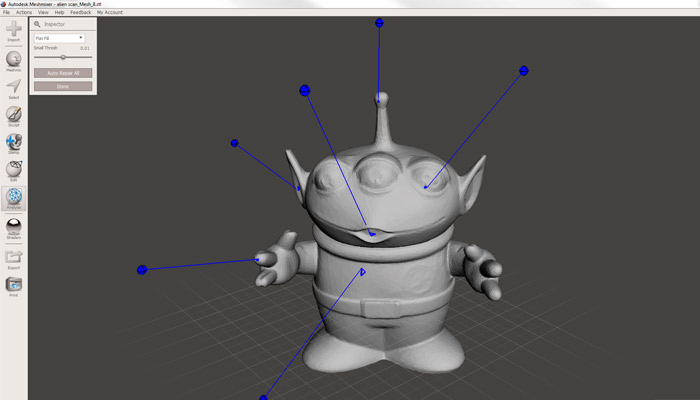
MeshMixer has multiple functions.
The Features of the 3D Software
As already mentioned, this software allows you to edit 3D models. To do this, simply import the file into MeshMixer, which supports a wide range of formats: STL, OBJ, PLY and AMF. Once the model has been imported, MeshMixer lets you modify, resize, measure or repair it. To do this, MeshMixer uses triangular meshes composed of three elements: vertices, edges and faces (or triangles). Vertices correspond to points in 3D space; edges connect two vertices and faces correspond to the association of three vertices.
The software takes its name from its first feature, MeshMix. This is one of MeshMixer’s key features: it allows you to add different types of mesh using a classic Drag&Drop tool. In concrete terms, you can superimpose an arm or a foot on a previously imported object. The second feature is the Sculpture tool, which allows users to modify and personalize their models using different brushes. For example, it is possible to move vertices to enlarge the part, deform it, etc. Two types of tools are available: volume tools (3D spheres) and surface tools (2D disks).
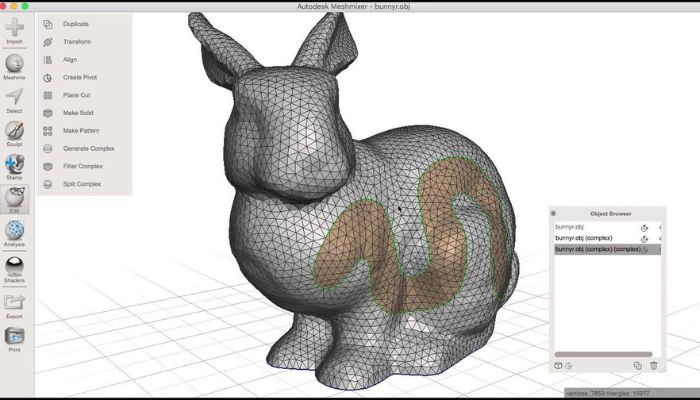
Photo Credits: Autodesk 123D/YouTube
MeshMixer and 3D printing
The reason we’re so interested in this free 3D software is that it offers some interesting features for 3D printing. It offers editing tools for repairing your model, for example: use it to patch holes in a mesh, hollow out your model to use as little material as possible, or make it solid to guarantee a good print. MeshMixer also offers analysis functions to identify possible printing problems. It can check part thickness, orientation, strength and so on. It is also capable of generating optimal print supports.
Finally, the software makes the printing process as easy as possible by allowing the user to choose the 3D printer or compatible material. The model can be viewed directly on the printer plates, clearly showing how the part will be positioned and printed. Several export formats are available such as .stl or obj.
MeshMixer 3.5
The latest version of MeshMixer is 3.5, updated in 2021 by Autodesk. Autodesk decided to integrate Meshmixer’s functions into the more advanced Fusion 360, while allowing users to continue downloading Meshmixer free of charge online. Today, the software remains one of the most widely used by beginners and professionals in the medical, dental, design and creative fields. To download MeshMixer, you can download it HERE.
Are you planning to try out MeshMixer? Let us know in a comment below or on our LinkedIn, Facebook, and Twitter pages! Don’t forget to sign up for our free weekly newsletter here, the latest 3D printing news straight to your inbox! You can also find all our videos on our YouTube channel.







Went to download it (linux) so figured I’d using WINE. But Google chrome blocked the download
Yes I am considering choosing mesh mixer. It will be my second attempt at a sort of 3D CAD modeling software. I am 52 years old a lifetime obvious inventor and although I am computer fluent I am not 3D fluent. But I’m dying to be! So I’m looking for something fairly easy to figure out and understand. I started with tinkercad but found even on my first project it was almost to “fisher-pricey” for me…TOO simple. So yes I’ve watched a few YouTube mesh mixer videos and at least as a beginner I’m looking for something that’s free or at least very cheap. I will say it is very difficult to figure out which to choose as there are so many choices I actually started a chart ! Anyways website said anyone considering mesh mixer to leave a comment so here it is.
So very sincerely,
Kevin Kunath
Thanks to the article, I have a better understanding of how to use this software.