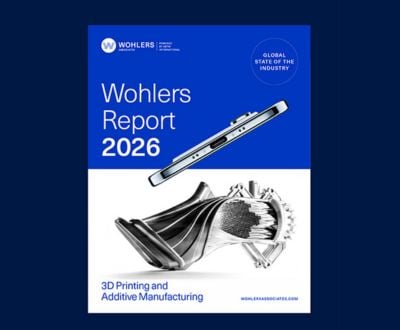LeoCAD: The Free 3D Modeling Software Inspired by LEGO
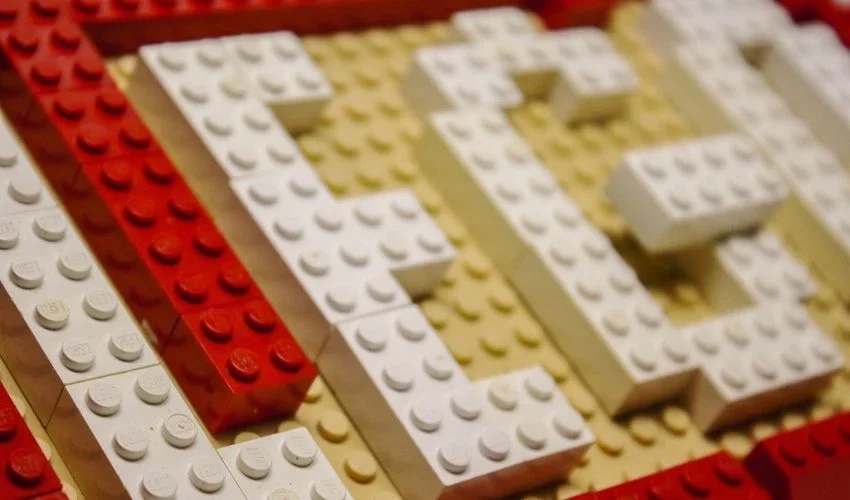
LeoCAD is a program for beginners and those looking to discover 3D modeling. Inspired by the principle of building with LEGO blocks, design in this program works using similar digital blocks. The interface is intuitive and from the very first attempts, users can create designs with ease. As LeoCAD is simple to get to grips with, it’s a good option for anyone looking for slicing software for educational purposes. Although its interface is intuitive, it has a wide variety of features that more advanced users will be able to use to create more sophisticated models. What’s more, the free, open-source software allows the creation and modeling of relatively large figures, requiring numerous parts.
LeoCAD first appeared in 1997 and has been regularly updated over the years. At the time of writing, the current version is 23.03, released in 2023. The software is easy to download and is available for Windows, Linux and macOS operating systems. Furthermore, the official website offers clear tutorials to guide you through the process. Before diving into LeoCAD’s features, it’s important to point out that it’s not software belonging to the LEGO group, but a separate brand inspired by the toy principle. Although LEGO had developed CAD software, Lego Digital Designer, this was discontinued in 2019.
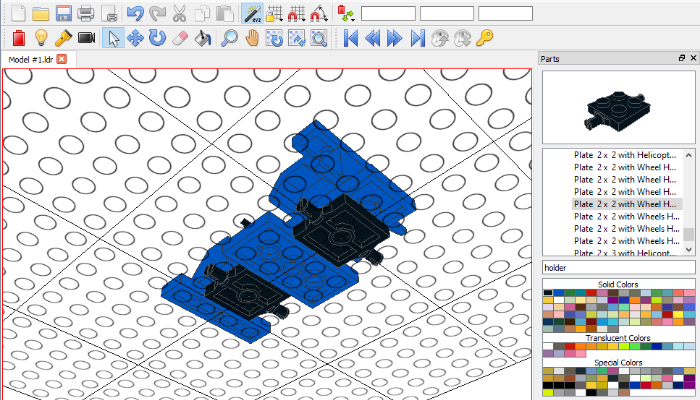
Features of the Software
Starting with the appearance of the graphic interface, all 3D models are created on a plate with the characteristic assembly circles. On the right-hand side of the screen, users will find the library with available parts, which they simply drag into the work area to start creating their designs. In the same section, it’s possible to preview parts and choose colors, although these can be changed at any time. There are also other windows with additional tools such as the properties of each part or the Timeline, which will be explained later. The top section is dedicated to menus and actions. As you might guess, this is an interface with which most users can quickly familiarize themselves, ideal for beginners or children.
Inspired by LEGO, the software uses toy vocabulary to name 3D parts. For example, there are categories for “bricks”, “plates”, “slopes” and “tiles”. This can make finding a specific part a little confusing. For this reason, there’s a search bar in the “Parts” section where you can launch a search. A useful feature in projects with many parts. Certainly, LeoCAD allows you to build complex 3D models with over 6,000 different parts. Another feature of the CAD software is model rotation. Models can be viewed and worked on from different angles. For example, if you want to modify the lower part of a model, you can rotate it and add or remove fragments. It’s practical, because the parts are solid.
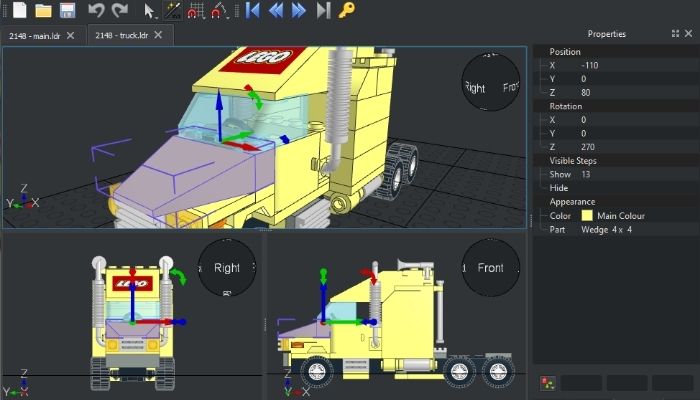
LeoCAD also enables rendering to give a more realistic idea of designs, especially when you want to print them (photo credits: LeoCAD)
One of its advanced features is the creation of step-by-step tutorials for building objects with real LEGO blocks. How? As the user builds his or her digital model, all the steps completed are saved in a dedicated space called “Timeline.” The user can consult each part used, in the exact order in which it was used. One advantage of this function is that instructions can be generated and printed out, providing a manual comparable to that supplied with LEGOs.
LeoCAD & 3D Printing
As far as LeoCAD’s capabilities for 3D printing projects are concerned, designs can be saved in LDR or LCD formats. They can also be exported to other file types such as 3D Studio, Bricklink, Collada and OBJ, all formats required for 3D printing. If you’re a LEGO and design enthusiast, this software is definitely worth exploring. For more information on installation, shortcuts, tutorials and its library, you can visit the LeoCAD website HERE.

Photo Credits: LeoCAD
What do you think of LeoCAD? Let us know in a comment below or on our LinkedIn, Facebook, and Twitter pages! Don’t forget to sign up for our free weekly newsletter here for the latest 3D printing news straight to your inbox! You can also find all our videos on our YouTube channel.
*Cover Photo Credits: Pixabay