How to Choose the Best Computer for 3D Modeling and CAD

CAD, or computer-aided design, is the process of creating, modifying and optimizing designs using specialized software. It is widely used in a number of industries, including architecture, engineering, manufacturing (including additive manufacturing) and entertainment. CAD software can handle both 2D and 3D models, but as a result often requires powerful computers to run smoothly and efficiently.
The performance of CAD software depends largely on the specifications of the computer running it. A computer with a fast processor, large RAM, dedicated graphics card and SSD (flash memory) will generally run CAD software faster and more easily than one with a slow processor, small memory, integrated graphics card and hard disk drive (HDD). However, software hardware requirements also depend on the complexity and size of the CAD models you’re working with. A simple 2D drawing doesn’t require as much power as a detailed 3D assembly model.

Some laptops offer enhanced performance, even on the move (photo credits: Dell)
Let’s review the key elements to consider when choosing the right computer for your CAD needs. We’ll then go into detail about the configurations required to use some of today’s most popular CAD software, and you can discover our compilation of some of the best CAD computers capable of running them.
Tips for Choosing the Right Computer for CAD
Choosing the right computer for CAD can be a daunting task, as there are so many factors to consider and so many options to choose from. Here are a few tips to help you make the right decision:
- Check the system requirements for CAD software: Before purchasing a computer for CAD, you can check the system requirements for the CAD software you are using or plan to use. The system requirements will tell you the minimum and recommended system specifications (processor, RAM, graphics card, disk space, operating system) that the CAD software needs to work properly. It is generally advisable to aim for the recommended specifications or higher, as minimum specifications may not provide the best performance and smoothest user experience.
- Choose an operating system compatible with your CAD software: The operating system, or OS, is the software that manages the computer’s basic functions and operations. Although this step is often overlooked, as most modern CAD software is cross-platform, some software such as Solidworks, for example, is available exclusively on one operating system (Windows in this case). So you need to make sure that the computer operating system you choose is compatible with the CAD software you are using or plan to use.
- Choose a processor with a high clock speed and several cores: The processor, or CPU (central processing unit), is the brain of the computer, and determines the speed at which the computer can perform various tasks. Clock speed, measured in gigahertz (GHz), indicates the speed at which the processor can execute instructions, while the number of cores, or threads, indicates the number of tasks the processor can handle simultaneously. A high clock speed combined with multiple cores ensures speed, fluidity and the ability to perform several tasks at once. To run CAD software faster and more easily, and manage large, complex models without lagging or crashing, it’s best to choose a processor with a high clock speed and several cores.
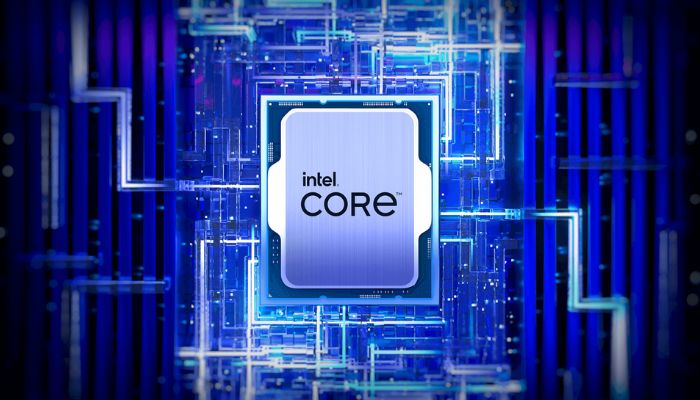
Intel is one of the most popular CPU manufacturers (photo credits: Intel)
- Choose high-capacity, high-speed memory: Memory, or RAM (random access memory), is the computer’s short-term storage, keeping data and programs in use. Capacity, measured in gigabytes (GB), indicates the amount of data and programs the memory can store at any one time. The greater the capacity, the more data and programs the memory can store. Speed, measured in megahertz (MHz), indicates how quickly data can be transferred to and from the processor. High-capacity, high-speed memory enables CAD software to run more efficiently and smoothly, and to manage multiple programs and tabs without slowing down or crashing.
- Choose a high-performance dedicated graphics card with large video memory: The graphics card, or GPU (graphics processing unit), is the computer component that manages the computer’s graphics and visuals. Video memory, measured in gigabytes (GB), indicates the amount of data and images the graphics card can store at any one time. Performance, measured in teraflops (TFLOPS), indicates the speed at which the graphics card can process graphics and visuals. A graphics card with large video memory and high performance will enable you to run CAD software with high-quality graphics and visuals, and handle 3D models and animations without latency or problems.

NVIDIA is one of the best-known graphics card manufacturers (photo credits: NVIDIA)
- Choose a fast, spacious storage drive: The hard disk drive (HDD) and the solid state drive (SSD) are the two most common means of long-term computer storage. They store data and programs that the computer is not currently using (operating system, software, files, etc.). Space, measured in gigabytes (GB) or terabytes (TB) (1 TB = 1000 GB), indicates the total amount of data and programs the disk can store. Speed, measured in megabytes per second (MB/s) or gigabytes per second (GB/s) (1 GB = 1000 MB), indicates the speed at which the disk drive can transfer data to and from memory and the processor. A disk drive with plenty of space and high speed makes it possible to store and access CAD files and programs quickly and easily, and to avoid running out of space or slowing down the computer.
Popular CAD Software in 2024
There are many CAD programs available on the market, each with its own characteristics, advantages and disadvantages. Depending on your field of activity, your level of expertise and your budget, you may prefer one software package to another. Here are some of today’s most popular CAD programs and their recommended configurations:
AutoCAD
AutoCAD is one of the oldest and most widely used CAD programs in the world. Developed by Autodesk, it offers a complete set of tools for creating and editing 2D and 3D designs. AutoCAD is compatible with Windows and Mac operating systems, and offers specialized tools for different sectors, such as architecture, mechanical, electrical and civil engineering. It is a subscription-based software package, currently priced at $1975/year for one user.
Learn the recommended system requirements for running AutoCAD.
Blender
Blender is an open-source, donation-based CAD software (with no fixed price), mainly used for 3D modeling and animation. It is developed by the Blender Foundation and offers a rich and flexible set of tools for creating and editing 3D designs. The software is multi-platform, offering compatibility with Windows, Mac and Linux operating systems. Moreover, Blender is packed with features such as sculpting, texturing, rendering and video editing, making it ideal for use in a wide range of industries.
Learn the recommended system requirements for running Blender.
Rhinoceros3D
Rhinoceros3D, or Rhino, is a 3D CAD software developed by Robert McNeel & Associates. It is primarily used for free-form geometric modeling, but also offers features for NURBS modeling, rendering and visualization. Rhino is a powerful and versatile software package that can be used for a wide variety of applications, including architecture, industrial design, engineering, sculpture and graphic design. Rhino is a payware product, currently priced at $995 for a perpetual license.
Learn the recommended system requirements for running Rhinoceros3D.
Siemens NX
Siemens NX is a 3D CAD software developed by Siemens Digital Industries Software. It is mainly used for the design and manufacture of industrial products. NX is a powerful and comprehensive software package, offering a wide range of features for 3D model creation, product analysis, simulation and manufacturing. It is a pay-as-you-go software, with prices available on request.
Learn the recommended system requirements for running Siemens NX.
SolidWorks
SolidWorks is another popular CAD program, mainly focused on 3D modeling and simulation. Developed by Dassault Systèmes, it offers an intuitive interface and advanced features for creating and testing 3D designs. SolidWorks is exclusively compatible with the Windows operating system. The software also offers modules for various applications, such as sheet metal work, welding, mold design and animation. SolidWorks is a license-based software, the price of which is available on request.
Dassault Systèmes doesn’t give minimum system requirements, but they have compiled a list of computers that have been tested and certified to use their software.
Which Computer?
Although the advice we’ve given and the minimum system requirements we’ve provided enable us to draw up a list of some of the computers we could recommend at the time of writing, the computer market is a fast-moving sector, and it’s not possible to make specific model recommendations over the long term. We advise that you use the recommendations we have provided, combined with the specific expectations of the software you wish to use, to best choose your computer: whether it’s a tower or a laptop. For novices who fear getting lost in the many parameters involved in selecting a PC, we can nevertheless suggest a few computer ranges that are regularly updated, such as the Dell XPS line, Apple’s MacBook Pro (be sure to use ARM and macOS-compatible software), Lenovo’s X1 series and HP’s Elite and Dragonfly.
What do you think of these computer selection tips? What do you think is the most important selection parameter? Let us know in a comment below or on our LinkedIn, Facebook, and Twitter pages! Don’t forget to sign up for our free weekly Newsletter here, the latest 3D printing news straight to your inbox! You can also find all our videos on our YouTube channel.






