AstroPrint Allows You to Control the 3D Printing Process
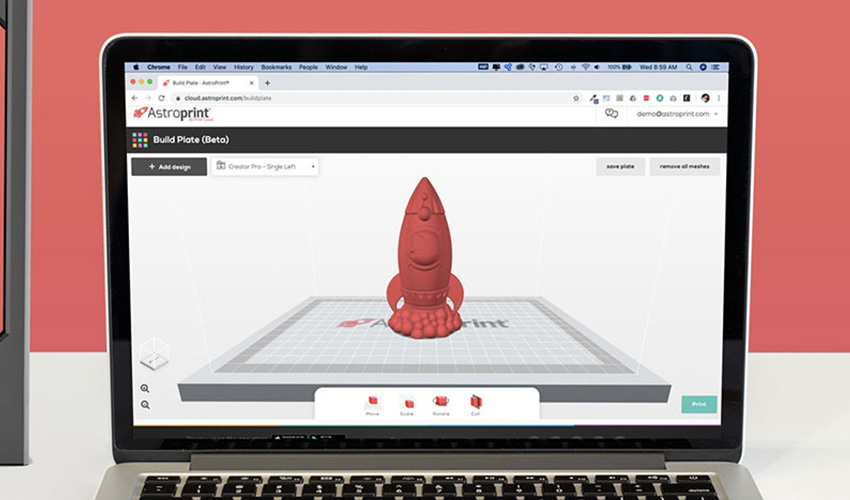
Astroprint is a software platform designed to help users to manage 3D printers It was launched in 2015, and is available through applications like Google Play and the Apple Store. It is open source, free and available on all operating systems (Windows, Mac or Linux). Compared to similar software, AstroPrint is more suited to beginners, while still being suitable for small or large companies. Entirely cloud-based, it offers the ability to manage prints from anywhere, with any device, as long as the connection allows. Since multiple people can access print jobs simultaneously, the software suite is also suitable for education and teamwork. So let’s take a closer look at AstroPrint’s features!
Features of AstroPrint
Cloud-based AstroPrint lets users easily download and save their 3D models locally. This provides location-independent access from multiple devices. The online platform also enables STL files to be reviewed before being sent to print. With AstroPrint, you can manage multiple printers, schedule print jobs and monitor them online via AstroPrint Center or the AstroPrint app. The application also offers notifications to inform on the status of the print job in progress. It provides data on the amount of filament used, the time taken to design the part and the print success rate.
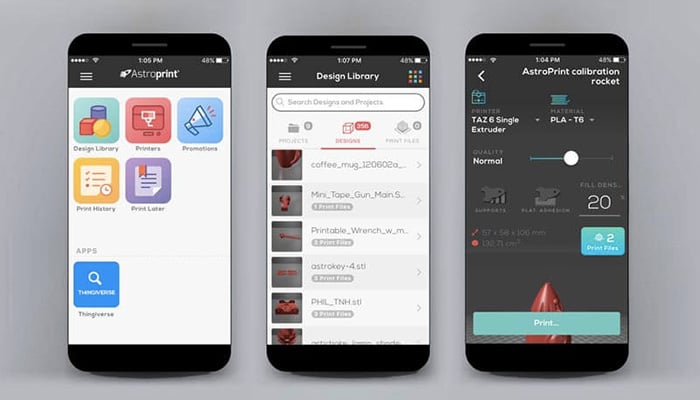
AstroPrint is available on both mobile and web browsers
AstroPrint has redesigned its platform to make it more accessible and user-friendly, promoting intuitive operation. The analyses provided by AstroPrint offer advice on how to improve print quality, displaying details such as plate and extruder temperatures. All data is presented in detailed diagrams and pie charts, making it easy to understand the printing process.
What’s more, AstroPrint can record the part design via a camera, enabling any errors to be traced. The platform integrates a print history, enabling users to view the latest parts produced. They can take notes and correct errors to improve the quality of the final product. This history also enables users to check the settings of the slicer, printer and material for each print.
Compatibility and Connection
AstroPrint stands out for its ease of connection and compatibility, making the user experience as seamless as possible. On the AstroPrint website, the “Compatibility” tab offers a list of printers verified by AstroPrint or by the community. This application is primarily designed for desktop 3D printers using FDM technology.
With the help of the community, the platform regularly confirms which 3D printers are compatible. If a printer doesn’t appear on the list, this doesn’t necessarily mean it’s incompatible; it may simply not yet have been verified. Users can consult a table on the platform to check their printer’s compatibility.
AstroPrint also provides detailed explanations of the definition of “compatibility” and the methods for verifying 3D printing solutions. In this way, users can obtain all the information they need to ensure smooth operation between the platform and their 3D printer. Finally, a list of non-compatible devices, including all XYZprinting solutions and several Flashforge models, is available at the bottom of the tab.
If your printer is compatible, the question is how to connect it effectively to the software suite. AstroPrint offers several solutions. You can establish the connection via the AstroBox Gateway, a Raspberry Pi requiring some technical skills for configuration. A simpler, if slightly more expensive, option is the AstroBox Touch, which enables easy connection via a touch screen without requiring any technical knowledge. Users can also create their own AstroPrint box, with help from the platform to design customized solutions. What’s more, AstroPrint can be connected to 3D printers via an OctoPrint plugin, offering a convenient solution for those already using OctoPrint.

AstroBox can simplify connection
AstroPrint Packages & Pricing
Who has access to AstroPrint and how many printers can be connected depends on the package chosen. AstroPrint offers a free basic package for a single user, enabling up to two 3D printers to be connected, models to be saved in the cloud library, online slicing to be carried out and prints to be controlled via the application. However, this package is limited to 1 GB of storage space.
For individual users, the premium package is much more comprehensive, offering 10 GB of storage space and additional features such as advanced analytics, e-mail support, and the ability to serialize print jobs for up to five printers. This package is available for $9.90 per month.
Finally, there’s the Business & Education package. This offers unlimited possibilities, from the number of 3D printers to file storage. It also includes advanced data and analysis, and faster support. Pricing for this package is available on request. Further information on AstroPrint can be found HERE.
What do you think of AstroPrint? Do you already use it? Let us know in a comment below or on our LinkedIn, Facebook, and Twitter pages! Don’t forget to sign up for our free weekly Newsletter here, the latest 3D printing news straight to your inbox! You can also find all our videos on our YouTube channel.
*All Photo Credits: AstroPrint






