All You Need to Know About KISSlicer
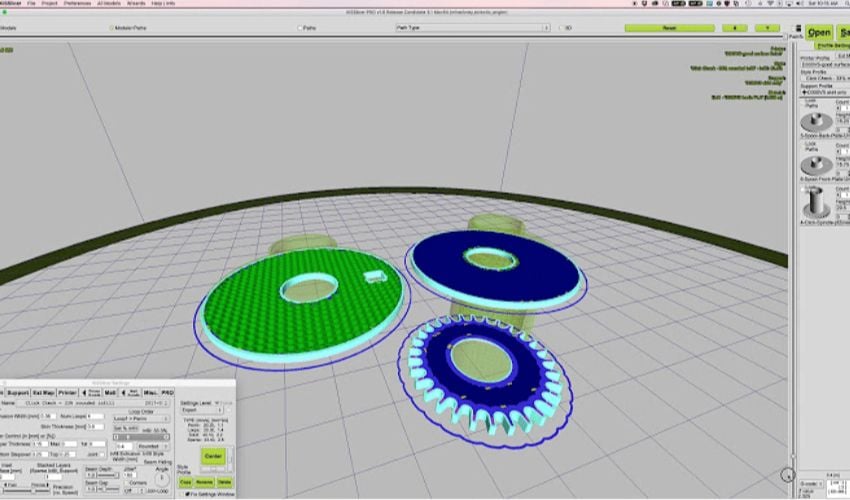
Choosing the right slicer is a crucial step in achieving high-quality 3D prints. As the bridge between your 3D model and the printer, slicer software translates designs into precise layer-by-layer instructions. With so many options available—especially for FDM printing—finding the right one can be overwhelming. To help guide your decision, we’ve put together a look at some of the leading slicers on the market. In this article, we take a closer look at KISSlicer, a tool known for its advanced features, fine-tuned control, and exceptional print precision.
“Keep it Simple Slicer,” or KISSlicer, is an application designed to be simple to use while offering advanced functionality. This multiplatform software is fast and adaptable, with different versions for different needs.There’s a free version for novice users, as well as Pro and Premium options that offer tools for more complex projects. What are the functions and features of KISSlicer that make it an attractive choice?
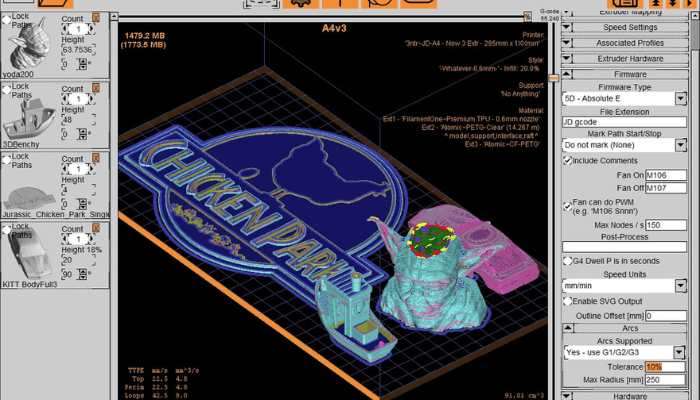
What Are Some of KISSlicer’s Features?
KISSlicer offers a range of advanced yet accessible cutting features to produce high-quality G-code. As mentioned, KISSlicer is available in three different versions. The free standard version is suitable for beginners as it uses a single extruder. Although it is possible to operate the free version with a dual-extruder printer, the user will be limited to selecting a single extruder for each print.
The professional version, on the other hand, offers the option of double extrusion printing, providing even greater flexibility. Designed for experienced users, this version includes features such as temperature and print speed settings. What’s more, it allows different extruders to be used for different parts of a model, whether for the raft, supports or each sub-mesh. This version also features a preheating function that ensures the next extruder is ready for use without waiting. For users looking for an even more advanced solution, the Premium version combines all the features of the Pro version and adds the ability to incorporate colored meshes, textures, optimized filling and curved surfaces. One element to note is that all versions incorporate a translation engine that makes it easy for users to choose their language.
How Much Does It Cost?
KISSlicer is versatile and compatible with several operating systems, including Windows, Mac, Linux and FreeBSD. The cost of the license depends on the version you choose. For those opting for the professional version, the price is set at $42. On the other hand, if you prefer the advanced features of the Premium version, you’ll have to pay $82. This special rate applies to first-time users of this version. However, it’s important to note that the price will increase as new premium features are added and finalized. The KISSlicer Premium version also includes all the features available in the Pro version, making it an attractive option for those looking to maximize their 3D printing experience.
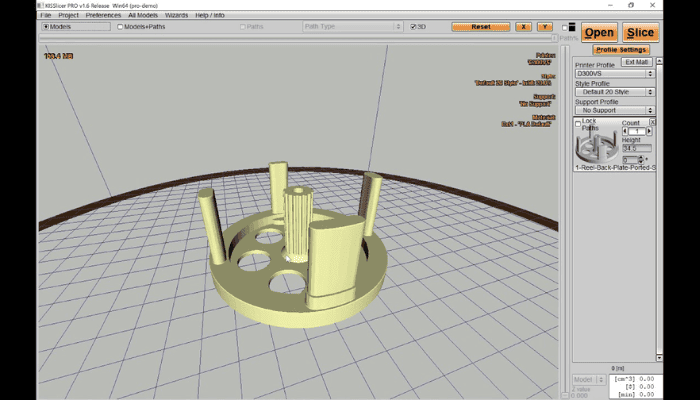
If you are already a Professional user and would like to upgrade to the Premium version, there is an upgrade option available for $40. This upgrade will enable you to unlock the additional capabilities offered by the Premium version without having to repurchase the software in its entirety.
What do you think of KISSlicer? Let us know in a comment below or on our LinkedIn or Facebook pages! Plus, don’t forget to sign up for our free weekly Newsletter to get the latest 3D printing news straight to your inbox. You can also find all our videos on our YouTube channel.
*All Photo Credits: KISSlicer







