All You Need to Know About 3D Modeling Software 3ds Max
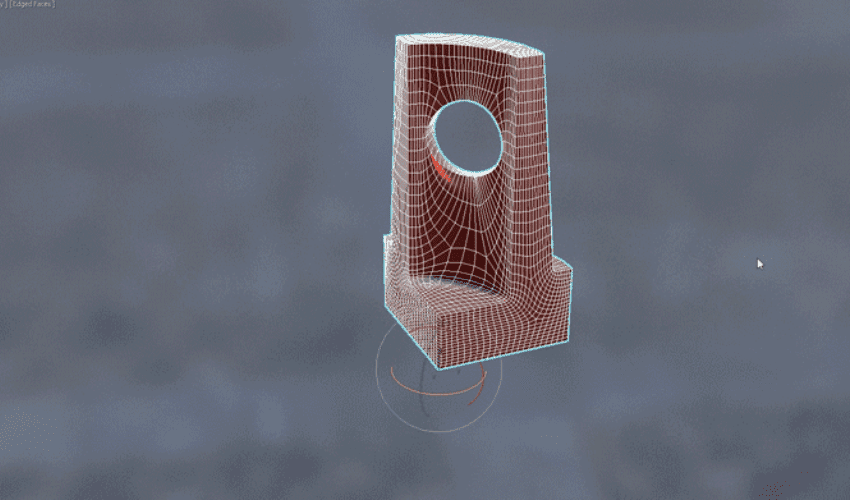
To bring a 3D printed part to life, the first essential step involves creating its model using specialized software. Both novice and experienced users have a wide range of choices. They can opt for free solutions such as Tinkercad and 3D Slash, or choose paid software such as Fusion 360 or AutoCAD. Indeed, the world of 3D modeling offers many possibilities, and it can sometimes be complicated to see which are the best tools to use to develop your project. That’s why today we want to take a closer look at one of them: 3ds Max.
3ds Max, a software package specializing in 3D modeling, animation and review, had its beginnings in 1990 under the name “3D Studio”, created by Gary Yost. In 1997, Autodesk acquired the software, renaming it Autodesk 3ds Max, and continued its development. This versatile software is widely used in a variety of fields, from 3D printing and simulation to video game development. But how can it be used to design models suitable for 3D printing?
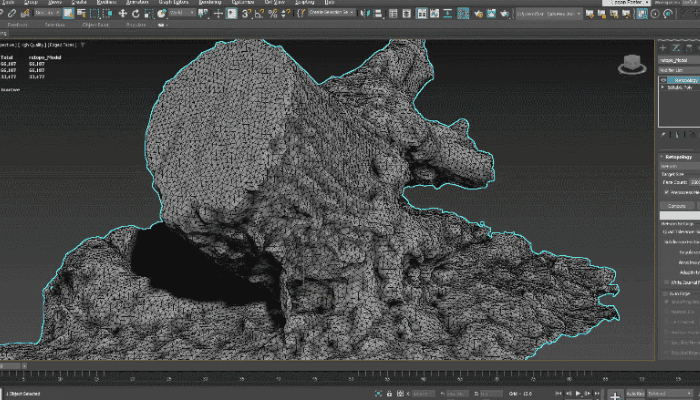
Photo Credits: Autodesk
Main Features of Autodesk 3ds Max
Learning 3ds Max can take some getting used to, especially for novices who may feel somewhat overwhelmed by the diversity of information on screen and the number of options available. 3ds Max offers a range of modeling tools, including polygon modeling. With this function, you have the ability to create 3D props, vehicles and characters using geometries based on vertices, edges and faces.
Interactive windows are another essential feature of 3ds Max. They enable you to reduce design iterations by offering previews of PBR (Physically Based Rendering) materials. Users can visualize these elements in a quality that approximates the final rendering. This is useful for making design decisions and adding details without having to go through full renderings every iteration.
3ds Max also features the retopology tool. It helps make your 3D models cleaner and better organized. This means it automatically optimizes the shape of your complex model to create a simpler, more manageable version. It makes the model more suitable for texture and object manipulation. Last but not least, the spline functionality offers powerful workflows for creating curved as well as angular 3D shapes. Thanks to a range of intuitive spline tools, you can easily model and manipulate these curves to achieve precise results tailored to your needs.
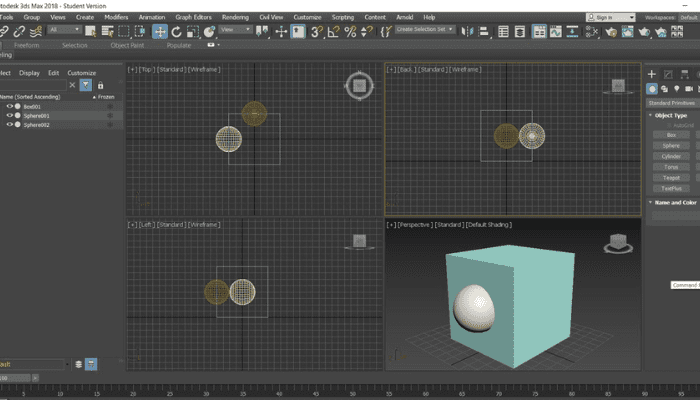
Photo Credits: Scupteo
3ds Max offers modifiers, such as STL Check, to check the validity of 3D models for printing in STL format. The STL Check modifier ensures that the object can be exported in STL format. However, it is important to note that although 3ds Max can export STL files for 3D printing, it is not the optimal choice for additive manufacturing, as it was not specifically designed for this purpose. Specialized software such as Fusion 360, AutoCAD and others dedicated to CAD for 3D printing offer more advanced features for designing and preparing models specifically for 3D printing.
3ds Max is primarily developed for Windows, but some users manage to use it on Mac computers using programs such as Boot Camp, Parallels or VMWare. However, Autodesk no longer offers technical support for using 3ds Max on Macs due to problems related to incompatibility with graphics drivers designed for Windows 10. Even if you manage to install the software using these solutions, Autodesk will no longer be able to help you with technical problems on Macs. In such situations, users are advised to contact the suppliers of virtual environment software directly, such as Apple (for Boot Camp), Parallels, Citrix or VMware, for help with specific problems.
As far as prices are concerned, the annual subscription to access 3ds Max is set at $1,875, but you also have the option of choosing a monthly subscription at $235 per month or a three-year subscription at $5,625, paying in installments annually. For more information, visit the Autodesk website HERE.
What do you think of 3ds Max 3D modeling software? Let us know in a comment below or on our LinkedIn, Facebook, and Twitter pages! Don’t forget to sign up for our free weekly newsletter here for the latest 3D printing news straight to your inbox! You can also find all our videos on our YouTube channel.
*Cover Photo Credits: 3ds Max






