3Dnatives Lab: Testing the Einstar Vega 3D Scanner From SHINING3D

The market for handheld 3D scanners is evolving rapidly, and SHINING 3D continues to innovate with its Einstar range. Founded in 2004, SHINING 3D is a major player in the 3D scanning field, with recognized expertise in both industrial metrology and digital dentistry. The Chinese brand, which has offices in China, Germany and the USA, recently expanded its product range with the launch of the Einstar Vega portable 3D scanner. The Einstar brand, inaugurated a few years ago with the Einstar scanner we tested over two years ago, consists of SHINING 3D’s entry-level scanners.
Positioned in the more recent market for self-contained portable scanners incorporating a touch screen, the Vega is clearly inspired by the everyday use of smartphones and cameras. After a few weeks with the Vega in our hands, during which we put it through its paces, we will now review its features, performance and functionality to determine whether it lives up to its promise.
Unpacking the Einstar Vega
The Einstar Vega arrives in a relatively compact box, containing a carrying case, itself held in place by a protective foam in the carton. Opening the case, we discovered the Einstar Vega scanner and a number of useful accessories: a folding tripod, a protective silicone shell, a 65W charger with two USB-C outputs, a USB-C cable, two sets of adhesive markers, a calibration board with inclined stand, a wrist strap and a small figure for testing the scanner.
Additional adhesive markers and a tripod can be purchased separately from the Einstar website. However, you should expect to pay $30-50 for each accessory.

The Einstar has a tripod screw thread for securing it during scanning.
The scanner itself is compact and lightweight, with dimensions of 180 x 95 x 26.5 mm and a weight of just 535 grams. Its aluminum and Gorilla Glass chassis gives it a robust, durable feel, while remaining ergonomic and easy to handle. Visually, its design is reminiscent of a hybrid between a smartphone and a compact camera.
The Einstar Vega features a 6.4-inch touchscreen that occupies the entire rear panel, with an interface reminiscent of a modern smartphone. On the left-hand side, there’s a USB-C port used for charging and data transfer. At the bottom of the scanner, there’s a screw thread for attaching a tripod, as well as ventilation vents. As for the front panel, it features a multi-sensor scanning system protected behind a glass panel. This system comprises two 3D scanning technologies:
- MEMS (Micro-Electro-Mechanical Systems): Used for HD mode, this sensor exploits mechanical micro-mirrors to rapidly direct laser beams, capturing high-precision 3D data. It is ideal for small, complex objects, thanks to its ability to capture fine details and subtle textures.
- VCSEL sensor (Vertical-Cavity Surface-Emitting Lasers): Used in fast mode, this sensor projects patterns of structured light onto the object. It captures the distortions of these patterns to generate 3D models. This sensor excels in speed and adaptability, particularly for larger objects or in various lighting conditions.

The Einstar Vega is equipped with a 6.4” touch screen
These two technologies combined enable the Einstar Vega to offer both detailed capture for small objects and fast capture for larger ones, balancing precision and efficiency.
Installing and Calibrating the Einstar Vega
As soon as the scanner is switched on for the first time, it is ready for use. Ours arrived with enough battery power to perform an initial test scan. For best results, we recommend that you calibrate your scanner. To do this, simply take the calibration board and holder and initiate the procedure on the scanner.
The scanner’s intuitive interface enables rapid configuration, with clear animations guiding us directly to the Vega screen. During this procedure, we calibrate the MEMS and VCSEL sensors using the calibration board and its tilted stand to ensure optimum accuracy on different types of surface and lighting conditions.
The Einstar Vega’s user interface is driven by a 6.4” touchscreen, reminiscent of a modern smartphone. Menu navigation is fluid and responsive, making it easy even for novice users.

The scanner is easily calibrated in just a few minutes using the calibration board and stand
The Einstar Vega is much more than just a scanner. It packs a real computer with a 2.4GHz octa-core processor, 32GB RAM and a 512GB SSD. This enables scan data to be processed directly on the device, offering great flexibility of use.
In addition to all these components, the Vega is equipped with a 48 MP camera to capture detailed texture information, and a 5000 mAh internal battery to operate autonomously without the need to be constantly connected to a power source.
Software and Firmware: StarVision and On-Board Interface
The Einstar Vega is equipped with a tailor-made operating system and interface designed for the touch screen. The on-board software enables all scanner functions to be controlled directly from the screen, without the need for an external computer. It allows you to scan, modify the point cloud and convert the scan into a mesh from the device itself.

Starvision software lets you modify point clouds and align scans.
With its clear menus, accessible options and cell phone operating system aspirations, the Vega is very easy to use. Regularly updated via the internet, the Vega gained in functionality during our test, adding, among other things, the ability to share its screen wirelessly with an external display.
To take things a step further, it is also possible to process scan data on a PC, using SHINING 3D’s dedicated StarVision software. This software offers a complete solution for point cloud processing, mesh generation and 3D model export. It is compatible with STL, OBJ, PLY and ASC file formats, guaranteeing compatibility with a wide range of CAD and slicing software.
To align different scans manually or automatically, a computer is currently required. To transfer files from scanner to computer, two options are available: wired transfer via USB-C, which remains a simple and reliable option, albeit somewhat slow during our tests, or use of the SHINING 3D cloud, since the Vega includes 5 GB of free storage.
First Scans and User Experience
In terms of scanning performance, the Einstar Vega is rather versatile. Equipped with MEMS and VCSEL sensors, it offers two scanning modes depending on the objects to be scanned and the expected result:
- HD mode (MEMS): ideal for small, detailed objects
- Fast mode (VCSEL): designed to capture large surfaces quickly

With its person parameter, in fast or HD mode, the Vega reproduces people quickly and faithfully
We began our tests by scanning the figure supplied with the scanner. This was scanned in HD mode, faithfully capturing the fine details and texture of the figure.
During our tests, we experimented by scanning a multitude of objects including: a radio-controlled car body, a broken bed part, a 3D printed dinosaur skull, an automotive part and a small, detailed statue. All have been reproduced as expected, with the same level of detail as the original parts.
We also tested the scanner outdoors, since it works in daylight, and were able to scan a statue and a motorcycle, all with over 50% battery life remaining once the scans were complete.

We were able to scan a motorbike outdoor in one go and process the scan on the Vega itself. The result was surprisingly good considering we didn’t use any scanning spray or markers.
To challenge the scanner after these typical scans, we ran two tests: a scan of a drill with no mattifying spray, and a scan of a large, uniformly colored sofa with no visual cues or markers.
We attempted to scan a drill without applying scan spray. The black and reflective parts caused problems, as expected. This scanner, like all scanners using lasers and structured light, requires the application of a mattifying spray to facilitate the capture of very dark, transparent or reflective areas.
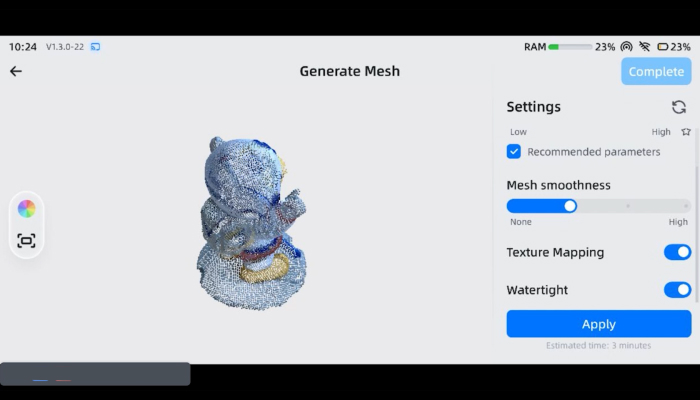
The Einstar Vega allows you to convert your point clouds into a mesh on the scanner.
We also scanned a sofa in fast mode. The textured fabric was well captured on the front of the sofa, but the large, flat, uniformly textured area on the back caused tracking difficulties. The use of markers or a distinct pattern circumvents this problem, allowing the scanner to find its way around the space using visual cues.
In addition to objects, the Einstar Vega is also designed to scan people. Whether in HD or fast mode, the scanner has an option for scanning people. Using this option, particularly in fast mode, we achieved superb results in just a few minutes, from point capture to textured mesh. Overall, the experience is intuitive, and even a beginner can get usable scans after a few tries.

To scan reflective, transparent or very dark surfaces, use matte spray.

Combined with its portability, the Vega also operates in daylight, making it ideal for outdoor scanning.
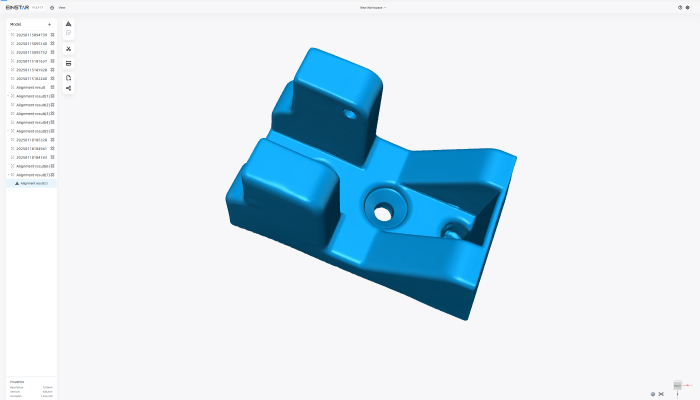


Conclusion
- 3D Scanner Features and Accessories 9.5/10
- Software 9.5/10
- Scan Quality 10/10
- Ease of Use 10/10
Pros:
- Stand-alone handheld scanner
- Study design
- Dual MEMS & VCSEL technology
Cons:
- Price of accessories (additional self-adhesive markers, tripod)
- Unable to align scans directly on the device
Versatile and easy to use, the Einstar Vega is a 3D scanner suitable for a variety of applications, from digitizing small objects to capturing larger subjects. Although not intended for metrology applications, the Vega is perfectly suited to common 3D printing uses.
For more complex scans, however, a computer will be required, unless SHINING 3D offers the possibility of aligning scans on the Vega via a future update.
Priced at $1999, the Vega may seem expensive compared to entry-level scanners, but its robust construction, solid performance, and the ability to perform the entire scanning process directly on the device more than justify the price.
If you’re looking for a portable 3D scanner with a modern interface and excellent build quality, the Einstar Vega is a serious option to consider. To find out more about the Einstar Vega, visit the manufacturer’s website HERE.






