Top 3D Software For Beginners
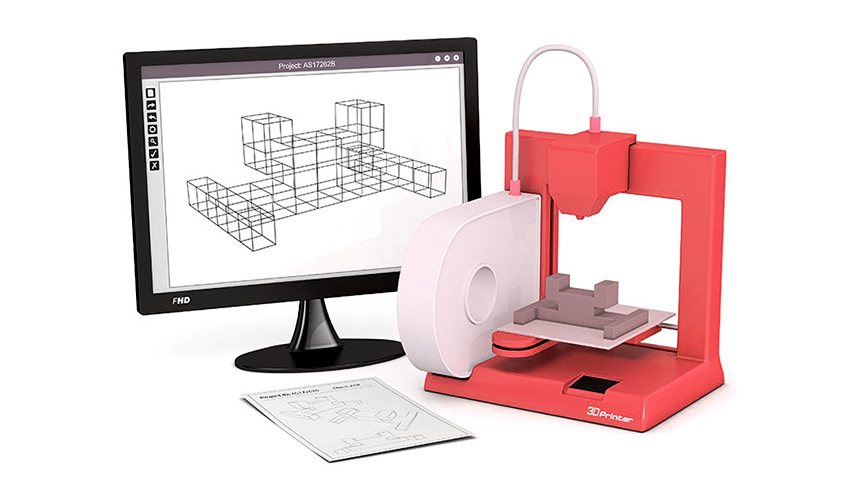
3D modeling is a critical step in the 3D printing value chain, allowing the user to imagine the geometry of the part and its functionality. But when you are a beginner, finding your way through the many software solutions available today is difficult. Which tool should you choose when starting out in 3D printing? There are 3D software for beginners, designed to be easy to use but also very accessible – most of them are free or include a version available directly online, without the need to download a complex program requiring an advanced computer, including CAD solutions. These software solutions will allow you to give life to all your ideas and then export them in the correct format to be able to print them in 3D! Discover our selection of solutions in no particular order.
3D Collaboration Platform RealityMAX
RealityMAX is a platform allowing modeling and design both individually and as a team. It is entirely browser-based and can be accessed from anywhere at any time. RealityMAX is similar to Canva in that it is a straightforward and accessible modeling tool. It is, therefore, ideal for beginners but also offers various exciting tools for advanced users. The wide range of modeling tools allows for a variety of applications. For example, RealityMAX provides a library of models, but users can, of course, also create their designs. The collaboration mode in RealityMAX is particularly noteworthy. Team members can access a design simultaneously so that several people can make changes simultaneously and implement feedback directly. Furthermore, in RealityMAX, it is possible to create models for 3D printing and 3D visualizations, but augmented reality presentations can also be created and shared. Creative makers, educators, students, but also professional users benefit equally from the tools and possibilities of RealityMAX. HERE you can get more information.
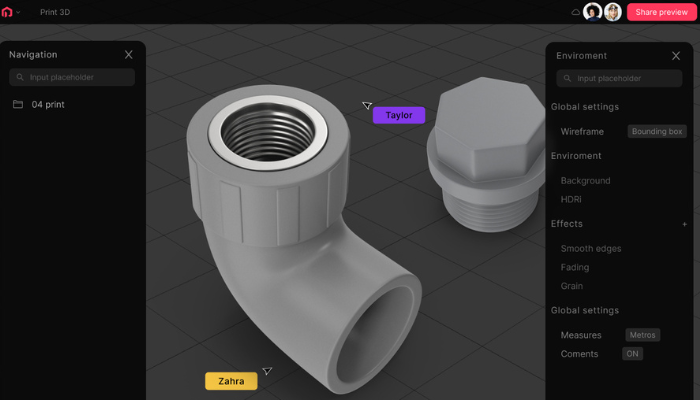
(Photo Credits: RealityMAX)
3D Slash, the 3D Software Inspired by Minecraft
If you are a beginner interested in using 3D software, it must have aspects such as a simple user interface. 3D Slash software is aimed precisely at those new users who want to design their first 3D experiments. The software works on the principle of building blocks that can be arranged according to preference. 3D Slash offers several different tools, the possibility to see the model in a virtual reality view, and the projection of images or text on the model. In addition to basic features, the software also has advanced features. For example, the user can round off shapes, make reflections or even size changes. The team function is ideal for schools or other educational institutions, as the teacher can view the files created by their students in real time. You can download the latest version 3.2.1. free of charge.
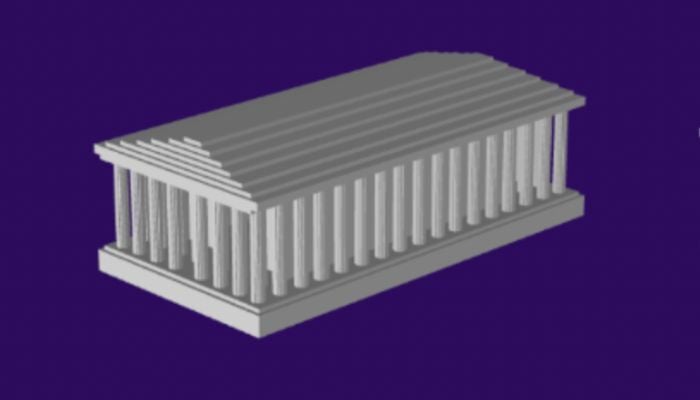
(Photo Credits: 3D Slash)
BlocksCAD, One of the Original Beginner Software
The 3D software BlocksCAD is mainly aimed at beginners in the 3D world and is available in several languages, such as German, English, Spanish, French, and Italian. Downloading the software is unnecessary; you can start your adventure via the website. A range of functions awaits you, from 3D and 2D shapes to texts and loops. Modeling, in this case, works like a construction kit with Lego bricks that can be placed in the appropriate place using the mouse click or drag-and-drop function. If, despite the ease of this application, you need help, BlocksCAD offers learning videos, online courses, and introductory tutorials so that you can start directly with your 3D models. Once you have created it, you can save the model to your computer.
Leopoly, a Cloud-Based 3D Modeling Software
Leopoly is a cloud-based 3D modeling software. Easy to use, it was designed to address the 3D printing market, but also virtual reality and augmented reality. Like many other software, Leopoly allows you to design a 3D model and visualize it easily on a 3D platform. To facilitate its use, the LeoShape function is used. This solution enables the user to model an idea from an existing file or from scratch by voxel (pixels in 3D) and vertex (points in 3D space). It can automatically generate custom designs and tools for sculpting, 3D texturing, cutting and engraving. Users can then analyze the part to verify its dimensions and structure in space before sending it to the 3D printer in several formats, such as STL and OBJ. Finally, Leopoly detects potential errors that could occur before printing. Note that the software is accessible to companies and big businesses as well as to beginners.
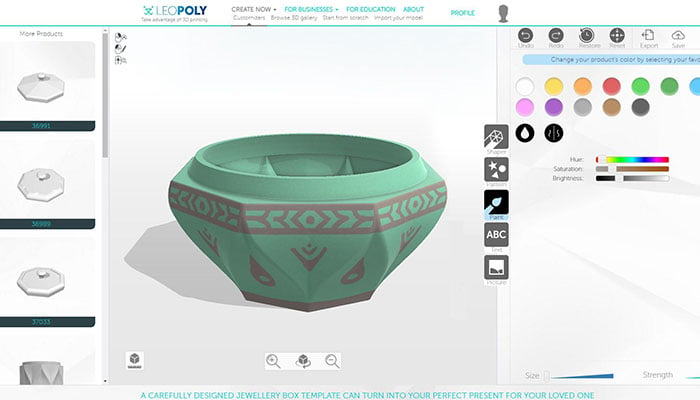
(Photo Credits: Leopoly)
FreeCAD, an Accessible CAD Software for Beginners
FreeCAD is an accessible and free parametric modeling tool. It is, therefore, straightforward to revise and adapt a design. What is notable about FreeCAD is that a user’s entire design history can be viewed in the software, meaning you always have access to your original sketch. FreeCAD is used in various areas: in product design, architecture, engineering, and by private individuals. The latest version, FreeCAD 0.21, offers an even more intuitive user interface, resulting in a more positive user experience. This CAD software for beginners is completely free of charge and is available on the FreeCAD website.
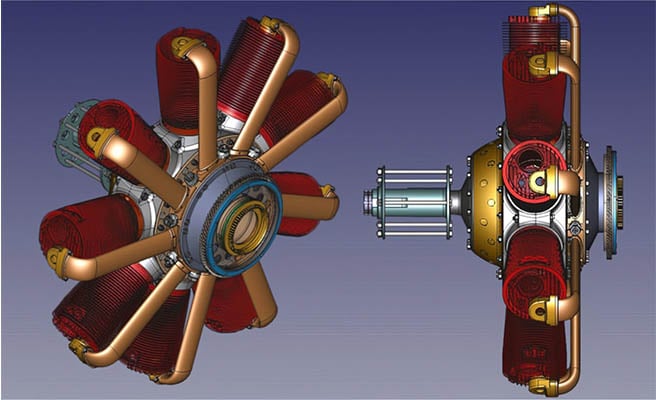
(Photo Credits: FreeCAD)
Makers Empire’s 3D Design App
Makers Empire is an Australian company founded to boost learning in STEM disciplines for elementary, middle, and high school students. To do this, the company has created simple, fun, and intuitive 3D design software for students and teachers designed specifically for educational purposes. More specifically, Maker Empire offers a free design app that already allows pre-schoolers (5 years old) to draw outlines and shapes and build models in 3D on a PC, tablet, or cell phone.
This means that students can use the software at school or at home and send the completed design to the teacher via the same app. Teachers can download their students’ 3D designs as.STL files and print them with a 3D printer or send them to a printing service. The application is available for iOS, Android, and Windows operating systems and is used in more than 50 countries. Along with the app, Makers Empire also offers a paid training and support plan to direct teachers to use the software.
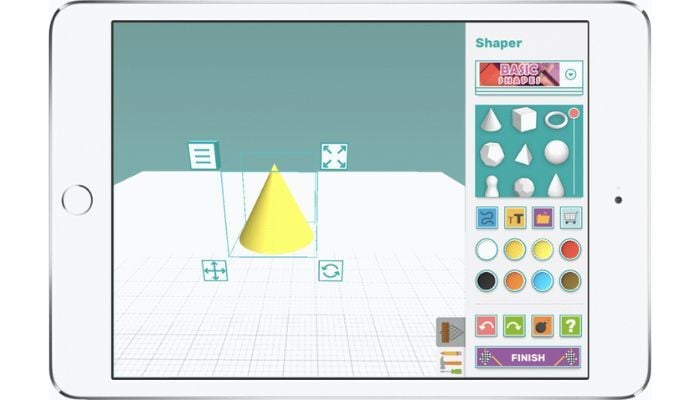
Students can learn 3D drawing in a playful way with challenges, in-app games and augmented reality, followed by the teacher via his or her dashboard (Photo Credit: Makers Empire).
Moment of Inspiration (MoI), an Intuitive Software
Moment of Inspiration (MoI) is a software available for both Windows and Mac. It is especially useful because the user interface has been designed to be very intuitive. Therefore, it is a suitable 3D modeling software for beginners or for those who are overwhelmed with the complexity of the existing CAD tools. Most users are either designers or artists, however the advanced Boolean functions, i.e. True/False data, allow the creation of mechanical models. The license costs $295, and if you has purchased the software in the past, you can pay $100 to upgrade to the latest version, MoI v4. New features of the update include 64-bit builds for both Mac and Windows and an overall increase in speed.
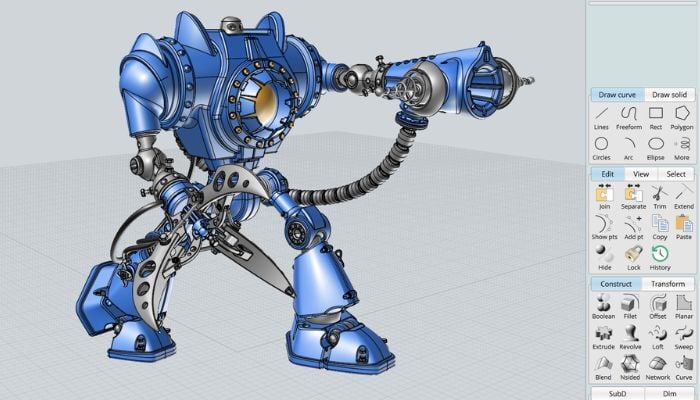
SculptGL, an Online Beginner’s 3D software
Next on the list is SculptGL, a free 3D CAD program for sculpting developed by Stéphane Ginier, an exchange student at the University of Montreal. Apart from the fact that it is free, which is, of course, always an advantage, especially for new users of 3D technologies, the software is very practical as it is completely online. Therefore, users do not need to create accounts, which can be very useful, especially for devices with limited storage space. In addition, the user interface is extremely user-friendly and easy to use, making it particularly suitable for those who want to learn 3D sculpting. Essentially, users have the option to start with a sphere, cube or cylinder, which they can then customize using the available tools.

Sculptris, Digital Sculpting for a 3D Model
Sculptris uses a type of “digital sculpting” as the basis for creating a 3D model. In other words, models are created similar to molding an object out of clay using various tools. First, one starts with a sphere, which the user can then model as desired by stretching, digging, smoothing, etc. This makes it an ideal tool for creating animated characters or video games. Sculptris is free and belongs to Pixologic, the creator of Zbrush. Although the software is no longer in development, you can still download it on Windows PCs. However, it may not be compatible with new operating systems. Sculptris is particularly suitable for beginners since a 3D model is produced rather intuitively. Besides, the final 3D model is saved in OBJ format. 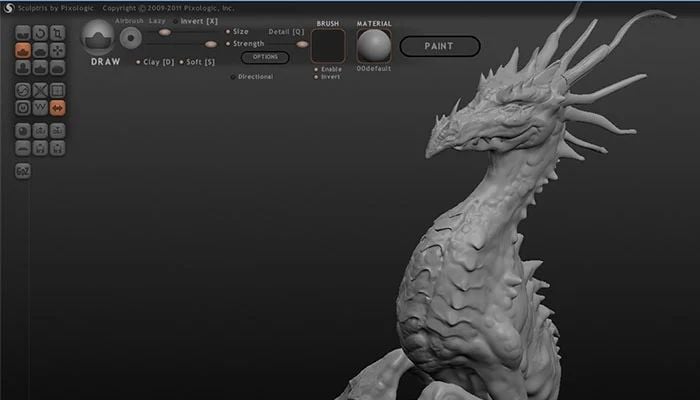
SelfCAD, a 3D Design Software for Beginners
Launched in 2016, SelfCAD is an online computer-aided design (CAD) software that allows the creation of three-dimensional models for additive manufacturing. It is an ideal choice for users who are just getting started in the world of 3D modeling, as it has been created specifically for students to make design easy, intuitive, and simple to learn. Although it is not limited to professional engineers and mathematicians, it is worth noting that it has advanced tools for modeling, sculpting, and preparation in order to achieve the best 3D printing results. The software enables design with a polygon mesh system. In this way, beginners can acquire the basic knowledge to later make the leap to more sophisticated design software. SelfCAD can be used cloud-based or downloaded and is compatible with Mac and Windows.
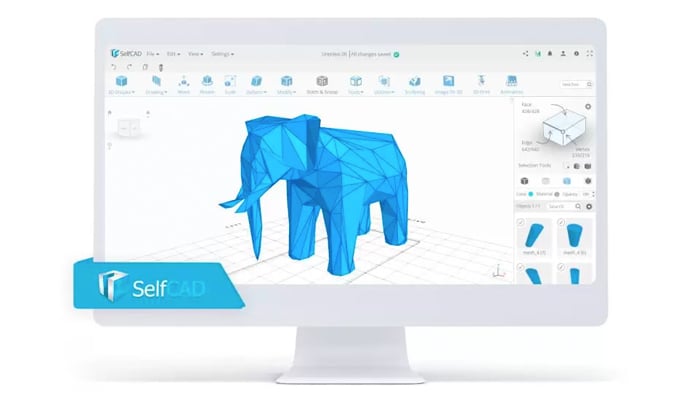
(Photo Credits: SelfCAD)
Sketchup Make, a Versatile Choice for Beginners
Sketchup Make was created in 2000 by LastSoftware for use in architectural design and is now owned by Trimble Navigation LLC. The Sketchup program is easy to use, free and offers simple tools for working with surfaces for a wide range of users. Before starting your creation, you can select a template that will guide you through the entire modeling process. One of the main strengths of SketchUp is the large online database of 3D models called 3D Warehouse that contains thousands of 3D models of vehicles, buildings or objects that give greater realism to projects. For greater efficiency, SketchUp also offers a free online cloud storage space called Trimble Connect, which allows importing projects in SKP, JPG and PNG formats and exporting each file in SKP, PNG, STL formats. In short, it is a very versatile 3D software, which maintains a good balance between usability and functionality, certainly a good choice for beginners who are serious about learning CAD. You can choose whether you prefer the free or pro option depending on the features you need.
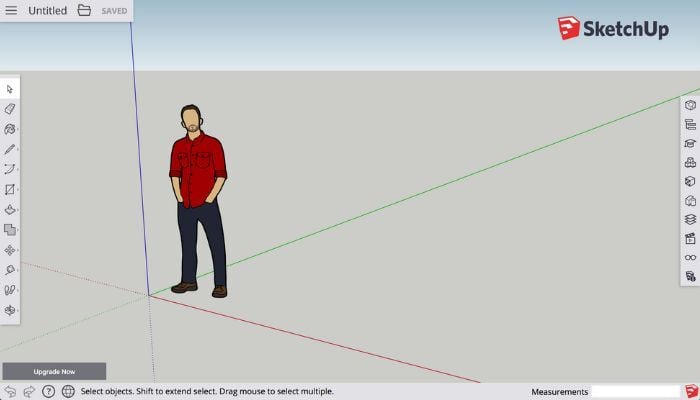
(Photo Credits: Sketchup)
TinkerCAD, a Free Online CAD Software
TinkerCAD launched in 2011 and has been used by more than 35 million people worldwide. It is a free online 3D modeling software offered by Autodesk, and its simple block-building concept means it is aimed at complete beginners. The software is also available as an iPad app for designing on the go, and the website offers extensive resources for teachers who wish to incorporate TinkerCAD into their classrooms. In terms of the scope of the design options, users have the option to add electronics using the ‘Circuits’ section of the software, allowing them to design and edit virtual circuits for electronic products. Aside from the software, the website is well-equipped: if you need some inspiration, TinkerCAD also offers a gallery of free-to-use files from the community which you can download to 3D print. While simplistic, TinkerCAD is an intuitive and free software which can introduce users to 3D design in an accessible and enjoyable way.
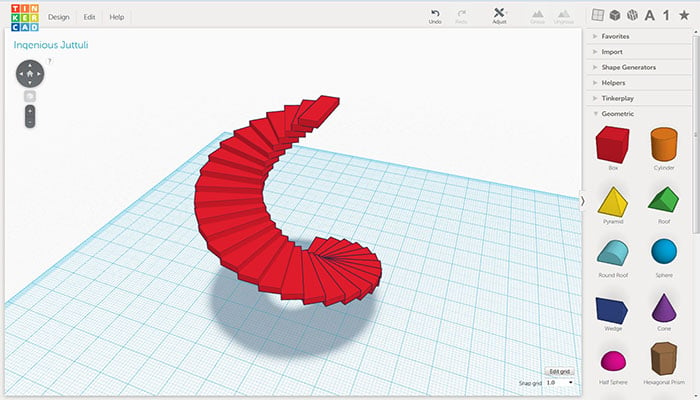
(Photo Credits: TinkerCAD)
Vectary, Design Based on Mathematical Functions
Vectary allows the 3D design of parts based on mathematical functions. The software was designed to provide better designs for printed products. The software is accessible to everyone as it was designed in part for 3D printing enthusiasts. Free and easy to use, it offers free access to a large library of 3D models. The design of 3D objects is done by adding shapes, materials and textures to the initial image. The user has the possibility to customize his part as he wishes! According to the Slovakian company behind Vectary, the software could be used by a child as well as a professional. It facilitates the work by creating complex shapes on demand, thus avoiding the need to model the whole piece from A to Z. For those who are interested, a paid version exists to get more features.
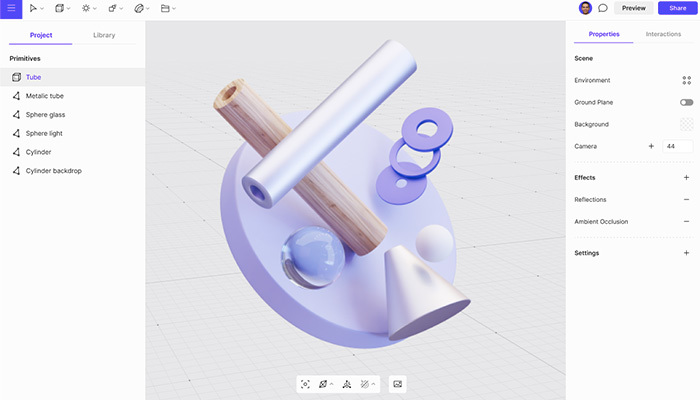
(Photo Credits: Vectary)
Which 3D beginner software is right for you in 2024? Let us know in a comment below or on our LinkedIn, Facebook, and Twitter pages! Don’t forget to sign up for our free weekly Newsletter here, the latest 3D printing news straight to your inbox! You can also find all our videos on our YouTube channel.







For kids/students in grades K-8, may I suggest Makers Empire? Our 3D modeling software has been designed for elementary, primary and middle school students and works on all computers and devices, including iPads.
Makers Empire 3D is free for individuals while schools can purchase a class or school subscription that comes bundled with lesson plans aligned to American, Australian and international teaching standards, professional development, class management tools, in-built student assessment, resources, training and support.
https://www.makersempire.com
I want purchase 3D Natives Software for making 3D pictures as example Earth, Occen, Space, Sun, Moon, Different Plants, Rivers etc etc. Kindly mail me with Price and Commercial Terms & Condition for Best 3D Software.
How Do I Make Something Small?
I’ll add 3D-Coat and LightWave 3D.
Thank you so much for publishing this content. It’s educative. Though I think SelfCAD https://www.selfcad.com should also be in the list.
Thank you for preparing this. The programs listed are great. Though SelfCAD is missing. An online 3D modeling software for beginners. https://www.selfcad.com
Gentlemen,
intrigued by the sand additive 3d construction way:
even me being almost at the end of the road @ 74 yoa wish to
know more about the process, kind of bonding materials, kind
of hardware available todate and wether there are already cost
effective machinery suitable for man sized bldngs.
Family of mine was pioneering the use of Lipari pumex as
concrete filler till 1962, a feat is represented by the Cesenatico
(Forli’, Italy) skyscraper completed in 1958, height ca 130 metres still standing.
The strong need for affordable healthy & sound simple houses
is suggesting some investigation expecially in view of coastal
subsidence, landslides & earthquakes increase: not to mention
overcrowding.
Tkng for the attention, have me with cordial regards.-
Mauro Belacchi
Ravenna, Italy, wed jan 29th, 2020
end
Well, is Sculptris a good software for making a 3d model of a gaming PC? I own a pc website so, I wanted to use it for featured images that should be unique.
For Beginner these software ok. But for Professional work , you can’t use them. No one use these software professionaly. If you want to passionate about 3d , you need to learn 3ds, maya, substance painter, marmoset toolbag, zbrush or Mudbox etc
I think , you shoud also included blender, a great open source free 3d modeling software for beginners
these software also good for beginners artist but later on artist need to move on 3ds max or maya.
I am looking for 3d printing software . So, i search on google for printing software, and i found your article , it’s very usefull for me or any newbee. Thanks for sharing .
Agreeing Blender should be included. A person could start on Blender and learn important modeling concepts using this full-featured tool, then continue to use it for years.
Maybe for printing you need use OpenSCAD?
Hello!
Could anyone recommend a 3d software for creating my own models (human-shape) that I later can export as 2d images and videos, its for making exercise tutorials.
I would like to add then that Blender is NOT the ideal 3D modelling for beginners. It’s an intermediate/advanced user modeling/rendering, a full replacement/alternative to industry standards as c4d studio max. Allthough not said that is IS’NT for beginners. If you have a decent understanding of CAD and modelling in 3d. And if you want something to challenge you, it will be very rewarding to learn it. The plus is that there a plethora of tutorials since its open source so lack of information will not be your enemy here. The UI is fairly advanced and last time i used it, also not so pretty.
Thanks for sharing this list!
I would also add SelfCAD (selfcad.com). It has great features and you can get the full feature set for $14.99 per month. They also have free pricing tier which makes it great for beginners.
Also, It works in the browser! I honestly will probably move most of my work to web based software, it’s just much more convenient.
The learning curve is not steep and they have youtube videos (SelfCAD) that beginners can follow along with to get familiar.
This could include Curvy 3D, a sketch based modeller and sculpting program combined. Much easier than the likes of Maya or ZBrush, and very suitable for beginners with an interest in 3D. http://www.curvy3d.com
I have been searching for resources to learn the various aspects of CG and the 3D industry. I’ve played with modeling in Blender a bit, making the jump to 3D hasn’t been all that hard with the immense community and support forum. Literally, any time I want to set up a shader or can’t quite get topology right there’s a guy on YouTube smarter than me to teach me how to do it. Would you consider making a video about an animator’s approach to workflow, or even the theory of weight painting?
Try Art Of Illusion.
I am into 3D printing service and i have some experience with TinkerCAD and SketchUp Make. i would definitely give other software a try.
Thank you so much for sharing!
Hi
Any ONLINE TUTORIALS for Learning these Softwares
Kindly inform
Thanks
Thanks for sharing . Knowledge shared is knowledge gained in multiples …indeed a good source of information for all the startups looking out for do your own practical solutions to get their ideas visualised for all
I’ll Make My Own 3D Character
Thanks for your review! I started learning Fusion 360 myself.
Womp is my favourite tool these days!! Was easy to learn for a beginner like with zero 3D knowledge. Impressed that it is available for free
I am learning to use Vectary. This software is so interesting and easy to use.
Its so great when you come specifically for software and get web services shoved in your face -_-
I was New in this industry, but this software looks too interesting and easy to use. Thanks for sharing!