3D Builder, the Free 3D Modeling Software by Microsoft
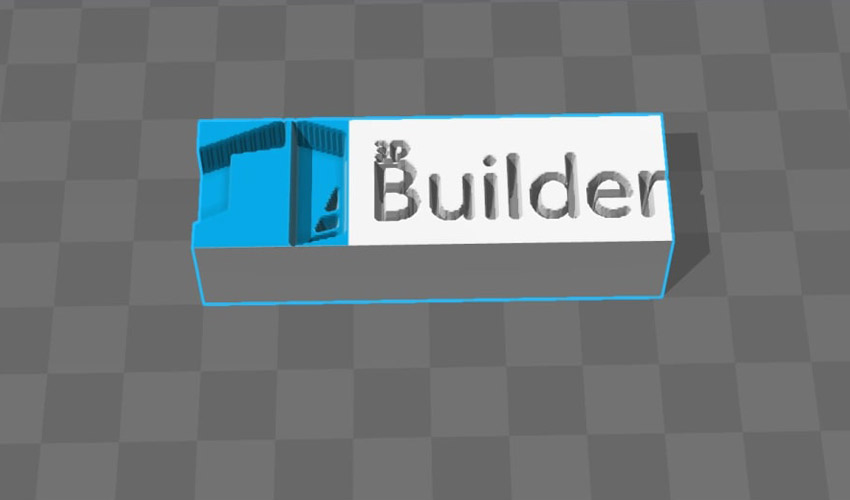
3D Builder is Microsoft’s 3D modeling software that allows you to easily design a 3D model, visualize it or make any modifications quickly. It is a free solution, installed by default on all computers with Windows 10 (though since later versions automatic download is no longer done). 3D Builder is compatible with 3D printing since it allows exporting models in STL, OBJ or 3MF formats. Moreover, Microsoft also offers a wide selection of 3D models that are ready to download for free directly from the interface. Today, this free 3D printing software solution has received many positive reviews for the numerous functionalities it offers.
Created in November 2013, 3D Builder has become popular among Windows users. Soon after its launch, Microsoft announced a partnership with Materialise to facilitate direct 3D printing of the designed models, as well as a mobile version to allow even more creativity. 3D Builder is based on modeling based on the construction geometry of solids, just like Tinkercad. And though it is not compatible with all 3D printers, Microsoft does have a list of brands with which it has a partnership including XYZPrinting, Monoprice, Dremel and Prusa Research.
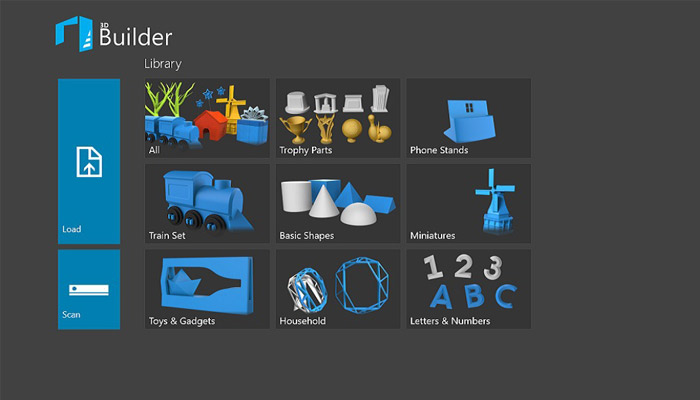
Once the application is open, the user can directly access all their projects or start creating their model.
The Main Features of 3D Builder
The 3D Builder software can be downloaded for free from the Windows Store and is only compatible with Windows. It is available on PC and cell phones, as well as the Xbox One, Surface Hub and HoloLens. It offers three main features: creating a 3D model, modifying a 3D file, and viewing. When users open the software, they can see the recently viewed models, load a model from a library offered by Microsoft, or begin the creation of their own file – either from scratch, via a 3D scan, or from a model previously uploaded on another platform.
The creation of 3D models on 3D Builder is quite intuitive since everything is done with simple geometrical shapes: cube, cylinder, pyramid, hexagon, tetrahedron, etc. Simply add, superimpose and cross these shapes to obtain the desired result. The user will be able to add text on these shapes, as well as change texture, color, etc. The “Display” tab allows you to obtain a wireframe rendering, different levels of shadows, transparency, etc., thus offering a very real visualization. Once the model is finished, you can export it to 3MF, OBJ, STL or PLY formats, all of which are compatible with 3D printing.
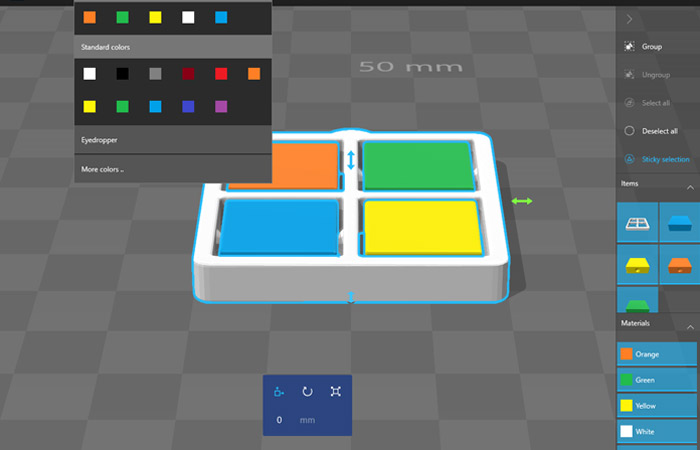
The users can add as many colors as they want.
If you don’t want to create your 3D model, you can start with an already existing file and modify it directly from the interface, it is even possible to take a picture with a webcam and then make it 3D using 3D Builder. The interface allows you to insert shapes, modify the size of the object, deform it, etc. Basically, the user can alter the model as they wish. It’s also important to note that 3D Builder allows you to repair objects before printing: the software detects potential defects, and thus guarantees a cleaner manufacturing process.
The most recent features that have been added to 3D Builder include a drive model for 3D manufacturing devices, job spooling and queuing support, keyword for modeling device capabilities and API for apps to submit 3D manufacturing jobs to your 3D printer. Network 3D printing is also a useful feature, wherein multiple Windows-based computer can share the same 3D printer for ease of use.
The application is available in many languages and can be downloaded HERE. Dedicated support has also been created, allowing you to follow tutorials, get advice and solve your potential problems. Microsoft notes that current system requirements include Windows 10 version 15063.0 or higher, it can be downloaded for only 35kb.
What do you think about the 3D Builder software by Microsoft? Let us know in a comment below or on our Facebook and Twitter pages! Sign up for our free weekly Newsletter, all the latest news in 3D printing straight to your inbox!






